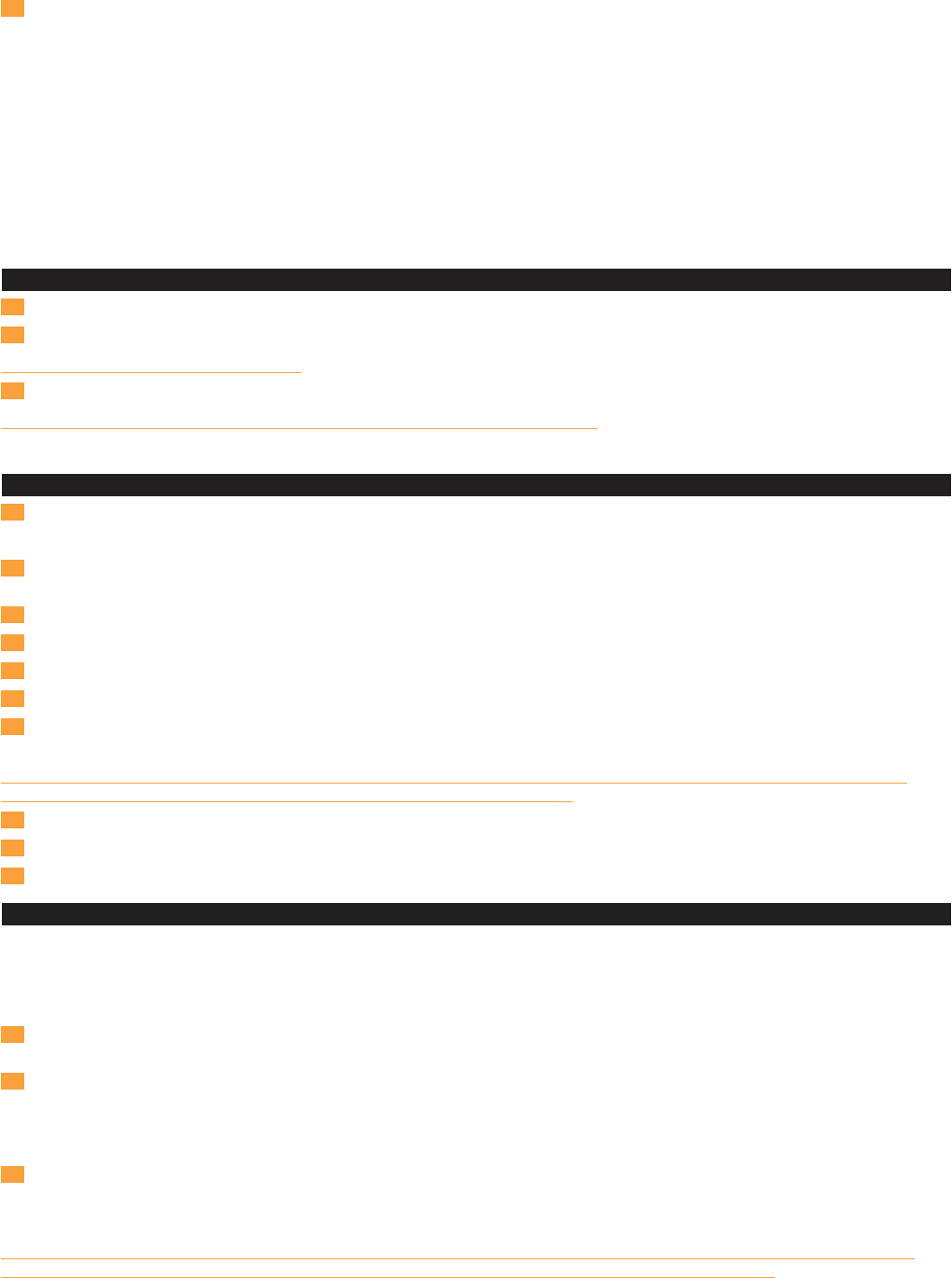After the tanning session
1 Keep track of the number of sessions you have had by means of the memory knobs (types HB953 and HB952 only).The appliance has
two memory knobs: one per person (fig. 25).
Cooling
The appliance is cooled by means of fans to prevent materials and parts from becoming too hot.The tanning lamps won't go on if they are too
hot (see for instance "Interrupting the tanning session").
◗ After you have switched off the tanning lamps, the fans will continue to work for three more minutes.
This is convenient, because it enables you to use the tanning lamps again only 3 minutes after switching them off.
B
If you have switched the tanning appliance off by removing the plug from the wall socket, the fans won't provide cooling for three more minutes, of
course.
B
If you have switched the tanning appliance off by removing the plug from the wall socket and another person wishes to use the appliance for a
tanning session right away, the newly set time won't blink on the display.This means that the next person will have to keep track of the three-minute
cooling-down period himself.
Cleaning
1 Always unplug the appliance and let it cool down before you start cleaning it.
2 Clean the outside of the appliance with a damp cloth.
Do not let any water run into the appliance.
3 Do not use scouring pads.
Never use abrasive liquids like scouring agents, petrol or acetone to clean the appliance.
◗ You can clean the outside of the UV filters with a soft cloth sprinkled with some methylated spirits.
Storage
1 Let the appliance cool down for 15 minutes before you put it in transport position and store it.
◗ In the meantime, you can wind up the cords and put them in the base of the appliance.
2 Make sure the cords and remote control unit are stored properly, as they might otherwise get stuck between parts of the appliance
when you put the appliance in transport position (fig. 26).
3 Firmly hold the upper part of the stand with one hand and loosen the height adjustment knob (A) by turning it anti-clockwise (fig. 27).
4 Slide in the stand fully (fig. 28).
5 Firmly fasten the height adjustment knob (A) by turning it clockwise (fig. 29).
6 Turn the two lamp units towards each other (fig. 30).
7 Grab the handle with both hands, put one foot against the appliance to prevent it from sliding away and tilt the upper part with the
stand backward (fig. 31).
The automatic unlocking system will only work if you tilt the upper part with the stand backward far enough. However, you should be
careful not to tilt it backward too far because you might lose your balance if you do.
8 Push the upper part down (fig. 32).
9 Lower it slowly onto the base (fig. 33).
10 Fasten the lamp units to the base by pushing both catches in the direction of the arrow (fig. 34).
Replacement
The light emitted by the tanning lamps will become less bright in time (i.e. after a few years in case of normal use).When this happens, you will
notice a decrease in the tanning capacity of the appliance.You can solve this problem by setting a slightly longer tanning time or by having the
tanning lamps replaced.
◗ Types HB953 and HB952 only:The remote control of the appliance includes a counter that registers the number of operating hours.
1 Choose function •. Set the time to 00 and hold down the pause/repeat § button to display the number of operating hours (fig. 35).
The maximum number of hours the counter can display is 999. After it has reached this number, it will continue to count up from 000.
2 When you release the pause/repeat button, the number of operating hours disappears from the display.
◗ After 750 burning hours, an L will appear on the left-hand side of the display.This means that the tanning power of the appliance has
decreased so much that replacement of the tanning lamps is advisable (fig. 36).
Of course, you can choose to postpone replacement for a while by setting a longer tanning time.
3 To remove the L from the display, press the pause/repeat § button, with time indication 00 and function symbol• on the display. Hold
down the pause/repeat button and press first the ¢ button and then the £ button and the L will disappear from the display (fig. 37).
The UV filters protect against undesired exposure. It is therefore important to have a damaged or broken filter replaced right away.
Have the tanning lamps (Philips HPA flex power 400-600), the UV filters and the mains cord replaced by a service centre authorised by
Philips. Only they have the knowledge and skills required for this job and the original spare parts for the appliance.
ENGLISH 7