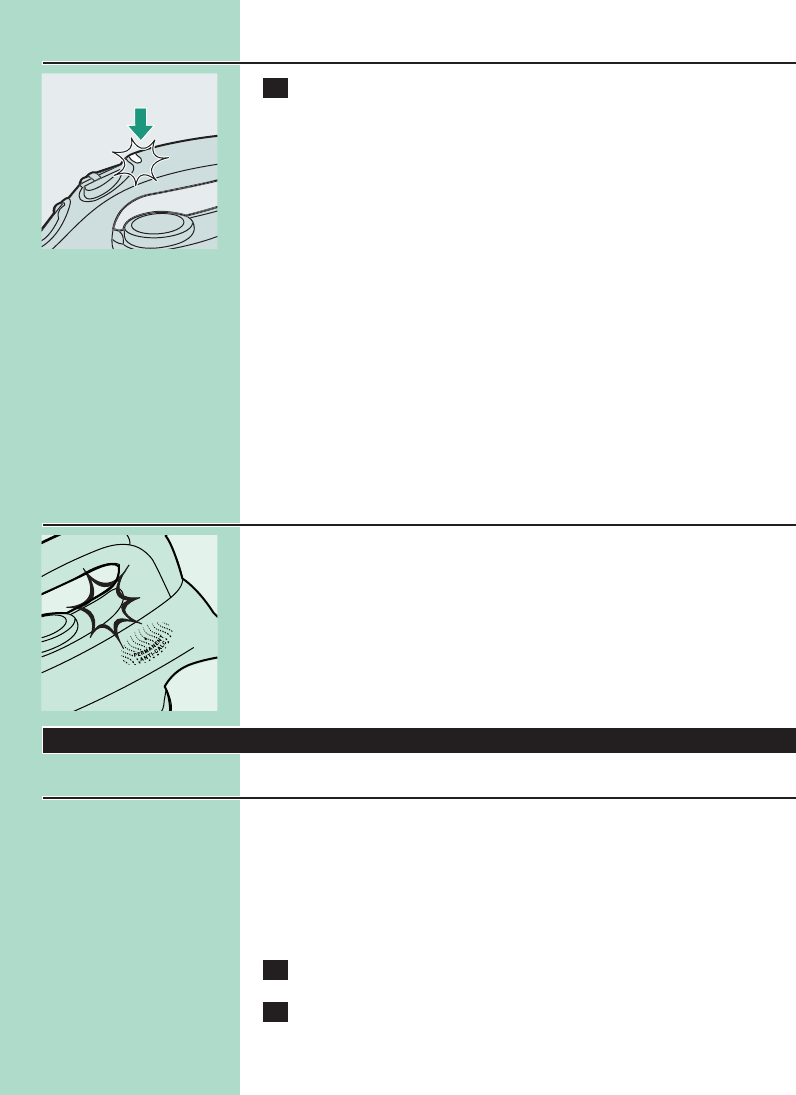Electronic safety shut-off function (types GC4243, GC4238
and GC4233 only)
C
1 The electronic safety shut-off function automatically switches
off the iron if it has not been moved for a while.
◗ The red auto-off pilot light starts blinking to indicate that the iron
has been switched off by the safety shut-off function.
To let the iron heat up again:
- Pick up the iron or move it slightly.
- The red auto-off pilot light goes out. If the temperature of the
soleplate has dropped below the set ironing temperature, the amber
temperature pilot light goes on.
- If the amber pilot light goes on after you have moved the iron, wait
for it to go out before you start ironing.
- If the amber pilot light does not go on after you move the iron, the
soleplate still has the right temperature and the iron is ready for use.
Alert light
C
◗ Types GC4243 and GC4238 only:
- The iron is equipped with a blue alert pilot light.
- The blue alert light burns as long as the iron is plugged in, even if the
iron has been switched off by the safety shut-off function.
Cleaning and maintenance
Using the calc-clean function
You can use the calc-clean function to remove scale and impurities.
◗ Use the calc-clean function once every two weeks. If the water in
your area is very hard (i.e. when flakes come out from the
soleplate during ironing), the calc-clean function should be used
more frequently.
1 Set the steam control to position O.
2 Fill the water tank to the maximum level.
ENGLISH8