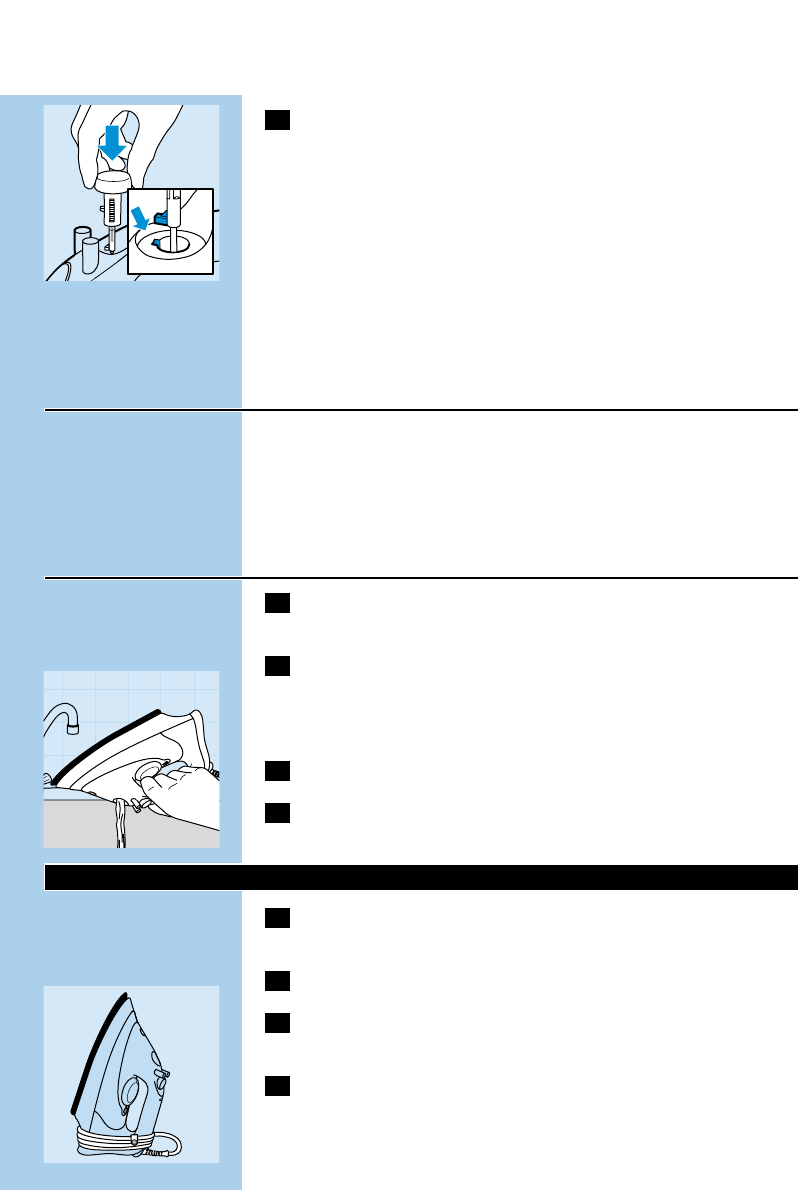C
9 Put the steam control needle back by inserting the point of the
needle exactly in the centre of the hole and by fitting the small
projection on the side of the needle into the slot.Set the
steam control knob to position O.
Repeat the Calc-Clean process if the iron still contains a lot
of impurities.
After the Calc-Clean process
- Plug in the iron to let the soleplate dry up.
- Unplug the iron when the amber pilot light has gone out.
- Move the iron gently over a piece of used cloth to remove any water
stains that may have formed on the soleplate.
- Let the iron cool down before you store it.
After ironing
1 Remove the plug from the wall socket and let the iron cool
down.
2 Wipe scale and any other deposits off the soleplate with a
damp cloth and a non-abrasive (liquid) cleaner.
Keep the soleplate smooth: avoid hard contact with metal objects.
3 Clean the upper part of the appliance with a damp cloth.
C
4 Regularly rinse the water tank with water. Empty the water
tank after cleaning.
Storage
1 Remove the plug from the wall socket and set the steam
control to position O.
2 Empty the water tank.
C
3 Let the iron cool down.Wind the cord round the cord storage
facility and fix it with the cord clip.
4 Always store the iron standing on its heel in a safe and dry
place.
ENGLISH 9