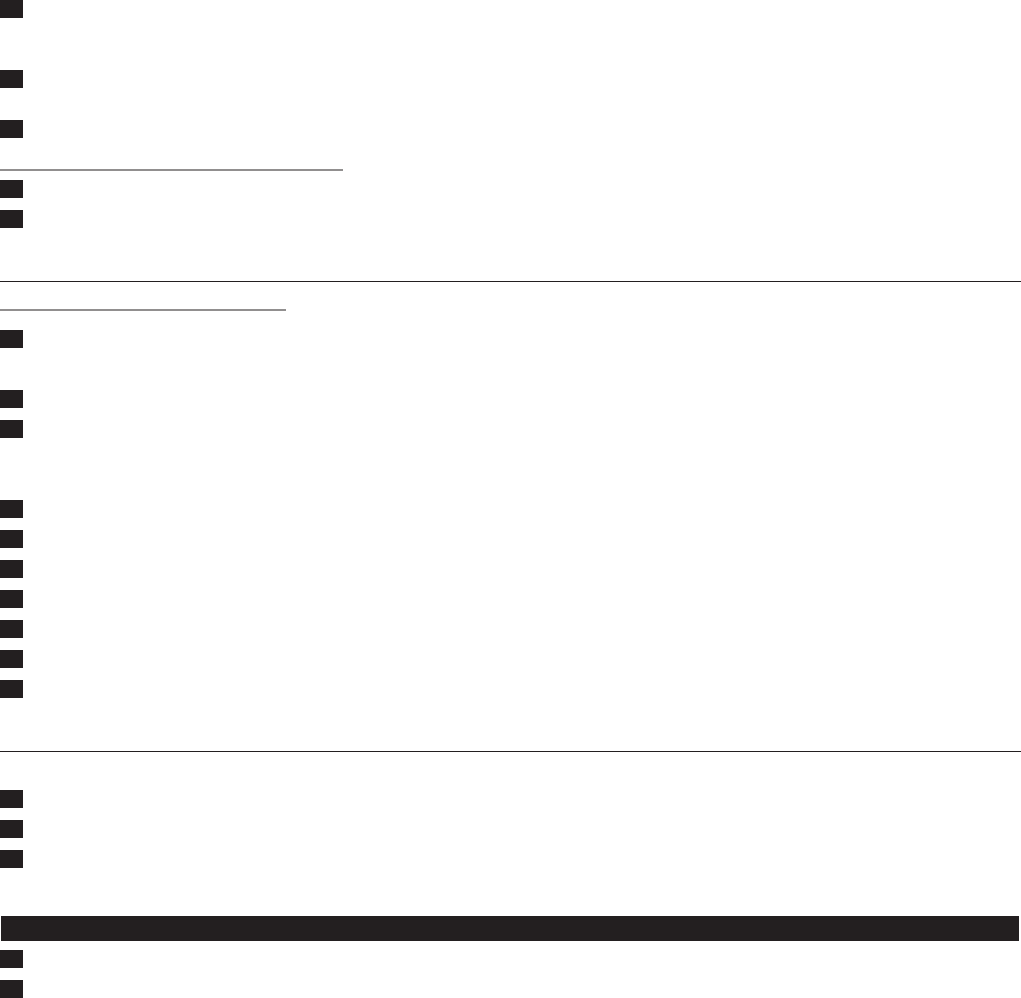-
Hoe kan ik mijn scheerapparaat open maken de Philips 3D sensotouch
Reageer op deze vraag Misbruik melden
Gesteld op 20-3-2021 om 20:49 -
Onderaan mijn scheerapparaat zie ik driehoek (scheerkop) met rorde pijlen naar boven en naar beneden.Kan niet ontdekken wat het is, Gesteld op 14-1-2021 om 15:02
Reageer op deze vraag Misbruik melden -
waterniveaulampje blijft knipperen in de reinigingskamer , het schoonmaken van de koppen lukt nu niet meer.
Reageer op deze vraag Misbruik melden
weer water gevuld tussen de lijnen, maar blijft knipperen. wt nu? ligt het er aan dat er gewoon water inzit? Gesteld op 25-9-2020 om 13:29 -
onder scheer apparat met rode stirip rode kleur tekenin van scheer kop tegen ronde met richter rechts naar links teken elke keer komt hey. tijdense scher ok staan wat kan zijn
Reageer op deze vraag Misbruik melden
Gesteld op 9-8-2020 om 17:06 -
Het 3D scheerapparaat laad niet meer . Het oranje lampje knippert maar bij gebruik plots in 1 minuut leeg.
Reageer op deze vraag Misbruik melden
Wat gaat of is er fout? Gesteld op 6-5-2020 om 00:38 -
Het scheerapparaat staat op slot wat moet ik doen om het apparaat te ontgrendelen. Gesteld op 17-3-2019 om 14:58
Reageer op deze vraag Misbruik melden-
De aan uit knop langere tijd ingedrukt houden Geantwoord op 18-4-2019 om 23:35
Waardeer dit antwoord (8) Misbruik melden
-
-
Apparaad philips sensotouch 3 d werkt niet wat kan ik daar aan doen Geantwoord op 20-3-2021 om 16:24
Waardeer dit antwoord (3) Misbruik melden -
Goede morgen ,
Reageer op deze vraag Misbruik melden
Ik ben opmzoek naar de scheermessen voor de Philips senso touch 3D.
Weet U waar ik ze kan bestellen ?
Met vriendelijke groet Frans, Gesteld op 19-8-2018 om 10:24-
Kan je ze niet halen waar je apparaat gekocht hebt Geantwoord op 19-8-2018 om 10:29
Waardeer dit antwoord Misbruik melden
-
-
de kop is uit elkaar gevallen hoe krijg ik het teruggeplaatst Gesteld op 1-9-2017 om 08:47
Reageer op deze vraag Misbruik melden-
Ga naar uw leverancier, Die zou dit direct danwel via de fabrikant moeten oplossen, Succes. Geantwoord op 2-9-2017 om 23:00
Waardeer dit antwoord Misbruik melden
-
-
In de handleiding hierboven staat niet vermeld hoe het zou kunnen komen dat het rode lichtje blijft knipperen , ondanks nieuwe scheerkop. Verder scheert hij normaal , maar er moet toch een reden zijn. Graag uw bevindingen. Met dank jean-pierre.hilderson@skynet.be Gesteld op 18-5-2017 om 13:18
Reageer op deze vraag Misbruik melden-
Ik heb precies hetzelfde probleem!
Waardeer dit antwoord (7) Misbruik melden
Wil graag weten hoe dit opgelost kan worden.
Met vriendelijke groet
vanderstraeten.ton@gmail.com Geantwoord op 25-5-2017 om 09:39
-
-
Het rood lichtje blijft branden , ook met nieuw bestelde scheerkop. Wat kan de aanleiding zijn ? Gesteld op 18-5-2017 om 12:16
Reageer op deze vraag Misbruik melden-
Waardeer dit antwoord (2) Misbruik melden
de aan en uitknop ongeveer 10 sec ingedrukt houden .
dan wordt hij gereset staat ook op site van philips.nl Geantwoord op 13-11-2017 om 11:22
-
-
Het apparaat laadt niet meer op. Het oranje signaal blijft branden en de scheerkop geeft geen reactie Gesteld op 7-1-2017 om 13:45
Reageer op deze vraag Misbruik melden -
Mijn philishave staat op slot. Er staat een sleutel in het display.
Reageer op deze vraag Misbruik melden
Hoe krijg ik hem weer aan?
Gesteld op 29-5-2016 om 12:17-
Ik had hetzelfde probleem, opgelost door de aan uit knop tien seconden ingedrukt houden. Toen deed hij het weer.?? Succes. Geantwoord op 26-7-2016 om 19:10
Waardeer dit antwoord (14) Misbruik melden
-
-
oranje lampje blijft branden van philips sensotouch Gesteld op 23-1-2016 om 11:09
Reageer op deze vraag Misbruik melden-
Scheerkoppen vervangen. Lampje is uit te zetten door aan/uit knop lang ingedrukt te houden. Na 3 sec wordt dan eerst de vergrendeling aangezet dan weer uitgezet en daarna gaat het lampje uit. Vervolgens de knop weer loslaten. Geantwoord op 25-3-2016 om 14:27
Waardeer dit antwoord (19) Misbruik melden
-
-
er blijven twee rode peiltjes branden rond de scheerkoppen Gesteld op 16-12-2015 om 14:40
Reageer op deze vraag Misbruik melden-
Het geeft aan dat de scheerkop vervangen moet worden. dit moet eens in de 2 jaar. zie onder handleiding Klik op deze LINK Geantwoord op 30-1-2016 om 10:46
Waardeer dit antwoord (21) Misbruik melden
-
-
welke scheerkoppen heb ik nodig heb RQ1250 staan, maar deze kan ik nergens vinden ? Gesteld op 7-10-2015 om 18:29
Reageer op deze vraag Misbruik melden-
Heeft u het antwoord inmiddels? Geantwoord op 27-3-2016 om 11:28
Waardeer dit antwoord (4) Misbruik melden
-
-
Onder het scheerapparaat blijven twee rode haakjes om het scheerhoofden teken branden
Reageer op deze vraag Misbruik melden
Na grondig schoon gemaakt blijft hij branden
Wat kan dat zijn Gesteld op 4-6-2015 om 22:16-
HEB HETZELFDE PROBLEEM WAAR VIND IK DE OPLOSSING OF DE REDEN VAN DIT SEIN? Geantwoord op 8-12-2015 om 18:59
Waardeer dit antwoord (26) Misbruik melden
-
-
Hoe kan ik de batterij vervangen van mijn Philips SensoTouch 3D Gesteld op 20-5-2015 om 01:03
Reageer op deze vraag Misbruik melden-
Philips adviseeert de batterij niet zelf te vervangen maar te laten vervangen bij een Philips dealer in de buurt of het Philips Customer Care Center bellen. Geantwoord op 20-5-2015 om 12:03
Waardeer dit antwoord (15) Misbruik melden
-
-
wat is er als het lampje scheerkop op de philips sensotouch 3d verschijnt Gesteld op 7-3-2015 om 11:04
Reageer op deze vraag Misbruik melden-
Dan is het volgens de fabrikant tijd (na 1 jaar) om een nieuwe scheerunit (kop) te plaatsen.
Waardeer dit antwoord (10) Misbruik melden
(type RQ12 Phillips-scheerunit).
Heb nu al 2 jaar dezelfde maar hij doet het nog steeds goed zonder vervanging.
groet John Geantwoord op 22-3-2015 om 12:11
-
-
De aan/uit knop gedurende langere tijd ingedrukt houden. Het apparaat reset zichzelf en je bent van dat hinderlijke lampje af.
Waardeer dit antwoord (34) Misbruik melden
Groet Peter. Geantwoord op 12-4-2015 om 10:24 -
uitstekende tip !! ben inderdaad van het hinderlijke lampje af Geantwoord op 13-11-2017 om 12:27
Waardeer dit antwoord (1) Misbruik melden -
het is gelukt lampje blijft uit bedankt Geantwoord op 6-8-2018 om 08:53
Waardeer dit antwoord (4) Misbruik melden -
Geweldige tip!! Eindelijk dat hinderlijke lampje uit. Geantwoord op 18-12-2019 om 10:12
Waardeer dit antwoord Misbruik melden -
Ja perfect, lampje is uit. Je moet het maar weten, want het staat verder nergens Geantwoord op 6-6-2020 om 19:34
Waardeer dit antwoord (2) Misbruik melden -
Bedankt voor de tip. Raar idee van Philips om dat lampje al zo snel te laten flikkeren. Je kan zelf toch wel voelen wanneer de mesjes botter beginnen te worden (niet na 1 jaar al). Geantwoord op 25-8-2020 om 10:09
Waardeer dit antwoord Misbruik melden -
Er is er altijd één slimmer, goede tip! Geantwoord op 17-1-2021 om 08:52
Waardeer dit antwoord Misbruik melden -
Kan de scheerkop worden verwijderd om het apparaat te reinigen?het is mij een raadsel hoe te reinigen. De bijgesloten handleiding is voor leken onleesbaar. Gesteld op 17-2-2015 om 13:41
Reageer op deze vraag Misbruik melden-
beetje een rare plaats maar helemaal achteraan in de gebruikershandleiding staan ook nog tekeningen. Pagina 264 en pagina 265.
Waardeer dit antwoord (7) Misbruik melden
Hier laat plaatje 23 tm 28 het simpele schoonmaken duidelijk zien.
groet John Geantwoord op 22-3-2015 om 12:05
-
-
Het blauwe lampje met afbeelding scheerkoppen gaar branden. Wat is er aan de hand? Gesteld op 3-12-2014 om 09:16
Reageer op deze vraag Misbruik melden-
Ik heb het scheerapparaat ongeveer 2 jaren. Sinds kort gaat het lampje met afbeelding scheerkoppen flikkeren. Moet ik nu al de koppen vervangen? Het scheren gaat nog prima.
Waardeer dit antwoord (49) Misbruik melden
Dick Geantwoord op 27-1-2015 om 09:41
-
-
Heb bij de harense smid naar een apparaat gevraagd voor een zware baard.
Reageer op deze vraag Misbruik melden
Hij voldoet niet hieraan.
Ben nog nooit zo slecht geschoren.
Hij pakt gewoon niet alles.
Gesteld op 17-4-2014 om 21:05-
Scheermesjes zijn na half verslaeten Kosten E 100 ??? Geantwoord op 20-2-2015 om 10:24
Waardeer dit antwoord (9) Misbruik melden
-
-
Goedemorgen,
Reageer op deze vraag Misbruik melden
Mijn SensoTouch 3D RQ1250 staat op slot en ik krijg hem er niet meer vanaf.
Heb de handleiding gebruikt om het probleem op te lossen, maar het apparaat blijft op slot.
Hoe kan ik dit probleem oplossen?
Gesteld op 2-2-2014 om 11:00-
Sensotouch r.o 1160 is ook op slot en krijg hem er ook niet meer van af .
Waardeer dit antwoord (32) Misbruik melden
Wie kan ons helpen Geantwoord op 13-7-2014 om 08:44
-