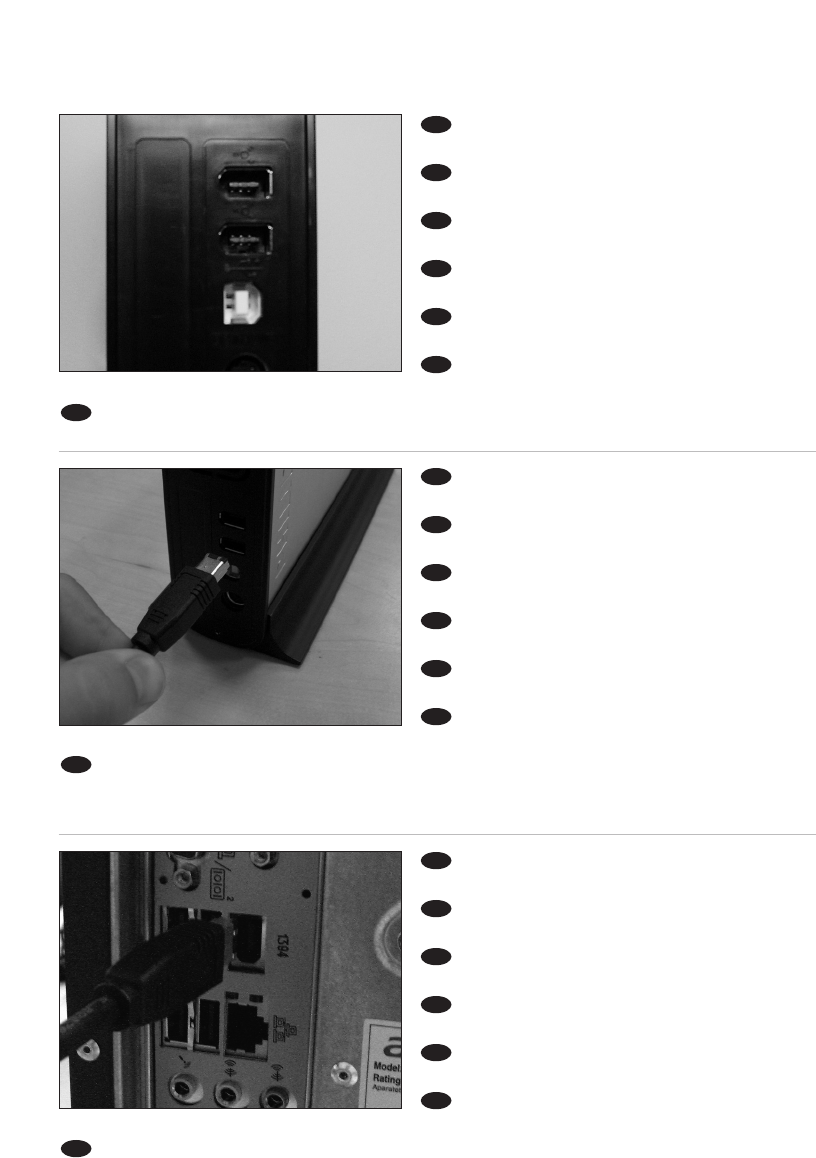10
Search for an empty Firewire port on your new
external HDD.
Suchen Sie einen freien Firewire-Anschluss an
Ihrer neuen externen Festplatte.
Cherchez un port Firewire libre sur votre
nouveau disque dur externe.
Individuare una porta Firewire libera sulla nuova
unità HDD esterna.
Zoek naar een vrije Firewire-poort op uw
nieuwe externe HDD.
Busque un puerto Firewire vacío en su nuevo
disco duro externo.
Yeni harici HDD’niz üzerindeki boş bir Firewire/Güvenlik duvarı portunu/bağlantı noktasını atayıp bulunuz.
TR
E
NL
I
F
D
UK
1
2
Plug the firewire cable in the firewire port of
your new external HDD.*
Stecken Sie das Firewire-Kabel in den Firewire-
Anschluss Ihrer neuen externen Festplatte.*
Insérez le câble firewire dans le port firewire de
votre nouveau disque dur externe.*
Collegare il cavo Firewire alla porta Firewire
della nuova unità HDD esterna.*
Steek de firewire-kabel in de firewire-poort van
uw nieuwe externe HDD.*
Conecte el cable firewire en el puerto firewire
de su nuevo disco duro externo.*
Harici HDD’nizin firewire/güvenlik duvarı portuna/bağlantı noktasına firewire/güvenlik duvarı kablosunu
takınız.*
*Connect the power cables together and connect them to the external harddisk and a power outlet.
TR
E
NL
I
F
D
UK
3
Connect the other side of the firewire cable to
an empty firewire port of your computer.
Schließen Sie das andere Ende des Firewire-Kabels
an einem freien Firewire-Anschluss an Ihrem PC an.
Branchez l’autre côté du câble firewire sur un
port firewire libre de votre ordinateur.
Collegare l'altro capo del cavo Firewire alla
porta Firewire libera del computer.
Sluit het andere uiteinde van de firewire-kabel
aan op een vrije firewire-poort van uw computer.
Conecte el otro extremo del cable firewire en
un puerto firewire libre de su ordenador.
Firewire/güvenlik duvarı kablosunun diğer tarafını, bilgisayarınızın boş firewire/güvenlik duvarı
portuna/bağlantı noktasına takınız.
TR
E
NL
I
F
D
UK