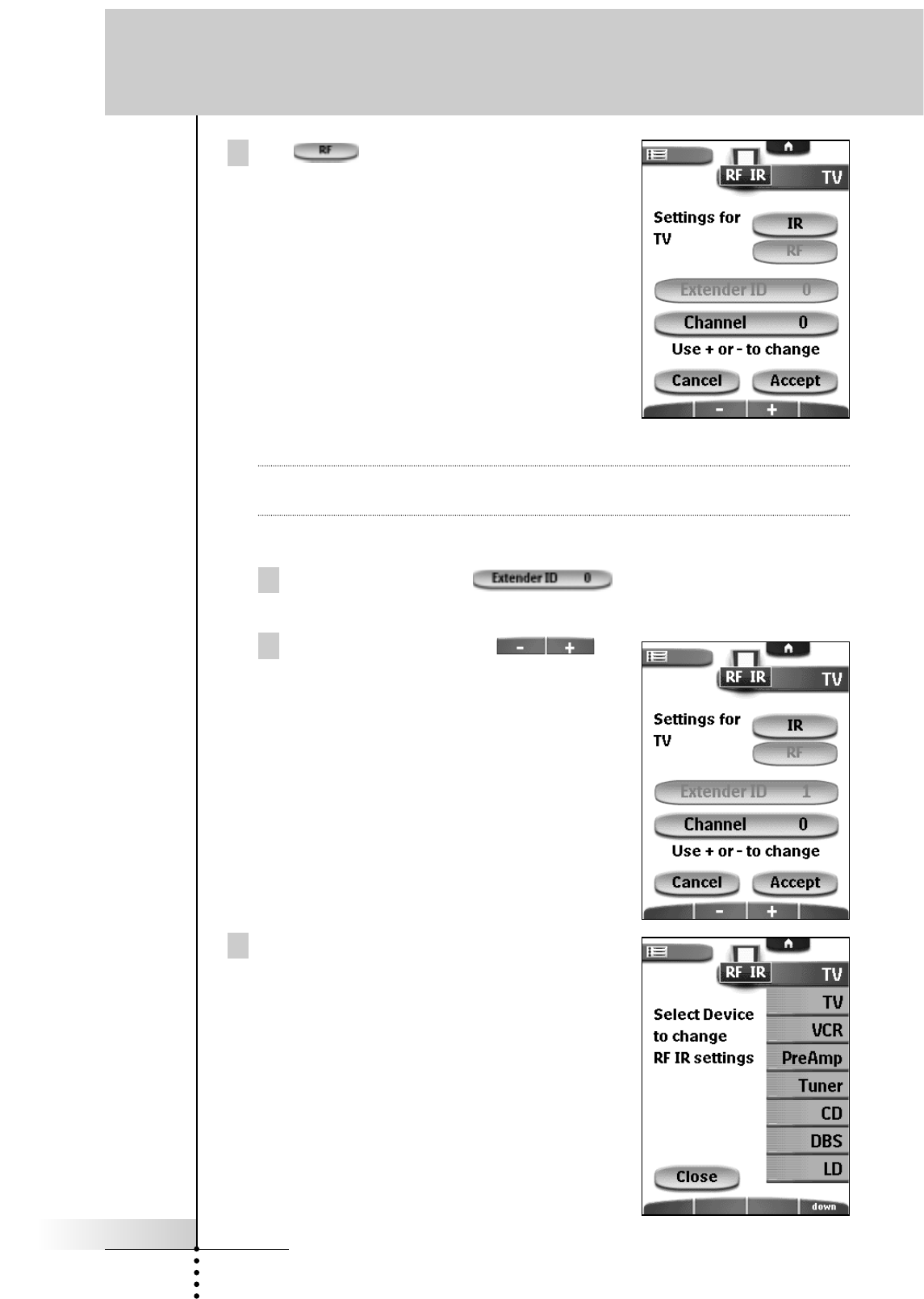User Guide
41
4 Tap .
The RF IR settings for the selected device are
changed from IR to RF.
When you have only one RF Extender, you can
accept the default settings for the Extender ID
and the Channel. Continue with step 5.
-or-
When you have several RF Extenders to operate
devices, you have to assign the correct Extender
ID to the selected device. Follow the instructions
as described in “Changing the Extender ID”.
Note The ID on the RF Extender has to match the Extender ID on the Remote
Control.
Changing the Extender ID
1 Make sure the button is active.
The button is active when the button label is red.
2 Press the action buttons to
change the Extender ID.
The Remote Control offers 16 Extender ID’s.
5 Tap Accept to save the RF IR settings for
the selected device.
-or-
Tap Cancel to return without changing the
RF IR settings for the selected device.
Getting the Maximum out of it