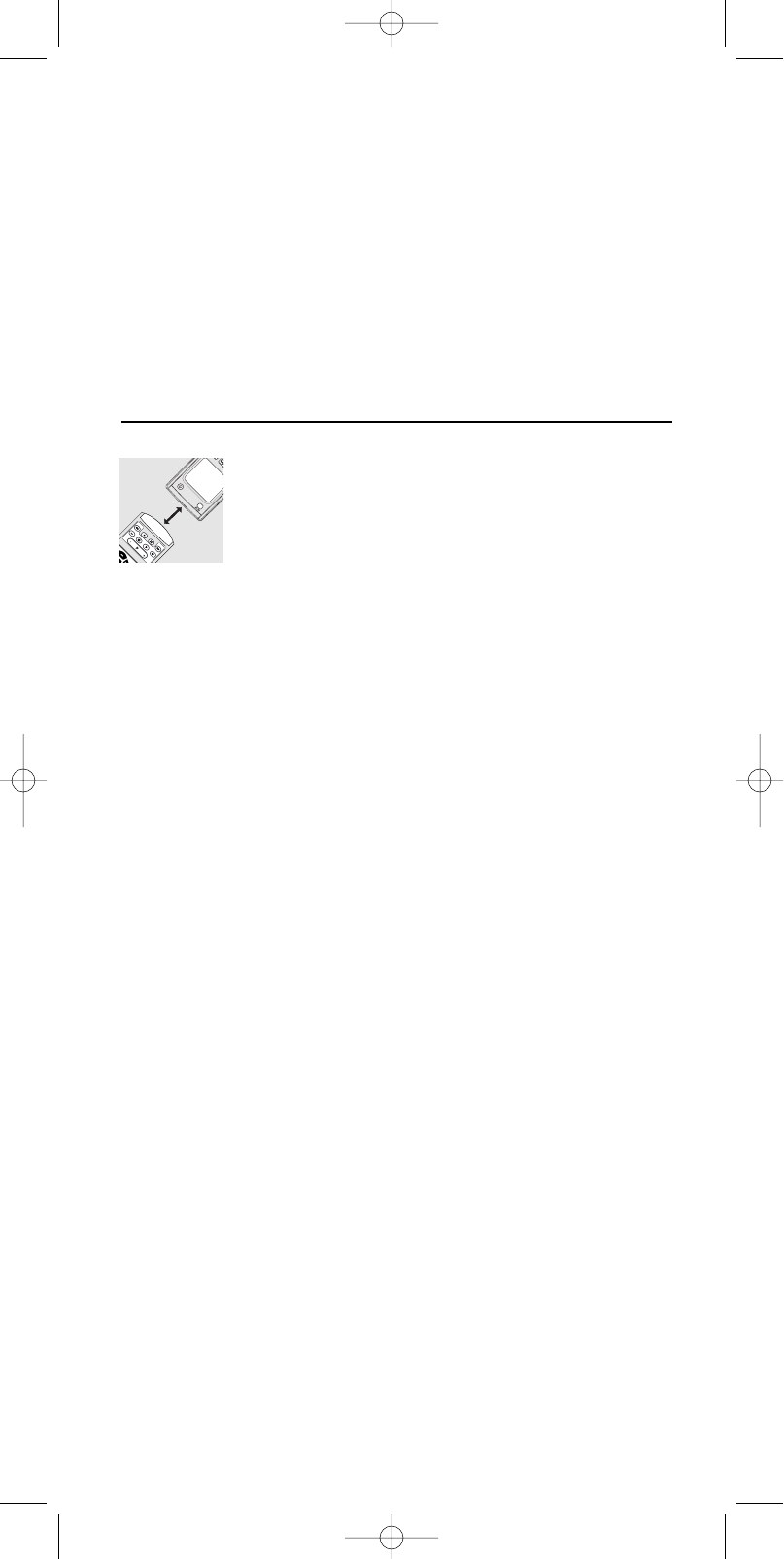1 Press and hold SETUP until SETUP lights up in the display.
➜ DEV (first line)
➜ ADD (second line)
2 Use SMART CONTROLS to select RF-IR.
3 Confirm with SEND.
➜ CABLE (for example - first line)
➜ RF or IR (second line)
4 Use the Device selection keys to select the device you wish to operate via RF
transmission.
➜ TV (for example - first line)
➜ RF (second line)
5 Use SMART CONTROLS to select RF or IR.
6 Confirm with SEND.
➜ SET (second line)
Learn codes from original remote control
If your equipment is not included in the code list, or if specific codes on
your remote control are missing, the SBC RU885 has the solution.
It can copy and replicate codes from your original remote control.
Here's how...
Place your original remote control facing the infra-red sensor window
of the SBC RU885. Place both remote controls on a flat surface,
3-8 centimetres apart.
Make sure that both remote controls have new batteries.
1 Press and hold SETUP until SETUP lights up in the display.
➜ DEV (first line)
➜ ADD (second line)
2 Use the Device Selection keys to select KEY.
➜ KEY (first line)
3 Use SMART CONTROLS to select LEARN.
➜ LEARN (second line)
4 Confirm with SEND.
➜ LEARN (first line)
5 Use SMART CONTROLS to select the device to be learned.
➜ TV (for example - second line)
The SBC RU885 is now in learning mode and the LCD displays the selected
equipment.
6 Confirm with SEND.
7 Press a learnable key on your remote.
(The keys below the part-line, Standby key, and the SMART CONTROLS are
learnable.)
➜ ORIGIN (second line)
8 Press the key on the original remote control you want to learn from.
➜ STORED (second line)
You have learned your SBC RU 885 a new code. If you want to copy more functions from your
original remote control, start again from step 7. Press SETUP to exit the menu.
Tip: Choose keys that correspond with the keys on your original remote control,
so that you can remember them easily.
If the SBC RU885 displays ERROR for a second, followed by ORIGIN the SBC RU885
did not receive the signal correctly. In this case you should:
• Vary the distance slightly between both remote controls and try again from step
1 (try this several times).
• This time you should press and immediately release the function key on your
original remote control.The LCD should display STORED, indicating that the
RU885 received the signal.
• Make sure that both remote controls have new batteries.
• Try to copy your codes under different lighting conditions. Light from TL-tubes
may influence the signal you are copying.
The SBC RU885 is designed and tested extensively and is ready to copy almost all infra-
red remote control signals. In some rare instances manufacturers use infra-red signals that
cannot be copied to any remote control.You should of course always try the Autosearch
to see if such a code is included in our pre-programmed library.
ENGLISH
8
XP SBC RU 885 27-09-2002 16:39 Pagina 8