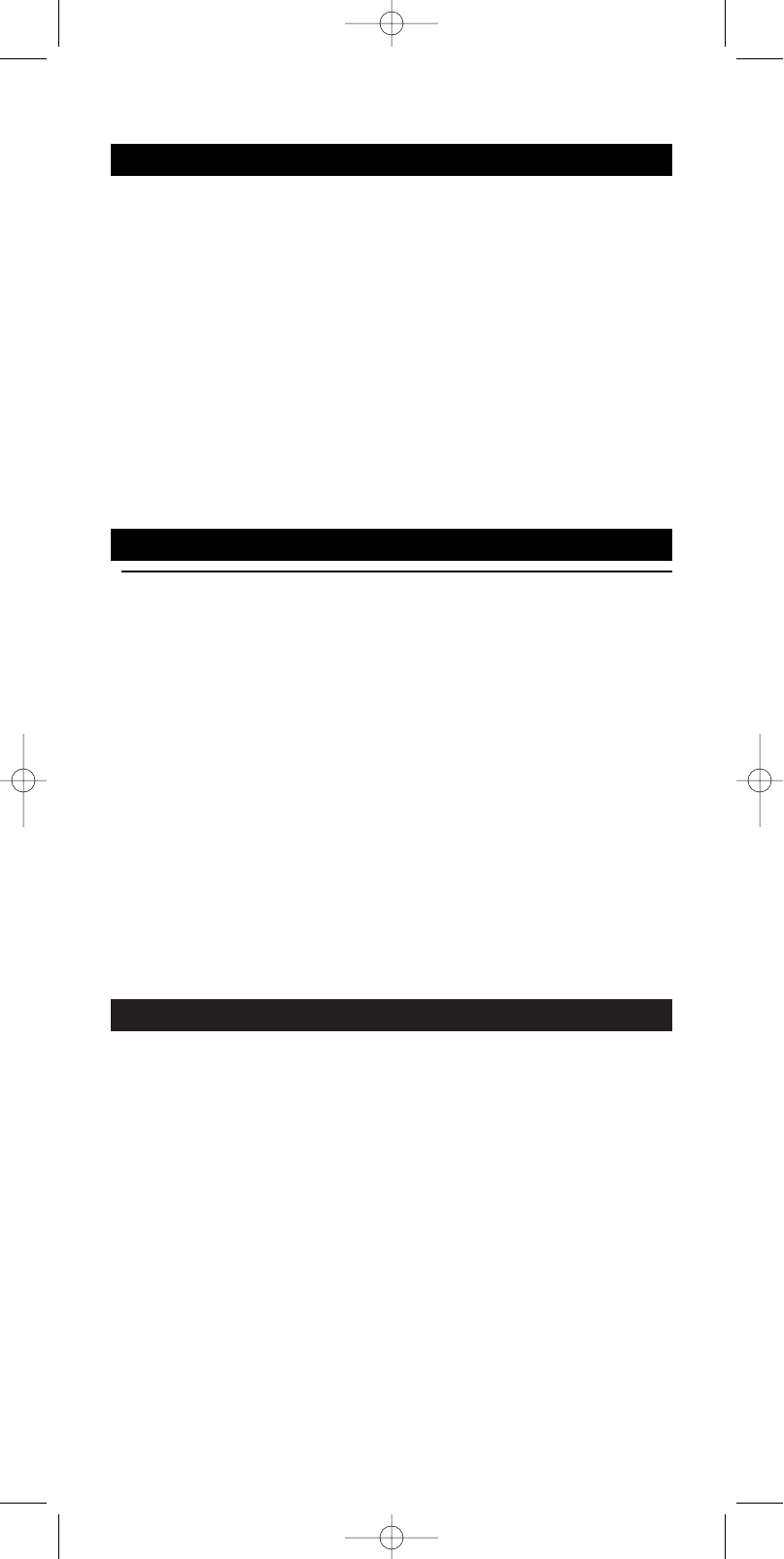At glance
Once you've installed the batteries, the SBC RU885 is ready to operate most Philips TV’s,
VCRs, DVD’s, and amplifiers. Just press the Select Device keys (as indicated below) for
the Philips device you wish to operate. If you want to operate other equipment brands
you need to set up the SBC RU885 first - see chapter 1. ‘Setup’.
The SBC RU885 has eight operating modes for operating eight different devices.TV,VCR,
DVD and AMP are default device modes.The other 4 can be installed from a choice of
18 devices.To create your personal list of device modes just add and remove devices and
make any combination of eight devices from its library.The LCD display shows you which
device mode is activated.To switch between device modes simply press the Select
Device keys.With the programmable SMART CONTROLS any function can be added to
each installed device.
In HOME CINEMA MODE the major functions of TV, DVD and Amplifier are at hand.
Just press the CINEMA key and without the need of changing device mode, basic key
functions of your home cinema devices can be operated. For more information see
chapter 3.‘Home Cinema mode’.
1. Getting started
Set time and day
Before setting up the SBC RU885 you must first set time and day.
Once the batteries are inserted the Setup menu will be activated automatically.
The display shows:
➜ TIME (first line)
➜ 24 H (second line)
1 Use SMART CONTROLS to select 24 hour or 12 hour (AM/PM) time display.
2 Confirm with SEND.
➜ TIME (first line)
➜ -:- (second line)
3 Use the Numeric keys to enter the time.
The SMART CONTROLS can be used to move to a previous (A) or next (B)
position.
4 Confirm with SEND.
➜ DAY (first line)
➜ TUE (for example - second line)
5 Use SMART CONTROLS to select the day.
6 Confirm with SEND.
➜ STORED (second line)
Note:You can always reset time and date via the Setup menu.To enter the Setup menu
simply press Setup until SETUP lights up in the display. Then select Time using the
SMART CONTROLS.
2. Setup
The SBC RU885 is ready to operate most Philips TVs,VCRs, satellite tuners, DVD-players,
CD-players, tuners, amplifiers and home cinema systems.
For other brands of equipment, it first needs to be set up.
This only takes a couple of seconds, thanks to Philips' ‘Simple System Set-up’!
There are two setup modes:
- normal setup mode: to set up basic key functions of each installed device;
- home cinema setup mode: to set up basic key functions of your home cinema system.
ENGLISH
5
XP SBC RU 885 27-09-2002 16:39 Pagina 5