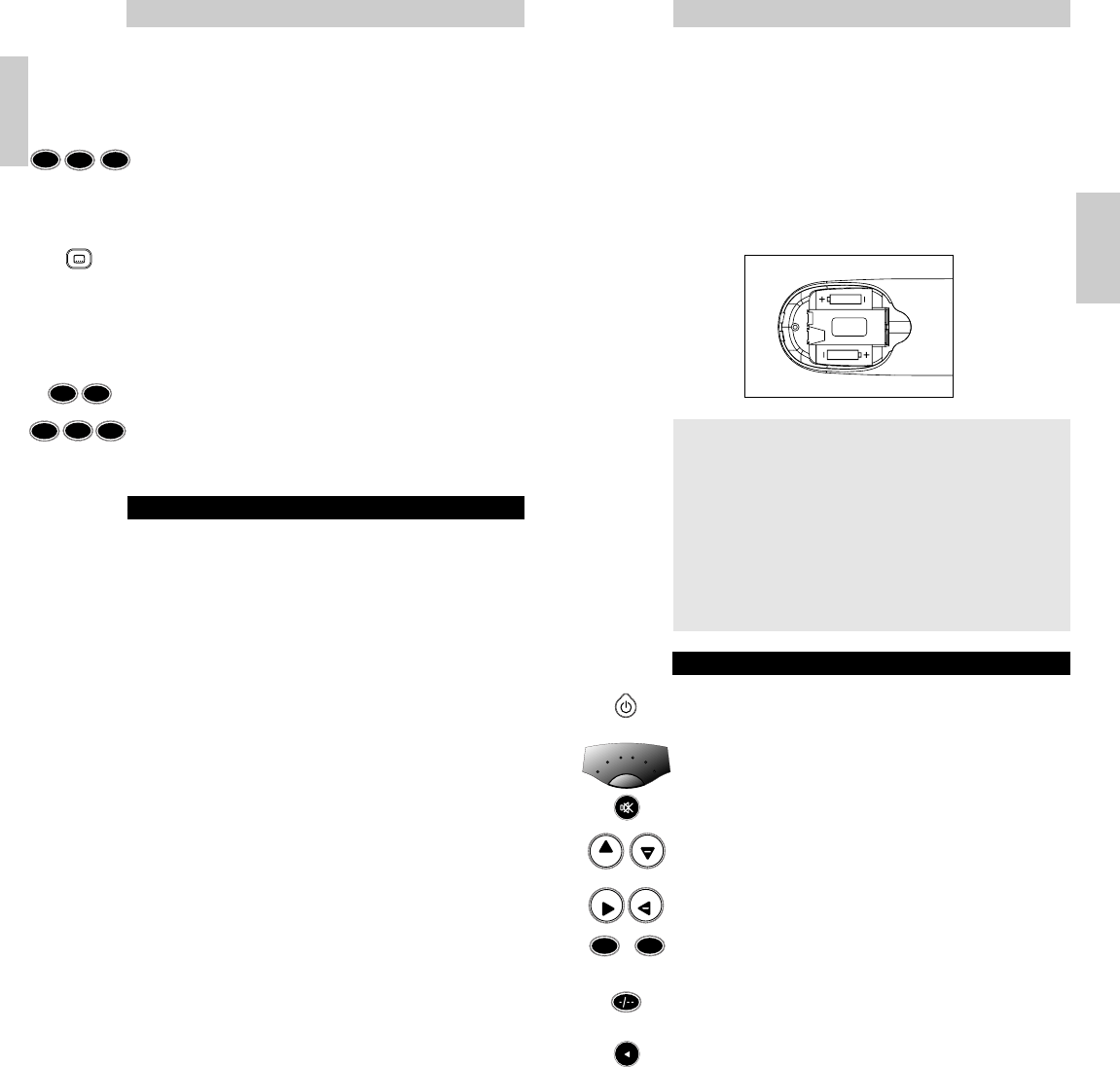¡Acaba de hacer una gran elección al comprar este control
remoto Philips! Reemplaza hasta 6 controles remotos
independientes y puede controlar las funciones más utilizadas
de casi cualquier marca de TV, vídeo, sintonizador de
satélite/decodificador por cable y AUDIO equipment.
Instalación de las pilas
Su SBC RU 660 necesita dos pilas de 1,5 V del tipo R03, UM4
o AAA.
Colóquelas del siguiente modo:
TECLAS & FUNCIONES
Encendido: para encender y apagar TV/vídeo/SAT/CD/
AUDIO1/AUDIO2.
Selector de modo: para seleccionar el modo TV, vídeo,
satélite, CD, AUDIO1, AUDIO2.
Silenciador: para apagar y encender el sonido de la televisión.
Canal Arriba/Abajo: para seleccionar el canal siguiente/
anterior.
Volumen Arriba/Abajo: para controlar el volumen de la
televisión.
Teclas de números: para selección directa del canal y otras
funciones.
para conmutar entre la selección de canales pantalla de uno y
dos dígitos.
para ir al último canal seleccionado.
Instrucciones de manejo
11
• You can’t access teletext pages and you were used to use this
(fi) button to access teletext.
– Follow Set up procedure and at step 5 of section “Your
equipment is of another brand, or your equipment is a Philips
brand, but not all keys respond correctly” press keys
0, 6 and 4. To enter teletext pages, press the subtitle button.
• The teletext buttons do not work.
– Be sure your TV has teletext capabilities. The SBC RU660 does
not extend the capabilities of your TV!
• You can’t turn teletext off.
– Press the subtitle key to turn teletext off.
• Having problems operating all the functions on your device.
– The SBC RU660 may just need customising for your model
type. Just call our help-line and we’ll put you back on track.
• Your brand is not listed in the code list.
– Try the hands-free Autosearch method.
• You want to reset the remote control to its factory preset.
– 1 Press and hold keys 1 and 6 simultaneously - for about
3 seconds - until the green LED lights up.
– 2 On the keypad, press keys 9, 8, and 1.
The LED flashes twice to indicate a successful reset.
NEED HELP?
If you have any questions about the SBC RU660, please call
our help-line for assistance! You can find the number in the
code list section of this booklet.
Before you call, please read this manual carefully. You will be
able to solve most of your problems. If you don’t find an
answer to your questions, make a note of your equipment in
the table at the back of the code list section of this booklet.
This makes it easier and faster for our operators to help you.
Look for the model numbers in the equipment instruction
manual, or on the back of your equipment. When calling our
help-line please have your equipment close by, so our operators
can help you verify the functionality of your remote control.
The model number of your Philips universal remote control is:
SBC RU660
Date of purchase: _____/_____/______
day/month/year
Instructions for use
English
10
Deutsch
I NDICACIÓN
• Acuérdese de cambiar las pilas al menos una vez al año.
• No deje el control sin pilas durante más de una hora o
tendrá que volver a configurar de nuevo el SBC RU660.
• Mientras que se mueva el mando a distancia, la luz de
fondo permanecerá encendida. Esta luz consume potencia
por lo que puede ser necesario cambiar las pilas con más
frecuencia. También se puede desactivar la función de luz
de fondo. Para ello, siga las instrucciones en el apartado
sobre luz de fondo.