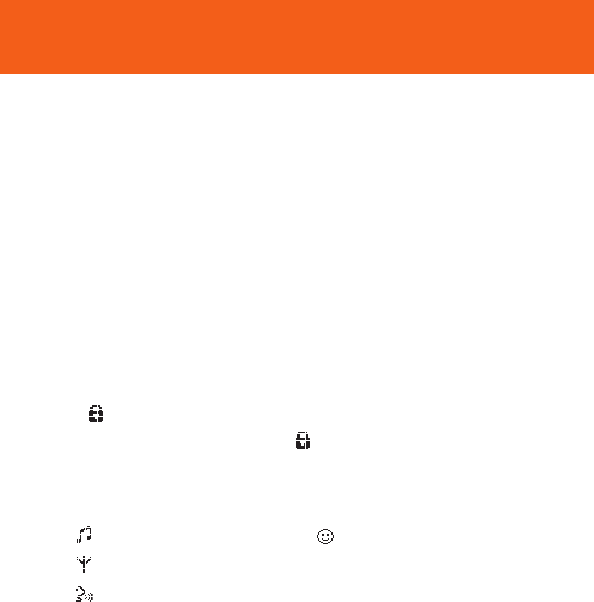6
Controls and Connections
1 neck strap ring - attach the neck strap here
2 Display - shows status of the device and file details
3 multi-function joy pad - enables 5 different functions
2; OK
– press and hold for ~2 seconds to switch the device on/ off
– starts/ pauses MUSIC and VOICE playback
– confirms a menu setting/ option for selection.
••• (right-hand side)
– soft key for MENU to access the main menu SETTING, and submenus in your
selected function
– locks buttons during playback to prevent them from being pressed.
Press for 2 seconds to de/ activate
••• (left-hand side)
– soft key for BACK to exit menu displays
MUSIC: saves a track for Favorites (program list)
TUNER: selects a preset station
VOICE: activates voice recording