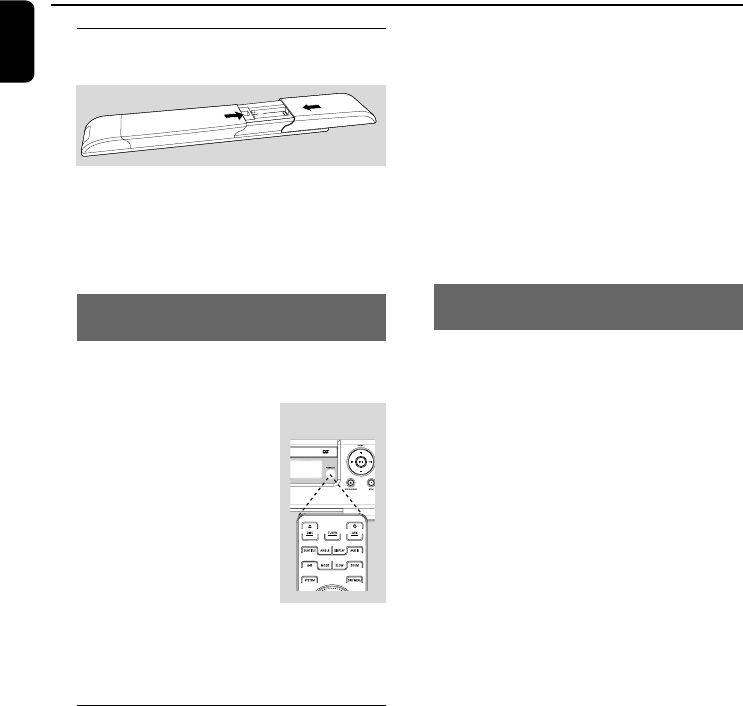-
kan niet zien op welke radioprogramma het staat display werkt niet Gesteld op 29-2-2024 om 18:17
Reageer op deze vraag Misbruik melden -
Goedemorgen, hoe kan ik de display weer zichtbaar krijgen? Alles werkt normaal, alleen blijft het display donker. De meeste functies kan ik bedienen via de aangesloten TV-monitor. Wie weet er raad voor dit probleem? Groeten Gabriel. Gesteld op 3-2-2017 om 10:38
Reageer op deze vraag Misbruik melden-
Ik heb hetzelfde probleem. Er zit wel een Dim functieknop op de afstandbediening maar daarmee kan ik het probleem niet verhelpen.
Waardeer dit antwoord (6) Misbruik melden
Het 'telwerk' van het display werkt wel maar er gaan geen lichtjes aan. Geantwoord op 17-6-2018 om 21:50
-
-
Hoe kan ik mijn boxen van de MCD908 aansluiten op mijn Philips Televisie? Gesteld op 23-3-2015 om 16:06
Reageer op deze vraag Misbruik melden-
Als je het TV-geluid via de boxen wilt laten horen, zul je een stereo-tulpkabeltje van de tv sound-out naar de aux ingang van de MCD908 moeten aansluiten. De MCD908 kan dan op AUX geschakeld worden. Via de Scart kabel heb ik het nog niet geprobeerd.
Waardeer dit antwoord Misbruik melden
Groeten, Gabriel. Geantwoord op 3-2-2017 om 10:52
-
-
De lade van mijn Philips micro theatre mcd 908 gaat niet meer open. Iemand suggesties? Gesteld op 12-8-2014 om 12:19
Reageer op deze vraag Misbruik melden-
Mag ik weten of iemand al deze vraag beantwoord heeft want ik ervaar hetzelfde probleem. Ik hoor het graag Geantwoord op 14-1-2016 om 20:49
Waardeer dit antwoord (10) Misbruik melden
-