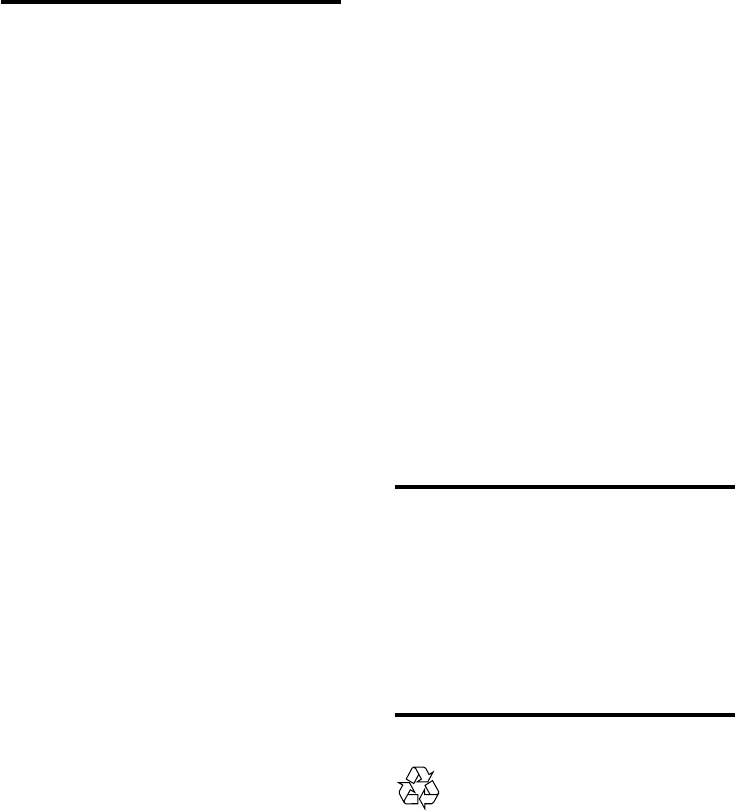-
ik heb een Philips HTS7202,hoe sluit ik hier een koptelefoon op aan. Gesteld op 15-2-2021 om 13:28
Reageer op deze vraag Misbruik melden -
Hoe reset ik het volume? Bij inschakelen plots oorverdovend maximaal geluid uit de boxen ook op stand 01 . Wie helpt mij ?
Reageer op deze vraag Misbruik melden
Stroom eraf gehaald plus andere bron bv tv, geprobeerd: idem dito .
Gisteravond normaal afgesloten.
Ans Gesteld op 23-2-2020 om 10:21 -
Onze DVD/CD lader gaat niet meer open, althans hij reageerd niet meer op prikkels van buiten Gesteld op 3-1-2020 om 11:13
Reageer op deze vraag Misbruik melden-
Hey
Waardeer dit antwoord Misbruik melden
Een oplossing heb ik niet direct.
Mooi apparaat geweest.
Mooie vormgeving en dat was het.
Mijn toestel ligt op het containerpark.
2 keer laten herstellen en niks Geantwoord op 3-1-2020 om 15:28
-
-
kan het netwerk niet meer openen geeft dan aan complete smart tv sign in , switch your tv set off and on again Gesteld op 2-2-2016 om 19:12
Reageer op deze vraag Misbruik melden-
Zelfde probleem hier. Spontaan. Geantwoord op 5-2-2016 om 13:45
Waardeer dit antwoord (4) Misbruik melden
-
-
Onze DVD/CD lader gaat niet meer open, althans hij reageerd niet meer op prikkels van buitenaf...! Gesteld op 1-4-2015 om 21:07
Reageer op deze vraag Misbruik melden-
Wij hebben hetzelfde probleem! Geantwoord op 21-6-2015 om 16:28
Waardeer dit antwoord (17) Misbruik melden
-
-
ik voerde de software update (voor 7202) uit. kreeg na verloop van tijd melding "update mislukt". Drukte ok "opnieuw proberen" , er gebeurde niets en alles zat vast. Op het toestel verscheen de melding: UPG-MCU alles vast. Stekker eruit en opnieuw erin helpt ook niet.
Reageer op deze vraag Misbruik melden
Apparaat is niet meer aan te krijgen. hoewel het home menu op tv te bedienen is. Wie helpt Gesteld op 26-12-2014 om 17:33-
Helaas geen antwoord op uw vraag, wel zit ik met hetzelfde probleem. Als,ik een oplossing vind zal,ik het melden. Maar tot op heden niet. Geantwoord op 4-1-2015 om 14:37
Waardeer dit antwoord Misbruik melden
-
-
hoe verwijder ik UPG-MCU? Gesteld op 20-9-2013 om 22:14
Reageer op deze vraag Misbruik melden-
Hallo allemaal
Waardeer dit antwoord (29) Misbruik melden
Ik ben Martijn en ik heb een probleem
Hoe krijg ik UPG-MCU ongedaan??
Ben radeloos!!
Kan iemand mij helpen?
Gr. Martijn
Geantwoord op 10-5-2014 om 23:43
-
-
ik voerde de software update (voor 7202) uit. kreeg na verloop van tijd melding "update mislukt". Drukte ok "opnieuw proberen" , er gebeurde niets en alles zat vast. Op het toestel verscheen de melding: UPG-MCU alles vast. Stekker eruit en opnieuw erin helpt ook niet. Iemand een idee? Gesteld op 17-11-2012 om 19:51
Reageer op deze vraag Misbruik melden-
Hier hetzelfde probleem. Heb je al een oplossing?? Geantwoord op 1-12-2012 om 14:00
Waardeer dit antwoord (14) Misbruik melden
-
-
Is het inmiddels al opgelost wij hebben het zelfde probleem Geantwoord op 25-12-2012 om 09:31
Waardeer dit antwoord (9) Misbruik melden -
Ik heb het zelfde probleem, hoe op te lossen..?. Geantwoord op 20-2-2013 om 22:46
Waardeer dit antwoord (6) Misbruik melden -
Wat is de oplossing? Geantwoord op 20-2-2013 om 23:39
Waardeer dit antwoord (7) Misbruik melden -
Proper, al die egoïsten die ondertussen een oplossing gevonden hebben maar het nu voor zichzelf houden... Geweldig! Geantwoord op 4-12-2013 om 00:09
Waardeer dit antwoord Misbruik melden -
Hoe kan ik het antwoord op deze vraag lezen? Ik heb hetzelfde probleem. Geantwoord op 15-3-2014 om 17:27
Waardeer dit antwoord (1) Misbruik melden -
Ik heb hetzelfde probleem. Wat is de oplossing? Geantwoord op 16-3-2014 om 00:09
Waardeer dit antwoord Misbruik melden -
Misschien is het probleem inmiddels opgelost voor jullie. Ik liep er zojuist tegen aan. Voor mij werkte het om de update via een usb stick opnieuw te doen.
Waardeer dit antwoord Misbruik melden
Succes!
(Heb ook gelezen dat het loskoppelen van de hdmi en aansluiten via composite tijdens de update ook kan helpen het probleem te voorkomen.)
Vr grt Dennis Geantwoord op 7-4-2016 om 18:29 -
Hoe sluit ik een koptelefoon aan? Gesteld op 9-3-2012 om 13:52
Reageer op deze vraag Misbruik melden-
Kan niet. Aansluiting zit er niet op :( Geantwoord op 15-6-2012 om 15:02
Waardeer dit antwoord Misbruik melden
-