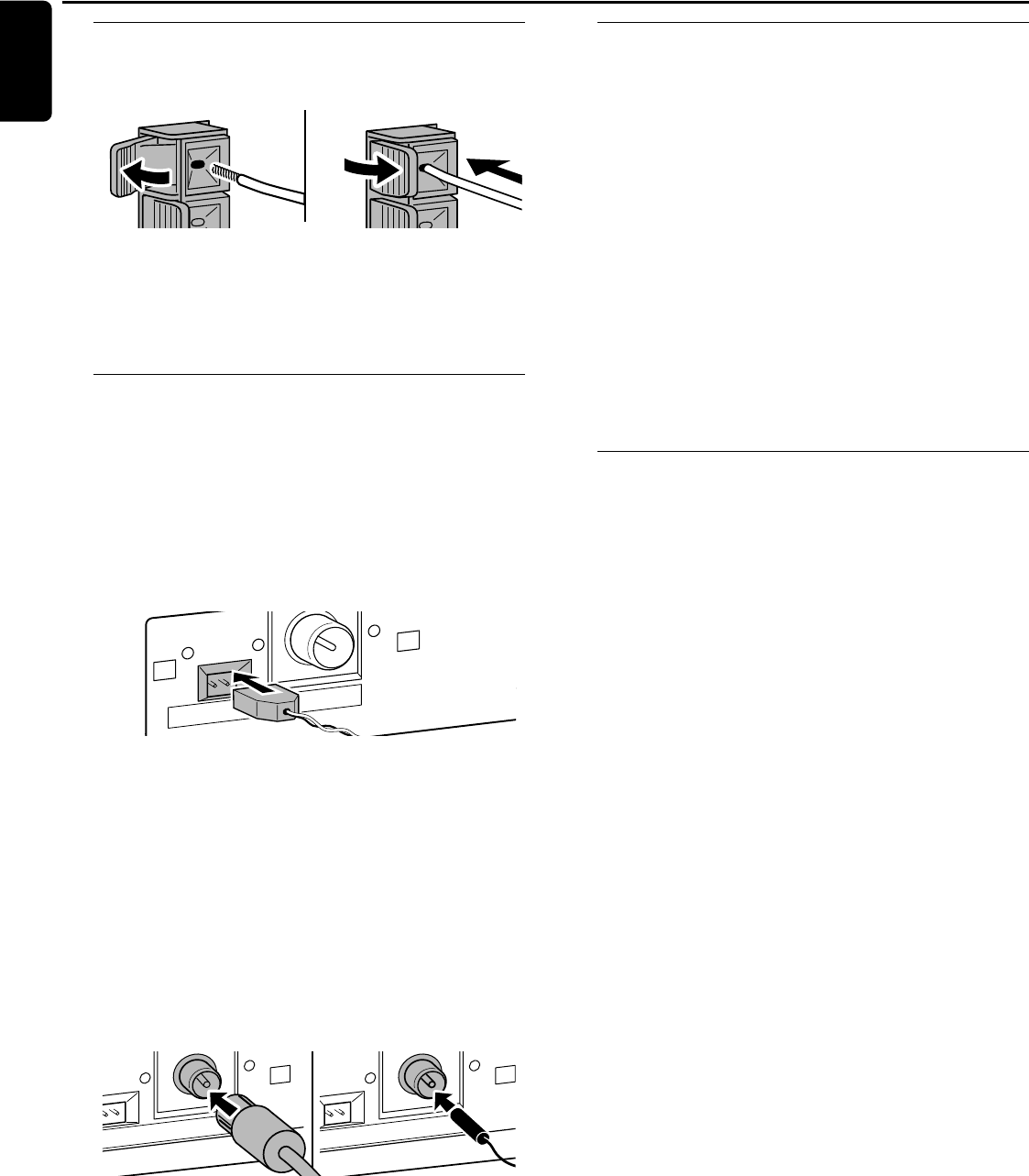Speaker connections
The speaker connections are click-fit connectors. Use them
as shown below.
1 Connect the coloured (or marked) wire to the red terminal
and the black (or unmarked) wire to the black terminal.
2 Connect:
– Left speaker to L (red and black)
– Right speaker to R (red and black)
Antenna connections
AM antenna
The loop antenna supplied is for indoor use only.
1 Fit the plug of the loop antenna to AM ANTENNA as
shown below.
2 Position the antenna as far away as possible from the TV, a
VCR and other radiation sources.
3 Turn the antenna for optimum reception.
FM antenna
The wire antenna supplied can only be used to receive
nearby stations. For better reception we recommend using
a cable antenna system or an outdoor antenna.
1 Fit the supplied wire antenna to FM ANTENNA as shown
below.
2 Move the antenna in different positions for optimum
reception.
00
If you are using a cable antenna system or an outdoor
antenna, fit the antenna plug to FM ANTENNA instead of
the wire antenna.
Mains
The type plate is located on the rear of the set.
1 If your set is equipped with a VOLTAGE SELECTOR, set this
selector to your local mains voltage if necessary.
2 Make sure all connections have been made before
switching on the mains supply.
3 Connect the mains cable supplied to AC MAINS ~ and to
the wall socket.This switches on the mains supply.
When the set is switched to standby, it is still consuming
some power. To disconnect the set from the mains
completely, remove the mains plug from the wall
socket.
To avoid overheating of the set a safety circuit has
been built in.Therefore your set may disconnect
under extreme conditions. If this happens, switch the
set off and let it cool down before reusing it.
Plug and Play
This function allows you to store all available radio stations
automatically.
First setup
1 When you switch on the mains supply AUTO INSTALL -
PRESS PLAY will be scrolled.
2 Press ÉÅ to start storing.
➜ INSTALL is displayed, followed by TUNER and AUTO.
➜ PROG starts flashing.
➜ All FM stations, followed by all other stations of other
wavebands with sufficient signal strength, will be stored.
Note: If no stereo signal is detected CHECK ANTENNA will be
displayed. Check antenna connection or turn the antenna for
optimum reception.
3 When all available radio stations are stored or the memory
for 40 presets is full, storing will be stopped and the last
stored radio station will be played.
00
To exit the automatic storing press Ç.
Note: If you exit automatic storing before completion, the function
will be restarted when switching on the mains supply again.
Restarting Plug and Play
1 Press ÉÅ for minimum 5 seconds in standby or
demonstration mode.
➜ AUTO INSTALL - PRESS PLAY will be scrolled.
2 Press ÉÅ to restart storing.
➜ INSTALL is displayed, followed by TUNER and AUTO.
➜ PROG starts flashing.
➜ All previously stored stations will be replaced.
Installation
8
English