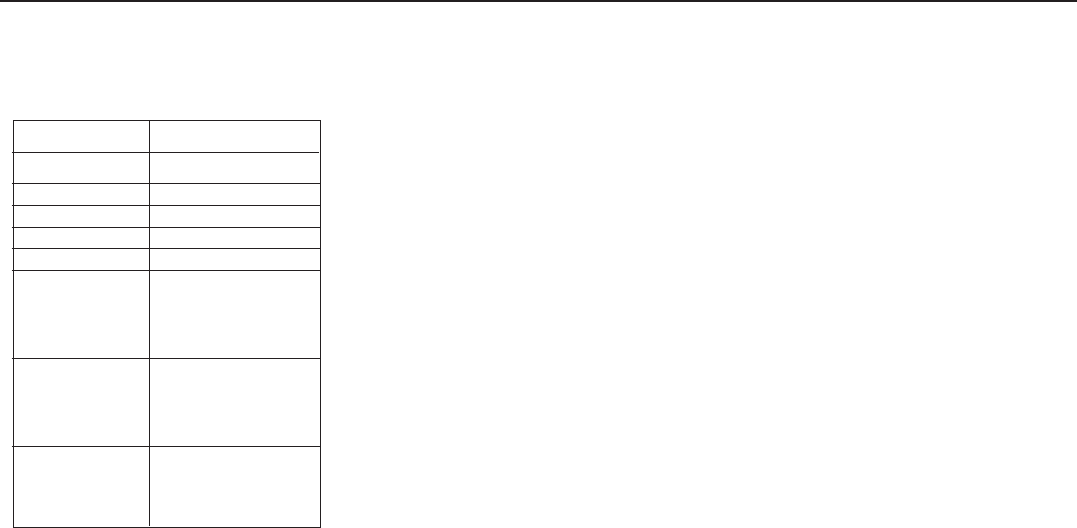13
Age-based Rating Content-based Rating
All none
None none
TV-Y none
TV-Y7 (FV) Fantasy Violence
TV-G none
TV-PG (D) Dialog
(L) Language
(S) Sex
(V) Violence
TV-14 (D) Dialog
(L) Language
(S) Sex
(V) Violence
TV-MA (L) Language
(S) Sex
(V) Violence
TV Ratings Lock
TV-Y appropriate for children of all ages with themes and elements suitable
for children aged 2-6
TV-Y7 programs designed for children age 7 and older
TV-Y7-FV programs include fantasy violence more intense than other programs in
the TV-Y7 category
TV-G programs suitable for all ages.These programs contain little or no
violence, no strong language and little or no sexual dialogue or
situations
TV-PG programs contain elements that some parents may find unsuitable for
younger children and which may need parental guidance.
The program may contain moderate violence, sexual dialogue and/or
situations and some strong language.
TV-14 programs contain elements that may not be suitable for children under
14 years of age.These programs include one or more of the following:
intense violence, intense sexual situations,suggestive dialogue and strong
language.
TV-MA programs are designed to be viewed by adults and may be unsuitable for
children under the age of 17.These programs may contain graphic
violence, explicit sexual activity and/or crude or indecent language.
Your TV is equipped with a V-chip.This allows you to
control access to individual programs based on their movie
and TV ratings.All settings apply to all AV inputs, except
AV4 and AV5.
The program content advisory data are sent by the
broadcaster or program provider.
& Select TV ratings lock with the cursor down.
A list appears, showing the age-based TV ratings and a
corresponding content-based ratings list.
é Press the cursor right to enter the list.
“ Select an age-based TV rating with the cursor up/down, and
enter, if present, the list with content-based ratings with
the cursor right, and select one content-based rating.
‘ Press OK to activate/de-activate the selected rating.
You are asked to enter your PIN. (See Set/Change PIN,
p. 9). If the code is correct, the TV ratings lock menu
reappears.
( Select another content-based rating if you like and press
OK again.
You need only enter your PIN-code once while the menu
is active.You can lock/unlock any number of ratings on the
list without re-entering your code.
Each ratings item has a box-graphic in front of it to indicate
whether or not programs carrying that rating are currently
locked:
• a yellow-colored box: all items in the contents-based list are
locked as well;
• a blue-colored box: the item is unselected;
• a half blue, half yellow-colored box: some content-based
ratings are selected/unselected.
When
All has been selected, all items in the age-based and in
the contents-based lists are locked.
If, while
All is selected, any other item, either an age-based or
content-based item, is unselected, then
All is automatically
unselected.
None is the selection for items that either have no rating
information or have a rating of None. Both will be locked.
When an item on the age-based list is selected, all items below
that item of the same group are locked as well.
When you select a content-based rating, all identical content-
based ratings in the younger age-based categories are also
selected.