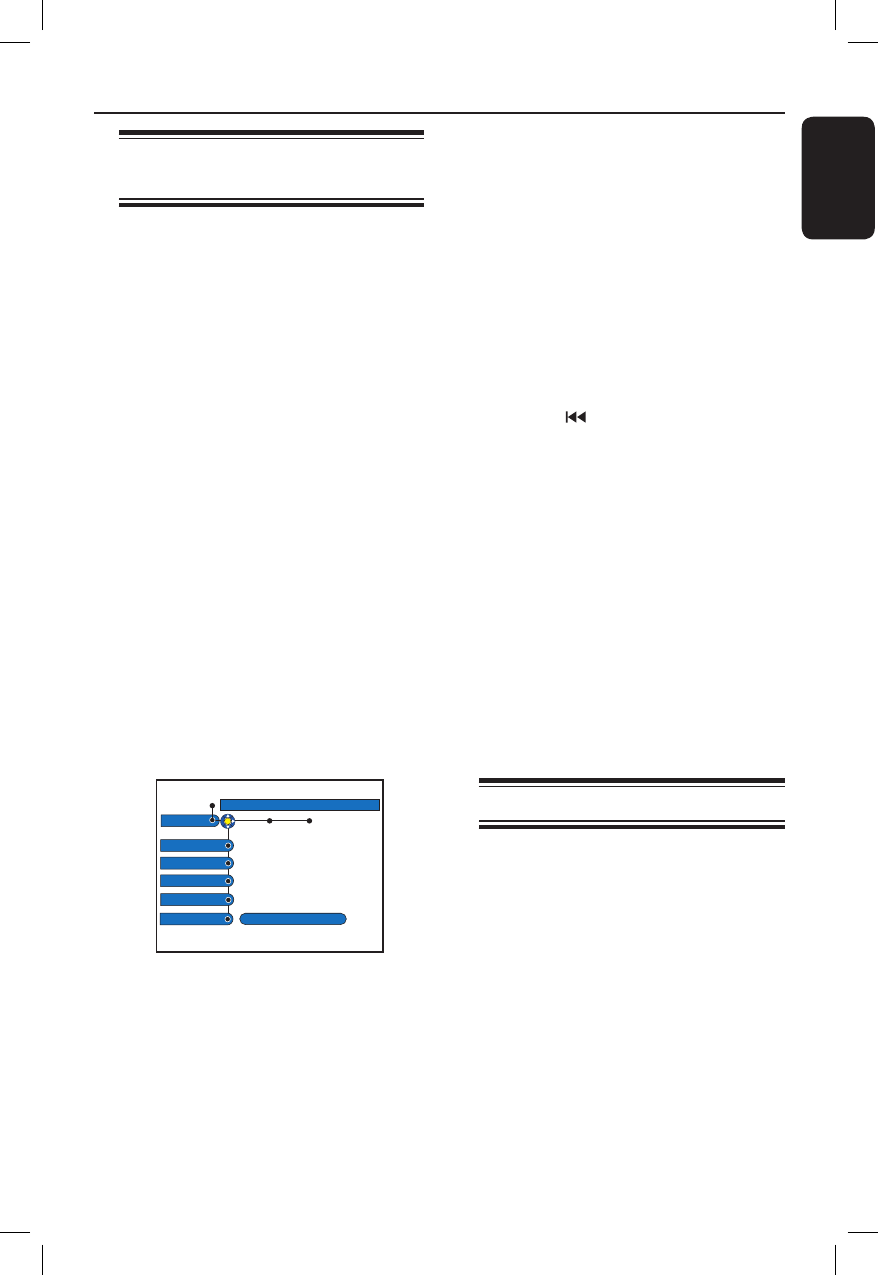Firmware Upgrade General Information
Setting up Progressive Scan
feature
(for Progressive Scan TV only)
The progressive scan displays twice the
number of frames per second than
interlaced scanning (ordinary normal TV
system). With nearly double the number
of lines, progressive scan offers higher
picture resolution and quality.
Before you start...
– Ensure that you have connected this
recorder to a progressive scan TV using
the Y Pb Pr connection (see page 17).
– Ensure that you have completed the
basic installation and set-up.
A Turn on the TV to the correct
programme number for the recorder
(e.g. ‘EXT’, ‘0’, ‘AV’).
B Turn on the recorder and press
SYSTEM on the remote control.
The system setup menu appears.
C Press to select { Setup } and press
to select { Video output }.
A warning message appears. Press
OK to continue.
D Press to highlight { Progressive } and
press to access. Press to select
{ On }.
E Read the instructions on the TV and
confirm your action by pressing
OK.
The setup is now completed and you
can start to enjoy the high quality picture.
Otherwise, select { Cancel } and press
OK to go back to the previous menu.
F To exit the menu, press SYSTEM.
If no picture:
A Disconnect the recorder’s ~MAINS from
the power supply.
B Hold down on the recorder whilst
reconnect its ~MAINS to the power
supply.
Helpful Hints:
– There are some progressive scan TVs and
High-Definition TVs that are not fully
compatible with this unit, resulting in an
unnatural picture when playing back a DVD
VIDEO disc in the progressive scan mode. In
such a case, turn off the progressive scan
feature on both the recorder and your TV.
– If the HDMI video output is turned on, the
progressive output signal will change to
interlace.
Copyright notice
The making of unauthorised copies of
copy-protected material, including
computer programmes, files, broadcasts
and sound recordings, may be
infringement of copyrights and constitute
a criminal offence. This equipment
should not be used for such purposes.
dvdr7300h_eu_eng2.indd 83 2005-10-04 4:16:18 PM