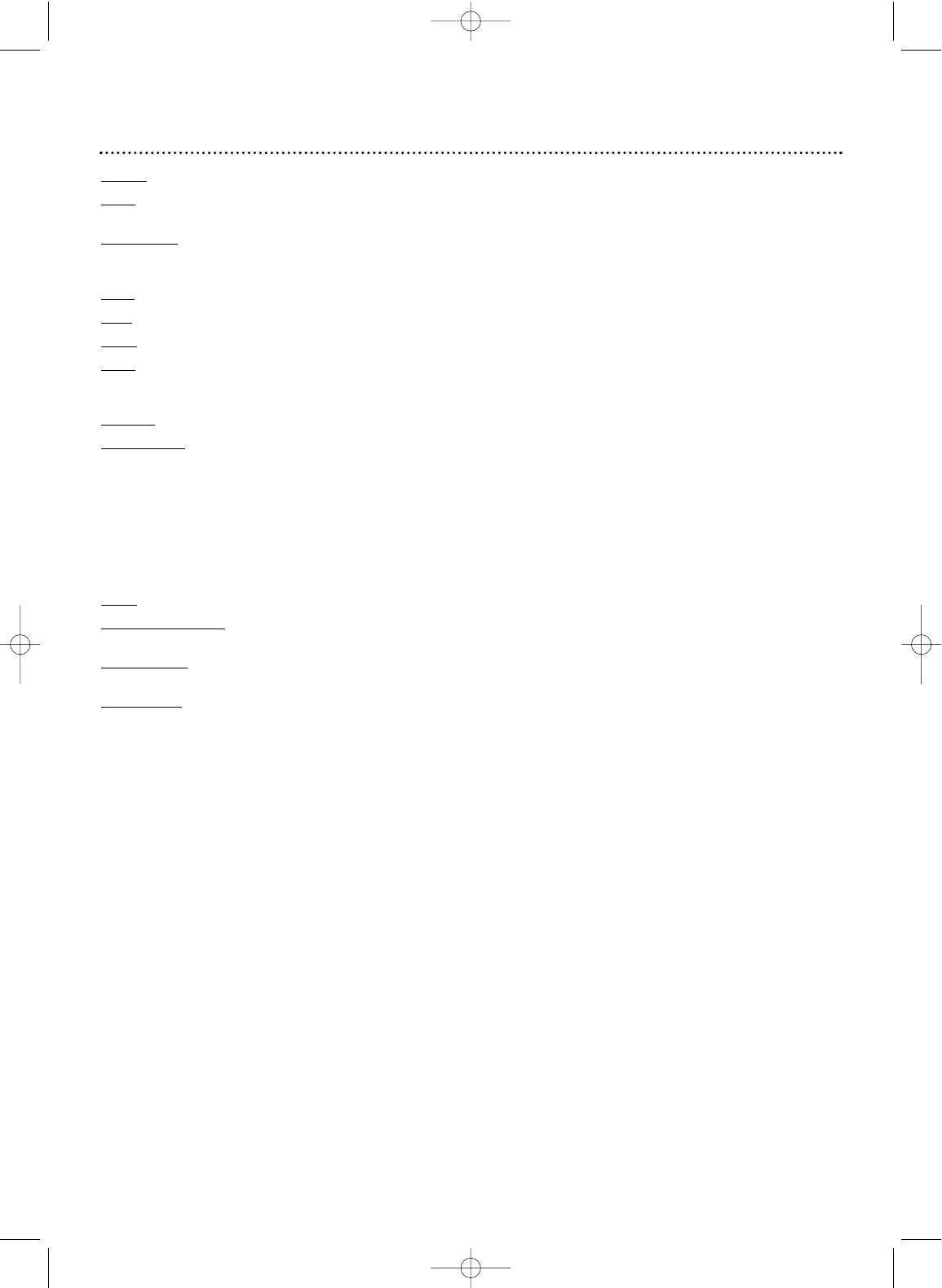MPEG: Motion Picture Experts Group.A collection of compression systems for digital audio and video.
OTR: One-Touch Recording. Start a timed recording by pushing just one button; select the switch-off
time in intervals of 30 minutes.
Pan & Scan: A TV aspect ratio setting (4:3). Displays the video with full-height picture, with one or
both sides of the picture trimmed to fit on your TV screen. Some movie companies refer to this as
“reformatting the picture to fit your TV screen.”
PBC: Playback Control.A special feature on a Video CD or Super VCD that enables interactive use.
PBS: Public Broadcast System.The PBS channel transmits data for Automatic clock setting.
PCM: Pulse Code Modulation. A digital audio encoding system.
RGB: Red-Green-Blue.A top-quality video connection where red, green and blue components of a
video signal are carried through separate wires.This also is referred to as the component video
connection.
S-Video: Produces a clearer picture by sending separate signals for the luminance and the color.
Tape Speeds: how fast the video cassette travels during a recording or playback.The faster the tape
speed, the better the picture quality. Slower tape speeds affect picture quality, but you can record more
onto a videotape.
•
SP (standard play) – fastest tape speed (recording time for a T120 tape is approximately two hours);
best picture quality.
•
LP (long play) – average tape speed.You cannot record in LP with this VCR. If tapes were recorded on
a different VCR in LP speed, the tape will play in LP on the Recorder.
•
SLP (super long play) – slowest tape speed (recording time for a T120 tape is approximately six
hours).This speed allows the maximum recording on a single videotape.
VCD: Video Compact Disc. Similar to DVDs, but hold a smaller amount of recording.
VCR Plus+ System: Allows you to set a timer recording by entering a PlusCode number found in
participating TV listings.
VIDEO Jacks: Yellow jacks that send picture to your TV (OUT) or receive video from other
equipment (IN) (Camcorder,VCR, DVD Player, etc.).
Widescreen: A TV aspect ratio setting (16:9). Displays the video appropriately when you connect the
Recorder to a widescreen TV.
80 Glossary (cont'd)