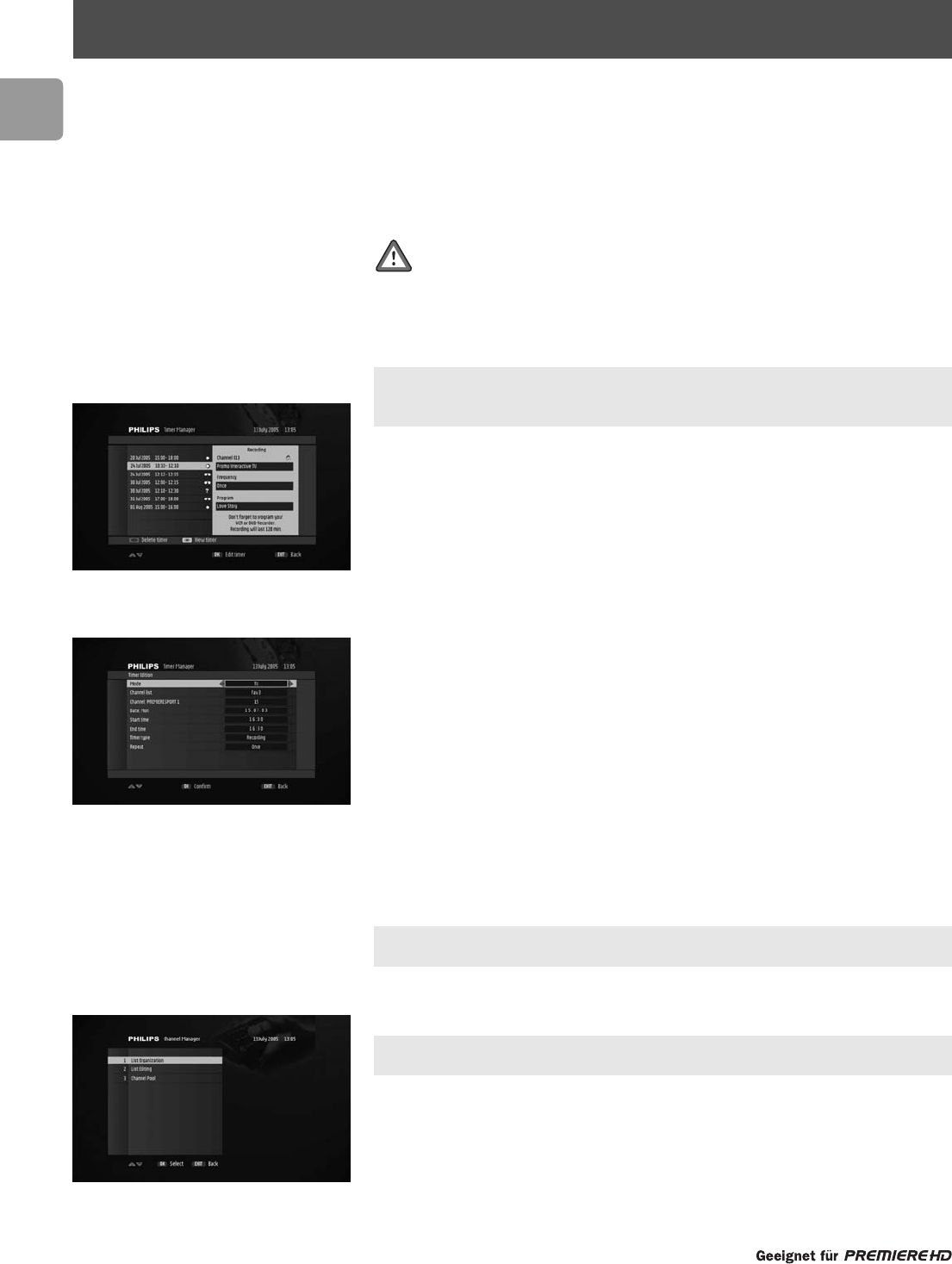78
EN
13.1 Timer Manager
The Timer Manager is used to set, edit or delete:
o recording timers for the programmes you want to record using your VCR or
DVD recorder,
o reminders for the programmes you want to see in the near future.
To be able to record a digital channel using a VCR or DVD recorder, you must
program both your recorder and receiver:
- You must set a timer on your receiver.
- You must also set a timer on the VCR or DVD recorder (refer to the VCR or DVD
recorder user manual).
If you have a Philips VCR or DVD recorder, you can avoid setting a timer on the VCR
or DVD recorder by using the Video/DVD Recorder Control feature. Refer to
paragraph 14.3 for more information on Video/DVD Recorder Control.
To delete an existing timer:
- Scroll to the timer you want to delete.
- Press the red colour key to delete it from the timer list.
- Press EXIT to exit the screen.
To set or edit a timer:
- Scroll to the timer you want to edit and press OK to select it from the timer list.
- Alternatively, simply press the green colour key to set a new timer.
- Then set or modify the following:
• Mode: select TV or Radio service using the T or Y key.
• Channel list: select the list to which the cha
nnel you want to record belongs
using the T or Y key.
• Channel: select the number of the channel on which the programme you want
to record is broadcast using the T or Y key or number keys.
• Date: select a date using the number keys or the T or Y key.
• Start time: select a start time using the number keys or the T or Y key to
modify the default time in steps of 1 hour.
• End Time: select a end time using the
number keys or the T or Y key to
modify the default time in steps of 1 hour.
• Timer Type: select Recording or Reminder
• Repeat: select Once for a single recording at the selected time and date,
Every day to record once every day, or Every week to record once every
week using the T or Y key.
- Press OK to confirm, or EXIT to go back to the timer list screen.
When a recording timer is active, you cannot change digital channels, but you can
switch to analogue TV from your TV set and zap through analogue channels.
13.2 Channel Manager
During installation, a Main TV channel list and bouquet lists are built up according
to your cable TV supplier’s presets.
The Main TV or Radio list is made up of three sub-sets:
• a list you can customize according to your preferences: channels 1 to 99 (this list
is empty after first installation)
• a list containing all Premiere channels if available: channels 100 to 199
• a list containing all the channels found: from channel 200 onwards.
13 Settings