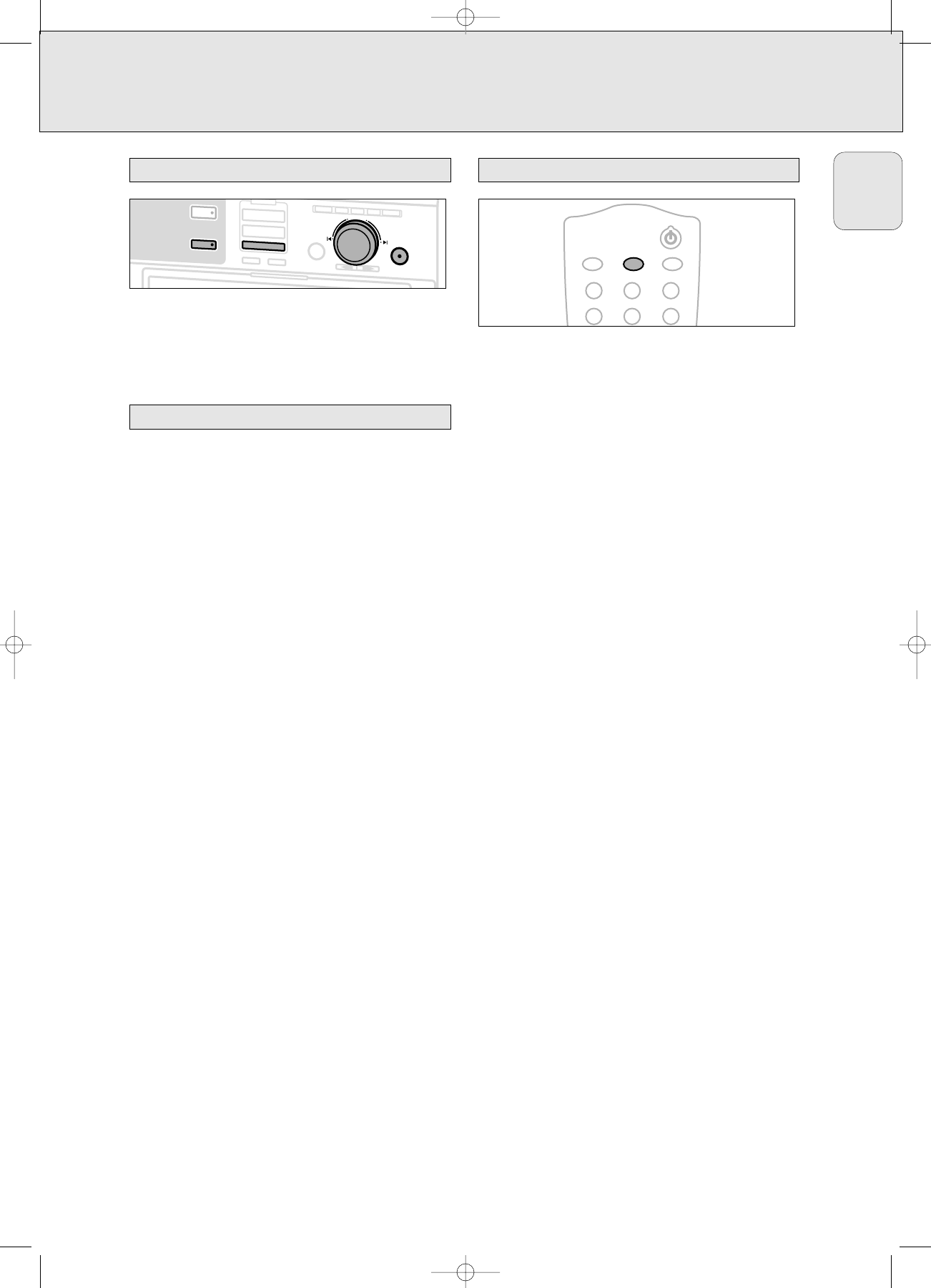25
English
When making recordings from an external source, we
recommend to do analog recording only if digital recording is
not possible. Digital recording will usually result in better
sound quality.
For external recording you can choose following recording
modes:
– AUX CD - to make an automatic recording of an external
source simply by starting the source.
– AUX TRACK - to make an automatic recording of a single
track from an external source simply by starting the source.
– AUX MANUAL - to start a manual recording from an
external source.
– AUX MIX MIC - to start a mixed recording of microphone
and external source input.
– MIC ONLY - manual start of microphone recording.
In recording mode tracks will be incremented automatically
such that the track numbers are positioned on the same
position as the original.
•Press as often as necessary TRACK INCREMENT on the
remote control during stop when CDR is selected to switch
the automatic track increment function on.
➜ AUTO TR ON is displayed and the function is
switched on. Track increments are now automatically
detected from digital source material. In analog source
material a silence of 2.7 seconds or more is detected as
a track increment.
•Press as often as necessary TRACK INCREMENT on the
remote control during stop when CDR is selected to switch
the automatic track increment function off.
➜ AUTO TR OFF is displayed and the function is
switched off. Track numbers can now be incremented
manually by pressing TRACK INCREMENT on the remote
control during recording. The minimum track length is 4
seconds.
Notes:
– Track numbers cannot be changed after recording.
– The automatic track increment only works with consumer
sources with a digital output signal according to the IEC
958 (consumer part) audio standard. DAT, DVD and DCC do
not deliver this signal.