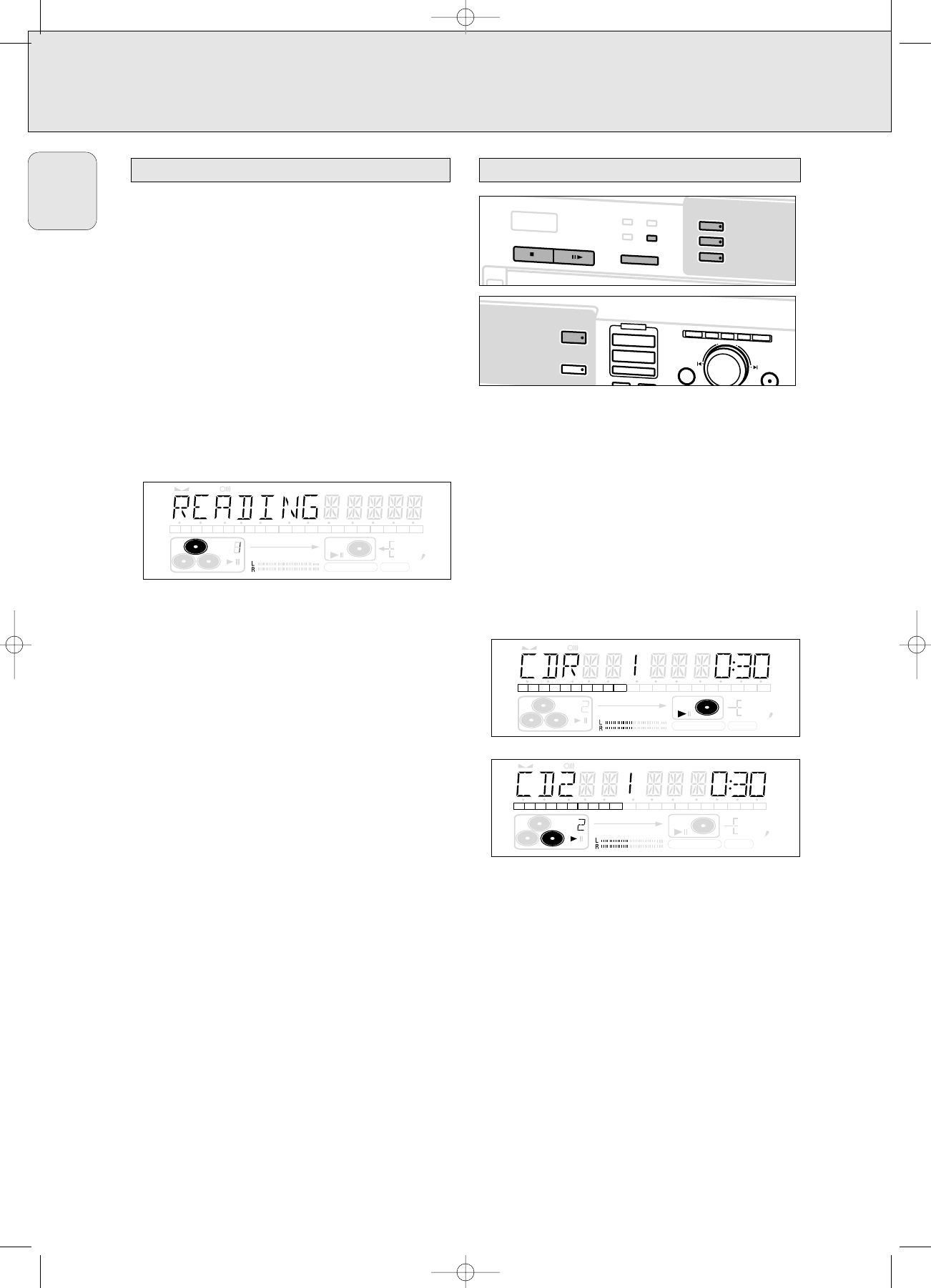Note:
Only Audio CDs will be accepted in the CD changer deck If a
non-audio disc is inserted, the display shows WRONG DISC.
1 Press OPEN/CLOSE to open the disc compartment.
➜ OPEN CDC lights up.
2 Insert CDs in the two outer disc trays, label side up.
• Press CD CHANGE.
➜ The CD carousel tray will rotate until the inner tray is at
the right hand side.
3 Insert a CD in the tray, label side up.
4 Press OPEN/CLOSE to close the compartment).
➜ READING lights up and the display will show the type
of disc inserted.
Changing discs during play
1 Press OPEN/CLOSE to open the disc compartment.
➜ OPEN CDC lights up.
2 The CDs in the two outer disc trays can be changed while
play continues.
IMPORTANT!
When an unfinalized disc is inserted reading may take up to 1
minute. READING will then be displayed, followed by
NOTFINALIZED.
CD recorder
1 Press CDR.
➜ The CDR label lights up.
2 Press PLAY/PAUSE 2;to start play.
CD changer
1 Press CD 1, 2 or 3.
2 Press PLAY/PAUSE 2;to start play.
➜ Play starts with the first track of the disc in the CD
recorder or the selected disc in the changer.
➜ The track number and track time of the track in play
appear on the display.
•Press DISPLAY once, twice or three times to see:
➜ remaining track time, total remaining time, permanent
CD text.
•To interrupt play temporarily, press PLAY/PAUSE 2;again.
➜ ; lights on the display.
•To continue play, press PLAY/PAUSE 2;again.
3 To stop play, press STOP 9.
➜ The number of tracks and the total playing time appear
on the display.
➜ After the last track play will stop. If CDC was selected,
play will continue with the next disc.