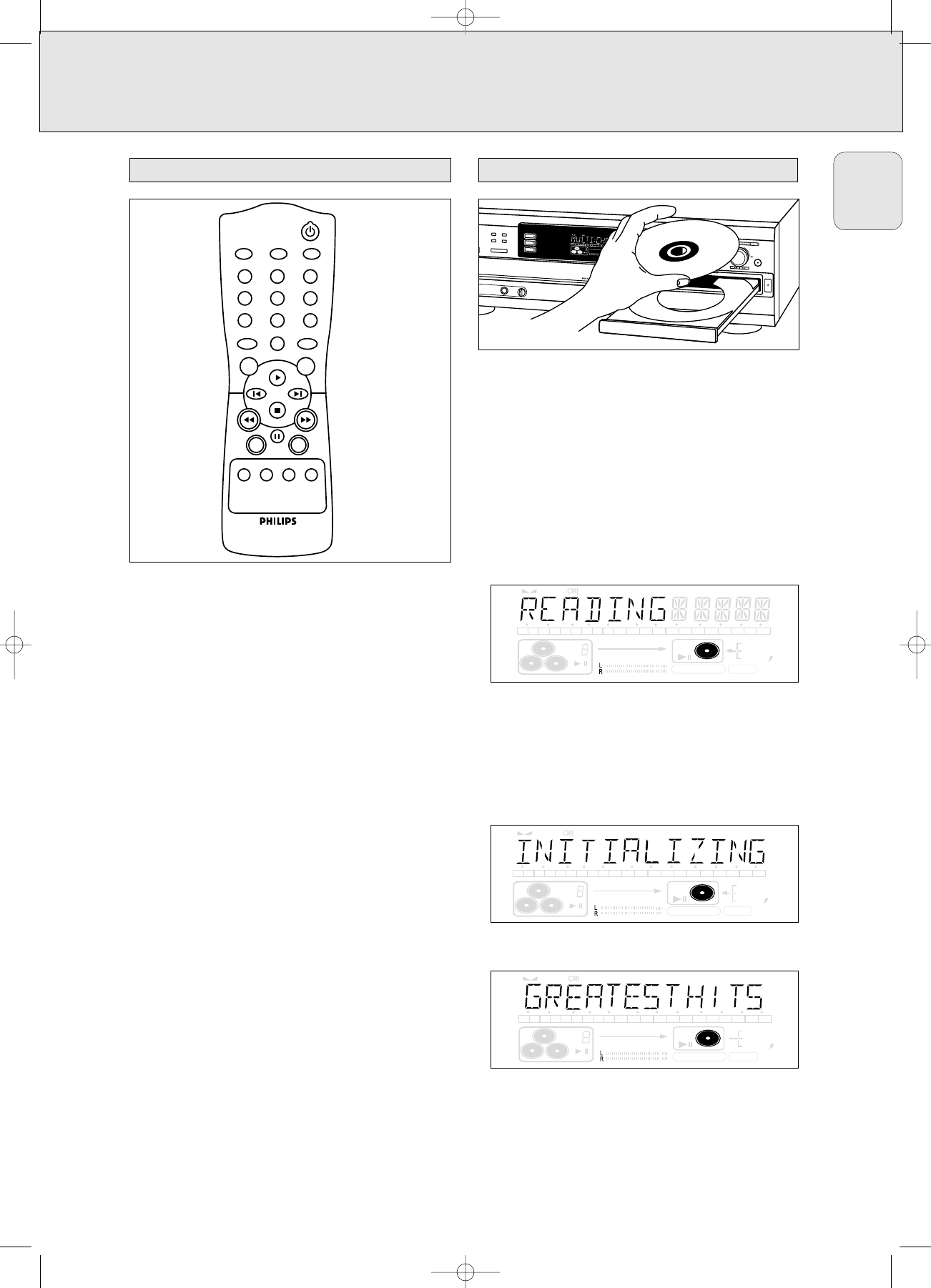STANDBY y .........................switches to Standby
BRIGHTNESS.......................sets the brightness of the display
TRACK INCR(ement) ............selects automatic or manual increase
of track numbers during recording
CD TEXT ................................activates CD text mode
Number/alphabet keys 0 - 9
..........................................- selects a track by number
- selects character for text input
TEXT EDIT.............................opens Text Edit mode and stores
entered text
SPACE....................................inserts space duting text input
PROGRAM............................opens/closes program memory
NO ........................................- deletes tracks from a program
..........................................- deletes complete program
..........................................- deletes text in Text Edit mode
YES.........................................- selects settings in Text Edit and
Track Edit mode
..........................................- stores Text settings
..........................................- plays selected tracks
..........................................- programs track numbers
2 ..........................................starts CD(RW) play
O ..........................................previous track (Play and Program
mode)
P ..........................................next track (Play and Program mode)
9 ..........................................stops CD(RW)
5 ..........................................- searches backward
- cursor control in Prog. review mode
6 ..........................................- searches forward
- cursor control in Prog. review mode
; ..........................................interrupts CD(RW) play
SHUFFLE................................plays CDs, CD(RW) or program in
random order
REPEAT..................................repeat play
CD 1, 2, 3................................selects discs in CD changer
CDR ........................................selects CD recorder
Note:
Only Audio CDs will be accepted in the CD recorder deck If a non-
audio disc is inserted, the display shows WRONG DISC.
1 Press OPEN/CLOSE to open the disc tray.
➜ OPEN CDR lights up.
2 Insert a CD, CDR or CDRW in the appropriate recess in the tray,
label side up.
3 Press OPEN/CLOSE to close the tray.
➜ READING lights up and the display will show the type of
disc inserted.
•If a CDR(W) is finalised it will show
CD
on the display.
•If you insert a blank or partly-recorded CDR or unfinalised
CDRW, the CD recorder will calibrate the disc for optimum
recording. During this process the display will first show
READING; INITIALIZING and then the number of audio
tracks. Calibration can take up to 25 seconds.
•If CD-text is available the TITLE/ARTIST will scroll by.
IMPORTANT !
For recording it is important that the blank disc is completely
free from dust particles or scratches (see CD(RW) handling).
TRACK INCR.