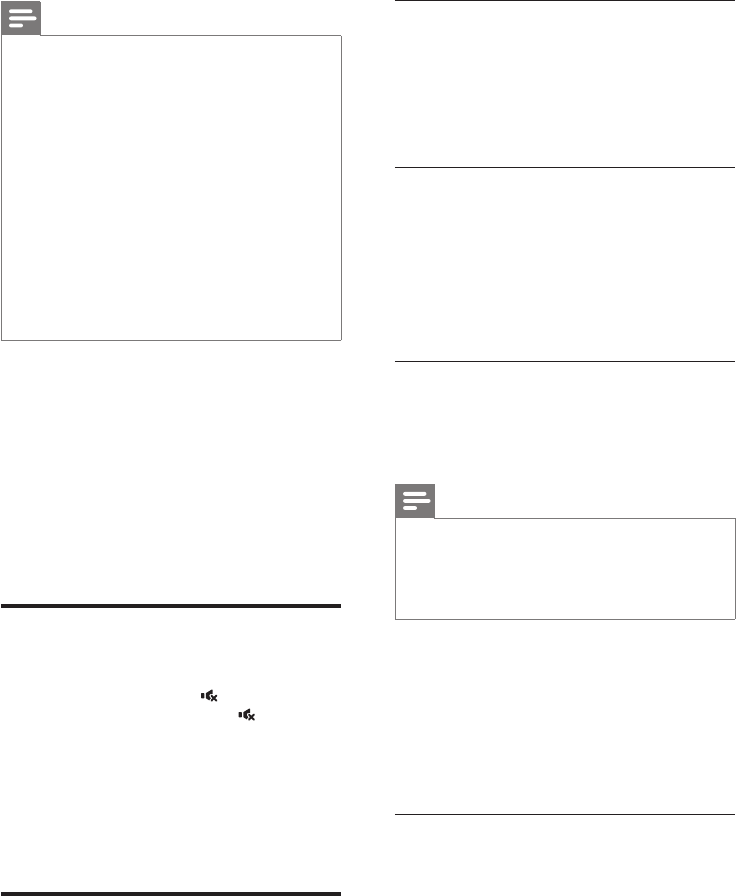-
Als ik soundbar aanzet gaan de letjes snel knipperen welke optie ik ook neem . Aux bleu opt
Reageer op deze vraag Misbruik melden
Resetten?? Gesteld op 20-7-2024 om 15:53 -
waarom start mijn B5 niet op geeft arc maar knippert Gesteld op 24-10-2023 om 17:46
Reageer op deze vraag Misbruik melden -
mijn fidelio b5 start niet de teks ARC blijf knipperen Gesteld op 24-10-2023 om 17:39
Reageer op deze vraag Misbruik melden -
Ik weet niet waar ik op moet drukken voor het geluid Gesteld op 7-8-2023 om 19:57
Reageer op deze vraag Misbruik melden -
Waar kan ik de laatste software vinden voor fidelio b5? Gesteld op 18-5-2020 om 22:08
Reageer op deze vraag Misbruik melden -
Er zit een zoem in de subwoofer als deze verbonden is en in standby stand staat.
Reageer op deze vraag Misbruik melden
Wat kan ik daaraan doen? Heb reeds op verschillende plaatsen In de kamer geprobeerd. Maak niets uit Gesteld op 3-5-2020 om 20:10
-
De afstandsbediening van mijn Fidelio B5 doet niets meer ondanks nieuwe batterijen.
Reageer op deze vraag Misbruik melden
Reageert helemaal niet meer.
Iemand ervaring mee ? Gesteld op 25-7-2019 om 20:45-
Ik heb nu precies hetzelfde. Is het bij jou al opgelost ? Geantwoord op 9-8-2019 om 20:47
Waardeer dit antwoord Misbruik melden
-
-
Ook sinds wen week hetzelfde probleem. Ik kan nergens een antwoord vinden Geantwoord op 3-11-2020 om 14:41
Waardeer dit antwoord Misbruik melden -
Blijven proberen. Plotseling deed ie het weer....... Geantwoord op 3-11-2020 om 16:13
Waardeer dit antwoord Misbruik melden -
Ja af en toe doet ie het weer maar dan ben ik al een poos bezig. Ook het geluid gaat zachter dan weer harder. Heb het apparaat al 5 jaar en er eerder nooit last van gehad Geantwoord op 3-11-2020 om 16:45
Waardeer dit antwoord (5) Misbruik melden -
Had het probleem ook. Na bestelling van nieuwe afstandsbediening is alles weer okay. Geantwoord op 17-10-2021 om 10:07
Waardeer dit antwoord (1) Misbruik melden -
Heb het apparaat bijna 6 jaar. Ook problemen met het aan krijgen en idd na vaak proberen met succes tot het NIET meer lukte. Na reparatie (iets met printplaat enzo) weer goed maar werkte de losse units niet meer. Weer terug voor reparatie en nu nieuwe accu's geplaatst. Nu weer perfect maar voor hoelang???? 2x €69 voor reparatie. Is wel het laatste, dan gaat ie eruit!!!! Geantwoord op 17-10-2021 om 10:16
Waardeer dit antwoord Misbruik melden -
Waar kan je een nieuwe afstandsbediening bestellen dan? Want die van mij is zoek en ik kan hem nu dus ook niet op een andere ingang zetten. Deze gaat namelijk naar een verzorgings tehuis Geantwoord op 19-5-2023 om 15:25
Waardeer dit antwoord Misbruik melden