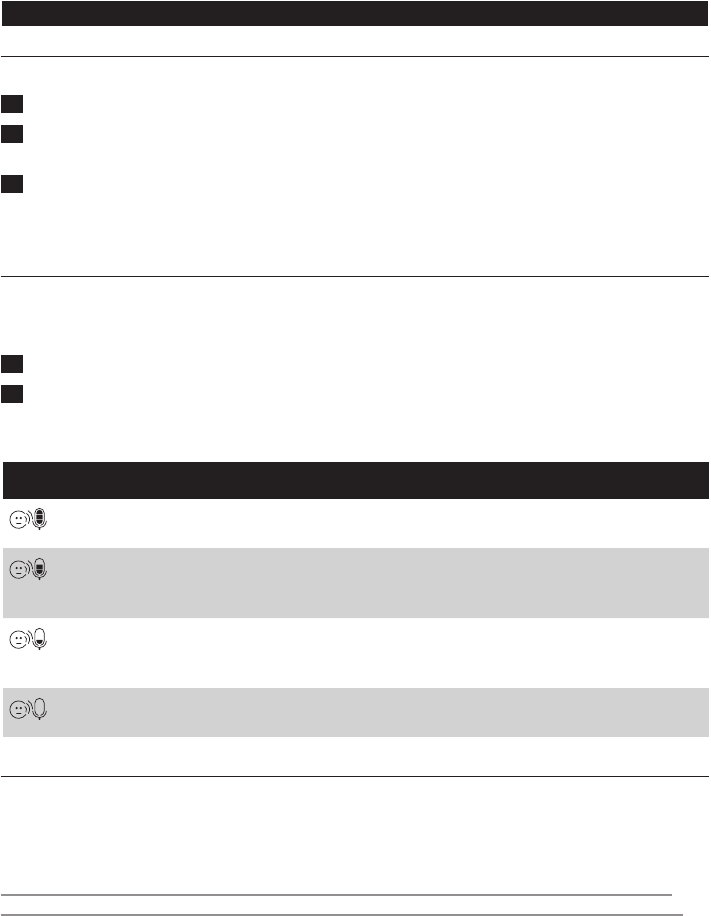-
Se talk functie werkt niet meer. Hoe los ik dat op? Gesteld op 15-9-2024 om 22:02
Reageer op deze vraag Misbruik melden -
Hallo,
Reageer op deze vraag Misbruik melden
Onze babyfoon viel op een dag uit. Toen we hem opnieuw wouden aanzetten, kwam er 'no register' op. De ouder-unit resetten of via de kindunit 'zoeken' biedt geen oplossing. Hoe kan onze babyfoon terug werken?
Groeten,
Lise Gesteld op 22-11-2021 om 10:14 -
Ons apparaat linkt maar niet. Hoe kan in dit oplossen? Gesteld op 26-1-2021 om 11:50
Reageer op deze vraag Misbruik melden -
Hoe zet ik het geluid over de temperatuur uit?
Reageer op deze vraag Misbruik melden
Wordt niet goed van dit gepiep. Een oma Gesteld op 12-9-2020 om 11:51 -
Er is blijkbaar iets aan de hand met het microfoontje in de babyunit, zelf op de gevoeligste stand werkt hij niet goed.
Reageer op deze vraag Misbruik melden
Ik wil de babyunit openmaken maar dat lukt niet, de twee schroefjes aan de onderzijde zijn verwijderd en nog is hij niet te openen, kan iemand mij helpen..? Gesteld op 29-10-2014 om 08:42-
Probleem is al opgelost Geantwoord op 5-11-2014 om 09:38
Waardeer dit antwoord Misbruik melden
-
-
Ik heb hetzelfde probleem. Kun je me zeggen hoe je het probleem hebt opgelost= Geantwoord op 20-2-2017 om 16:24
Waardeer dit antwoord (7) Misbruik melden