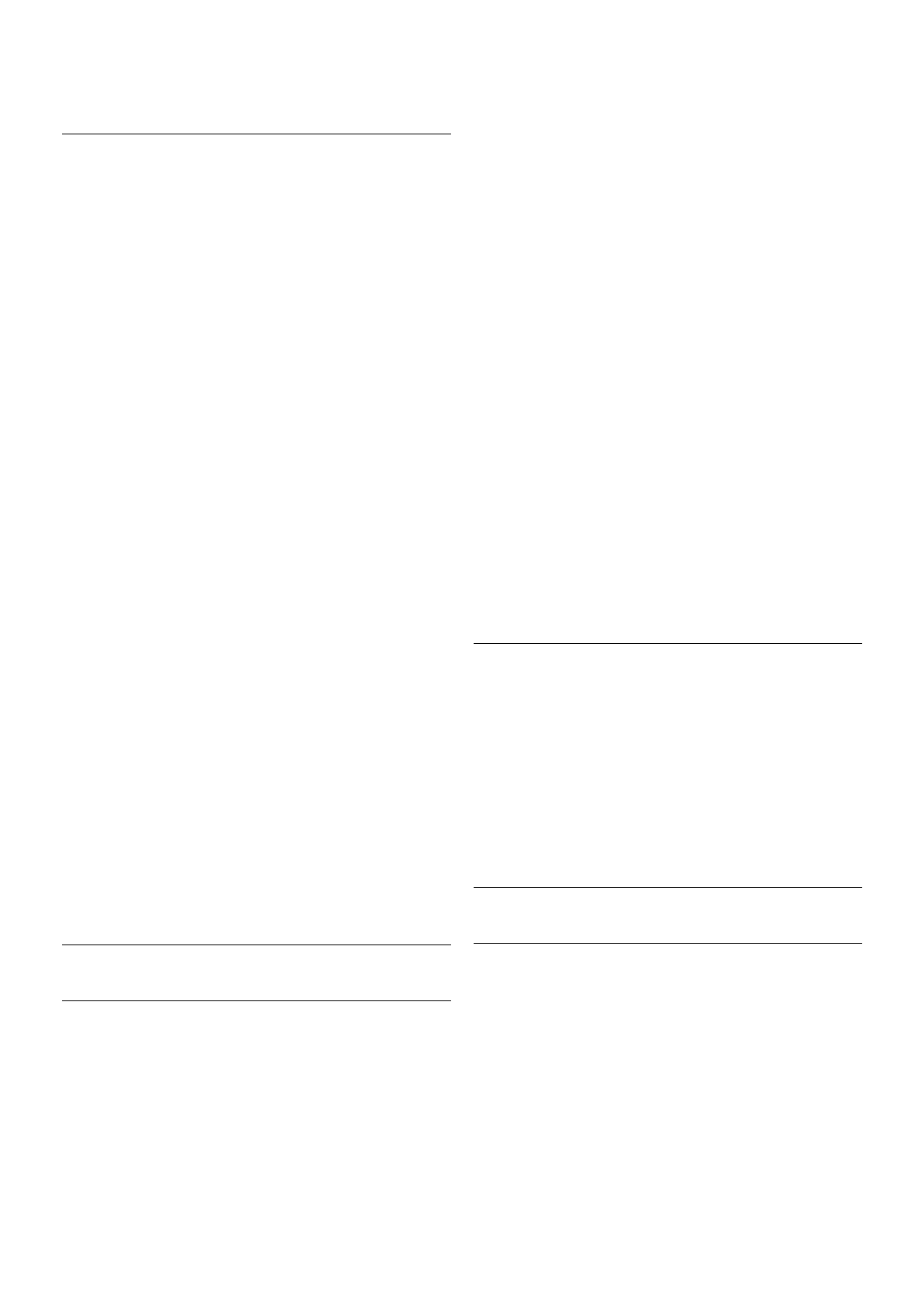Find the list of preset satellites on this TV in LList >
Specifications > Power and reception.
Add a satellite
If satellite channels are already installed, you can add an extra
satellite to the installation. You can install channels from 4
different satellites - 4 LNBs.
1 - Connection type
Check the Connection type setting before you add a satellite.
The setting Single receives only one LNB, the setting DiSEqC
Mini receives only 2 LNBs and the setting DiSEqC 1.0 can
receive 3 or 4 LNBs.
To check the Connection type first, press h, select SSetup
and press OK.
Select Search for satellite > Reinstall channels > Settings and
press OK.
Select Connection type and select the setting you need for
the number of satellites you want to install. Select Done to
close the settings. Press b to close Reinstall channels.
2 - Add a satellite
To add a satellite, press h, select SSetup and press OK.
Select Search for satellite > Add satellite and press OK. The
TV searches for a satellite on the first free LNB. This may take
several minutes.
If no satellites are found, check the antenna connections and
the position of the dish antenna. Select Search or Next LNB.
If there are no free LNBs, you can remove a satellite first. Read
Remove satellites below.
3 - Install channels
If you are satisfied with the added satellite, you can install the
channels.
To install all channels, press Install. The installation may take
several minutes.
4 - Remove a satellite
To remove a satellite, press h, select SSetup and press
OK.
Select Search for satellite > Remove satellite and press OK.
Select the satellite you want to remove and press OK. To
confirm, select Yes and press OK. The satellite and its
channels are removed from the installation.
Update channels
Update satellite channels
The TV puts all installed channels in various channel lists.
If you receive digital channels, you can set the TV to
automatically update the list with new channels. You can also
start a channel update yourself.
Automatic channel update
Once a day, at 4 AM, the TV updates the channels and stores
new channels in the All channels list, their corresponding
channel list and in the New channels list. Channel positions
without an incoming signal are removed. For new or removed
channels, a message is shown at TV start up. The TV must be
on standby to automatically update channels.
To switch off the message at start up, press h, select
SSetup and press OK.
Select Channel settings > Channel installation > Channel
update message and select Off.
To switch off the automatic channel update, press h, select
SSetup and press OK.
Select Channel settings > Channel installation > Automatic
channel update and select Off.
Automatic update options
To avoid the automatic update of a specific satellite channel
list, you can block the update for 1 or more satellites (LNBs).
To deselect the satellites to update, press h, select SSetup
and press OK.
Select Satellite settings > Channel installation > Automatic
update options and select the satellite you want to deselect
for updating. Press OK to deselect. Press OK again to select
for updating.
If you start a channel update yourself, these selections will be
ignored.
Start a channel update
To start an update yourself, press h, select SSetup and
press OK.
Select Search for channels and press OK. Follow the
instructions on screen. The update may take several minutes.
Recently added channels
New channels added with the automatic channel update are
easy to find in the channel list New. The same new channels
are also stored in the All or Radio channel list.
New channels are kept in the channel list New as long as you
don't mark them as a favourite or tune to them.
In Help, press * List and look up Favourite satellite channels
for marking channels as favourites.
Channel list copy
Introduction
Channel list copy is intended for dealers and expert users.
Channel list copy will copy both terrestrial and satellite
channels.
With Channel list copy, you can copy the channels installed on
one TV onto another Philips TV of the same range. With
Channel list copy, you avoid the time-consuming channel
search and you can offer a predefined channel list setup. The
small file you copy fits every USB memory device.