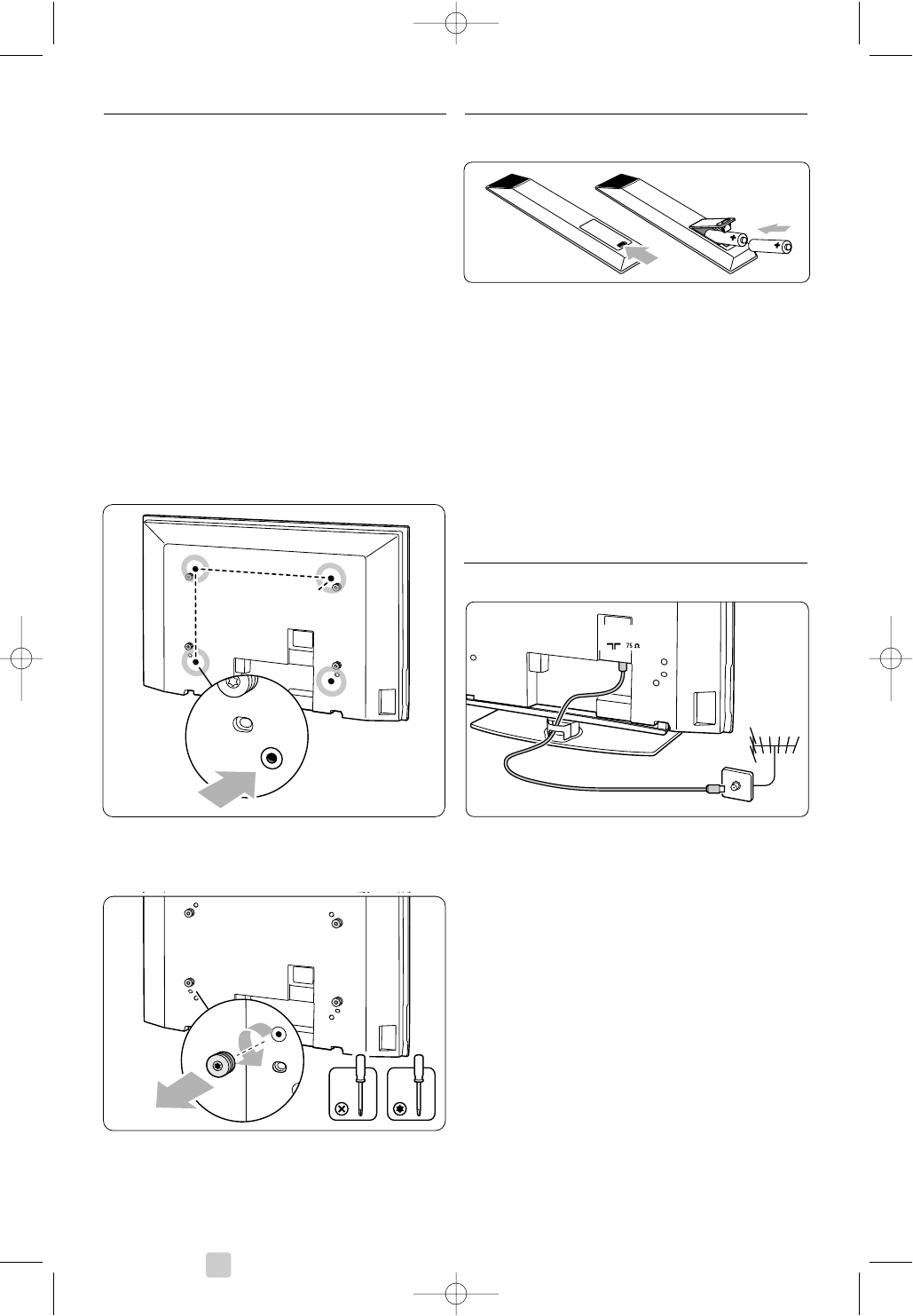Your TV
3.2 VESA compliant mounting
) Caution
Use a VESA compliant bracket that meets safety
standards according to the TV’s weight.
Closely follow the instructions that come with your
VESA compliant bracket to mount the TV.
Koninklijke Philips Electronics N.V. bears no
responsibility for improper mounting or mounting
that results in accident or injury.
The TV is prepared for VESA compliant mounting.
This bracket is not included.
Use a VESA compliant bracket with code
VESA MIS-F, 600, 400, 8.
Prepare the TV for VESA compliant mounting.
‡ Locate the VESA screwholes on the back of the
TV.
® Should the plastic discs obstruct the VESA
bracket, you can unscrew these 4 discs.
3.3 Remote control batteries
‡ Open the battery cover on the back of the
remote control.
® Insert the 2 batteries supplied (Type AA-R6-
1,5V). Make sure the + and - ends of the
batteries line up correctly (inside of case is
marked.)
Ò Close the cover.
rNote
Remove the batteries if you don’t use the remote
control for a long time.
3.4 Antenna cable
‡ Locate the antenna connection at the back of
the TV.
® Insert the antenna cable tightly into the antenna
socket x Antenna.
6