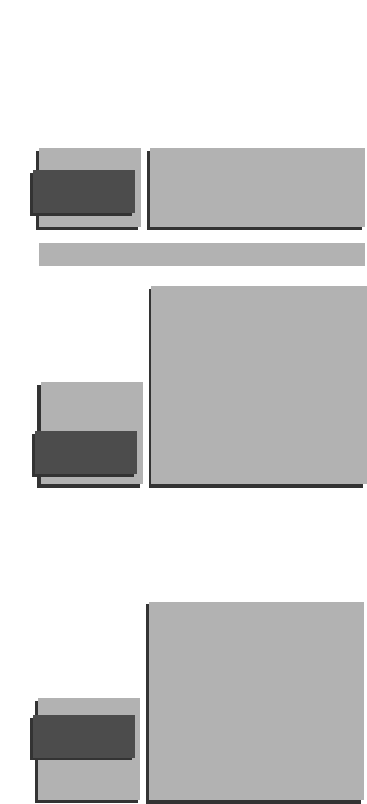5
Automatic Installation
Searching O%.....................100%
AUTOMATIC
INSTALLATION
MANUAL
INSTALLATION
05 10
16 11
27 12
38 13
4 9 ...
System
Search
Channel No.
Store
Automatic installation
& In the Automatic Installation menu select On with the pπ keys to activate
the searching.
All TV channels are searched for and stored automatically.
Wait until the Searching bar at the bottom of the screen has disappeared.
é Press one of the colour menu keys on the door of the remote control to
return to the Installation menu.
Manual installation
Searching for and storing TV channels is done channel by channel.
You must go through every step of the Manual Installation menu.
& Select the system
• Select another system setting when there is intermittent sound due to weak
signal or poor reception.
é Search for a TV channel
The frequency increases until a TV channel is found.
In case of poor reception, you can improve the reception by adjusting the
frequency with the + P - key.
Direct selection of a TV channel
If you know the frequency, enter the 3 digits of the frequency directly with the
digit keys 0 to 9.
“ Enter the channel number
‘ Store steps & to “
• Select Store and press the OK key.
( Repeat the steps & to ‘ to store another TV channel.
To exit from the menu
• Press one of the colour menu keys on the door of the remote control.
AUTOMATIC
INSTALLATION
0 10 ...
1 ... 11 ...
2 ... 12 ...
3 ... 13 ...
4 ... .. ...
. ... .. ...
. ... .. ...
. ... .. ...
Automatic Installation Off