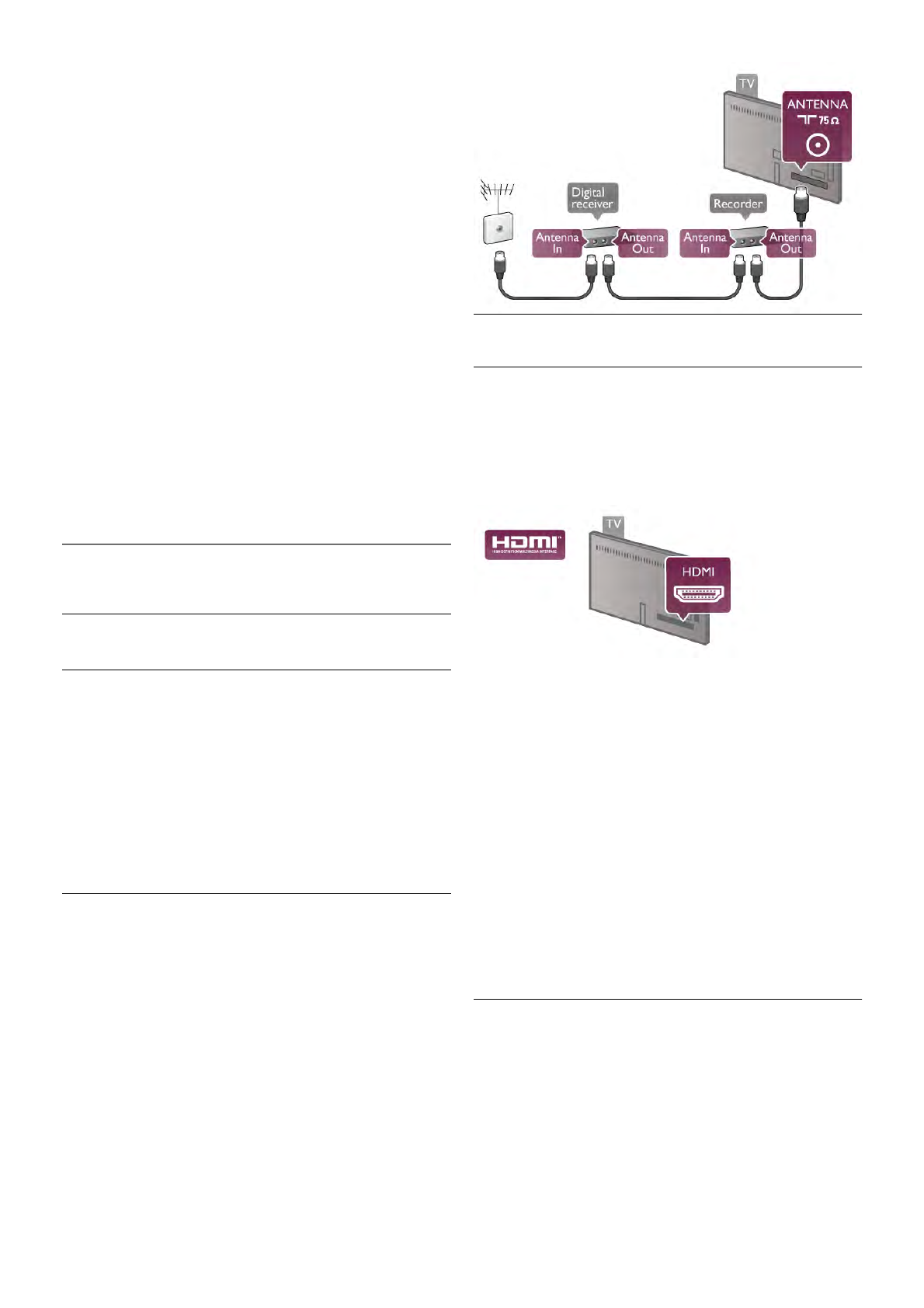-
Kan ik voor de Philips Ktv 42pfl6678 beugels kopen om de ktv op te hangen?
Reageer op deze vraag Misbruik melden
Gesteld op 13-3-2021 om 14:25 -
Kan deze tv ook,opgehangen worden, zei ja welke beugels heb ik nodig
Reageer op deze vraag Misbruik melden
Gesteld op 13-3-2021 om 14:17 -
Hij gaat niet meer aan rode led knipperde 2x maar gaat niet aan wat kan het zijn Gesteld op 16-2-2017 om 17:35
Reageer op deze vraag Misbruik melden-
hallo, ik was benieuwd of je een oplossing had gevonden, onze tv doet n.l. hetzelfde.
Waardeer dit antwoord Misbruik melden
gr marco Geantwoord op 22-11-2017 om 21:05
-
-
Heb de tv laten nakijken en het blijkt dat de voedingplaat kapot is,kan gemaakt worden maar moet helemaal vernieuwd worden.
Waardeer dit antwoord Misbruik melden
Dat alleen kost al tegen de €250,00.
Dan de reparatiekosten nog er overheen.
Wij hebben besloten dit niet te doen.
Wij gaan kijken of we iemand kunnen vinden die ook verstand van tv's heeft en een goedkopere oplossing heeft.
Gr Jolanda Geantwoord op 23-11-2017 om 06:12 -
Hoi weet niet hoe ik mijn batterij van de afstandsbediening kan vervangen.
Reageer op deze vraag Misbruik melden
Is zo een afstandsbediening met toetsenbord achteraan?
Mvg
Sandro Gesteld op 15-2-2017 om 14:11-
Hoi Sandro,
Waardeer dit antwoord (1) Misbruik melden
In het vakje achter waar Philips staat,zie je een klein vierkantje.
Als je die indrukt,met bv de punt van een pen, dan gaat ie open.
Gr Jolanda. Geantwoord op 15-2-2017 om 14:17
-
-
Hoe stel ik mijn difrnce dvdrecorder aan Gesteld op 3-11-2013 om 14:48
Reageer op deze vraag Misbruik melden-
met mijn telfort afst. bed. kan ik geenverbinding krijgen. Geantwoord op 10-12-2015 om 16:57
Waardeer dit antwoord (4) Misbruik melden
-