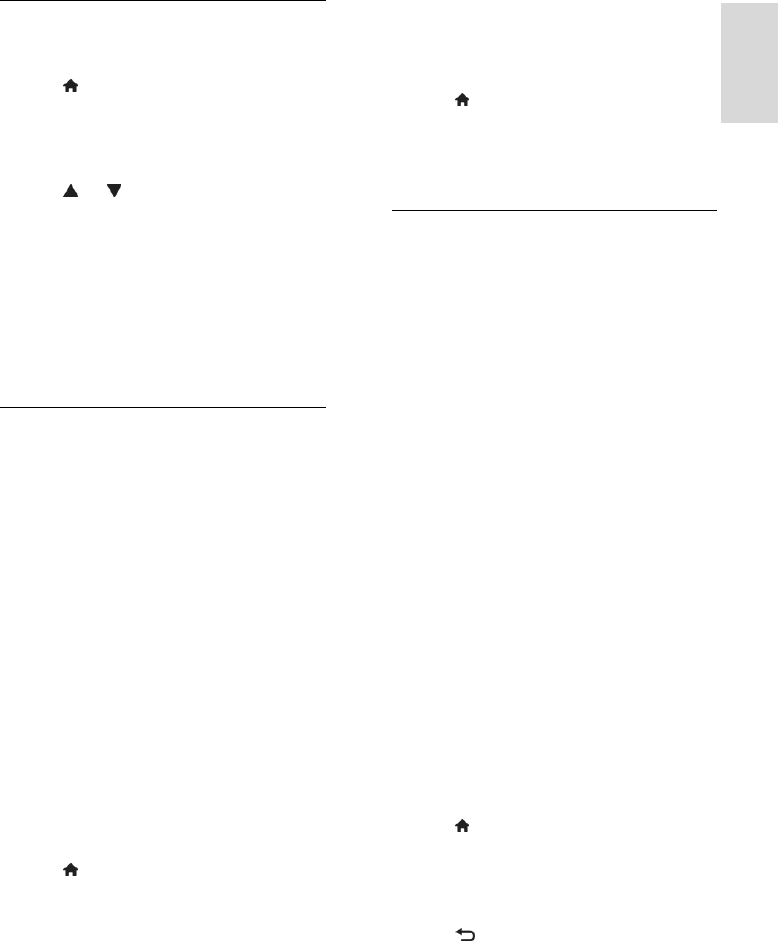-
Geen signaal
Reageer op deze vraag Misbruik melden
Alles gecontroleerd
Schijnbaar niks aan de hand Gesteld op 6-6-2024 om 19:59 -
waar vind ik de achtcijferige pincode van mijn Wi-Fi netwerk 2.4.-1B70 ?
Reageer op deze vraag Misbruik melden
Gesteld op 19-9-2023 om 10:57 -
Beste,
Reageer op deze vraag Misbruik melden
Hoe kan ik microsoft silverlight of moonlight installeren op philip 42pfl4208h ?
Ik heb dit echt nodig om Proximus tv te kunnenbekijken op deze "smart tv".
Kunnen jullie mij helpen Gesteld op 19-3-2015 om 15:43-
Zal niet gaan. Chromecast kopen en hopen dat Proximus een aanpassing aan de app doet zodanig d
Waardeer dit antwoord Misbruik melden
at je Proximus TV Overal opnieuw kan casten naar TV Geantwoord op 23-11-2015 om 23:26
-
-
Waarom vraagt de tv telkens om een pincode tv. Philips 42pfl4208h Gesteld op 13-7-2014 om 13:42
Reageer op deze vraag Misbruik melden-
Heb je hier al een oplossing voor? Mijn TV doet hetzelfde.... Geantwoord op 23-11-2015 om 23:09
Waardeer dit antwoord Misbruik melden
-
-
Er wordt gevraagd om een pincode maar die heb ik niet.Wat moet ik intoetsen? Gesteld op 4-5-2014 om 09:40
Reageer op deze vraag Misbruik melden-
Heb je hier ondertussen oplossing voor? Mijn TV doet hetzelfde... Geantwoord op 23-11-2015 om 23:08
Waardeer dit antwoord Misbruik melden
-
-
Mijn tv vraagt regelmatig om een pincode ? Gesteld op 26-3-2014 om 20:10
Reageer op deze vraag Misbruik melden-
Heb je hier een oplossing voor? Mijn TV doet dit ook... Geantwoord op 23-11-2015 om 23:07
Waardeer dit antwoord Misbruik melden
-
-
Ik heb een probleem om mijn Philips 42PFL4208H TV aan te sluiten op mijn wireless internet, alles gaat vlot tot wanneer ik mijn WPA-code moet ingeven. Ik kan op het toetsenbord niet switchen van kleine letters naar hoofdletters, ik druk nochtans op de juiste kleurtoets maar er gebeurt niets, wel kan ik switchen naar cijfers (3e kleurentoets) maar dan kan ik niet meer terug, ik blijf op het cijfertoetsenbord staan ?
Reageer op deze vraag Misbruik melden
Kan u me helpen.
Guido De Rore Gesteld op 21-11-2013 om 12:21-
Ik heb onlangs ook deze tv gekocht en ervaar hetzelfde probleem. Wie weet raad? Geantwoord op 10-9-2014 om 20:41
Waardeer dit antwoord Misbruik melden
-
-
de oplossing is een firmware update uitvoeren (juiste bestand op de phillips site zoeken met behulp van het serienummer van je tv, vervolgens het bestand downloaden vanaf de phillips site, op USB stick zetten en de update instructies volgen, dan kun je wel switchen tussen kleine en grotere letters, tevens wordt de tv met deze update (althans bij mij) iets sneller
Waardeer dit antwoord Misbruik melden
Geantwoord op 11-11-2014 om 22:51 -
Zelfde probleem al een oplossing bekend? Geantwoord op 4-2-2015 om 22:39
Waardeer dit antwoord (3) Misbruik melden