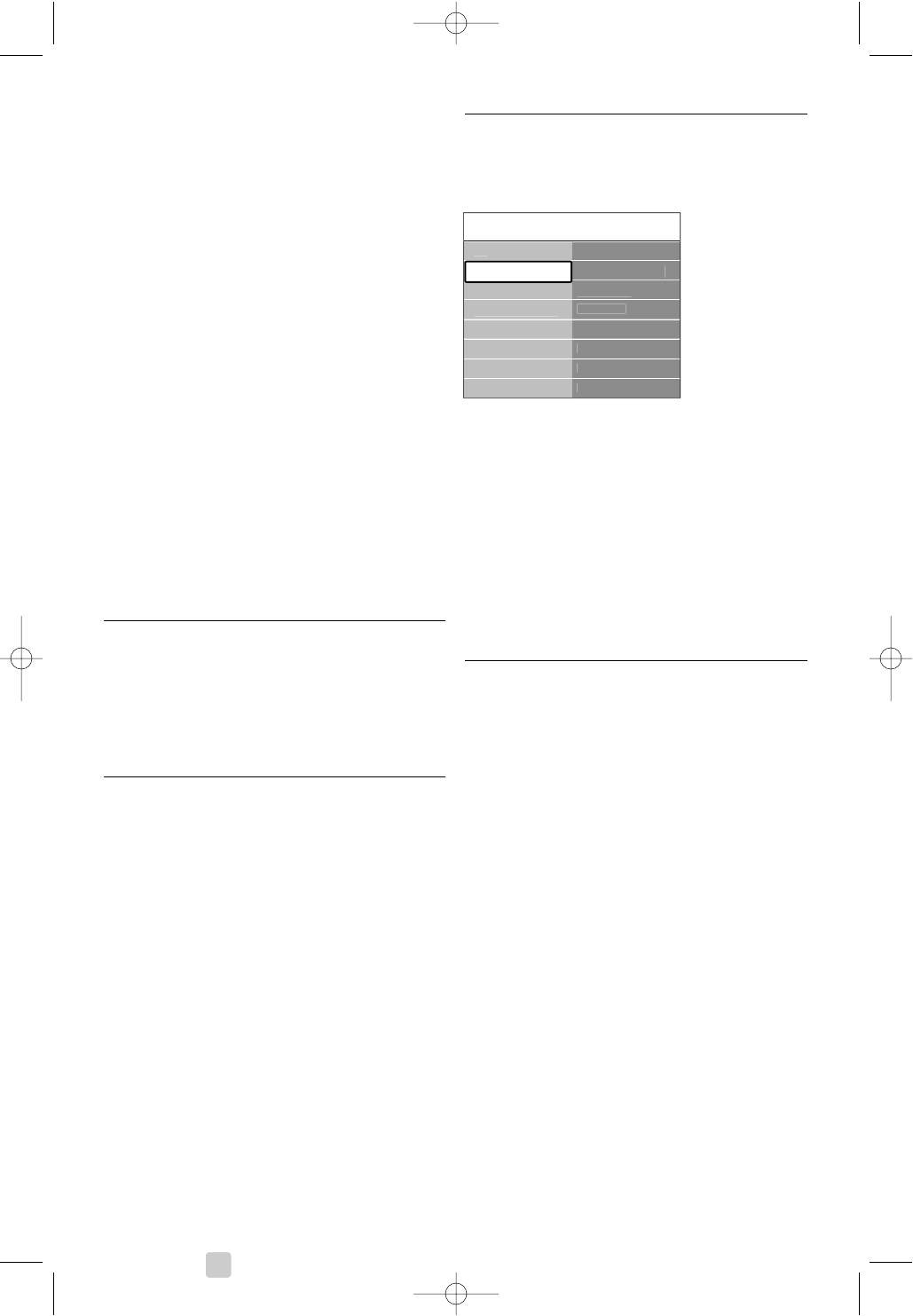28 Use more of your TV
Lock one or more channels and connected devices
‡ Select Custom lock.
® Press navigation key right to enter.
ÒPress navigation key up or down to select
Channel lock.
† Press navigation key right.
º Press navigation key up or down to select the
channel(s) you want to lock or unlock.
◊Each time press
OK to lock or unlock the
channel.
Set an age rating to a digital programme
Some digital broadcasters have their programmes
rated (depending on your country).When the
rating is higher than your child’s age, the
programme will be locked.
‡ Select Custom lock.
® Press navigation key right to enter.
ÒPress navigation key up or down to select
Parental rating.
† Press navigation key right.
º Press navigation key up or down to select an
age rating.
◊Press Menu to quit the Child lock menu.
5.9 Subtitles
For each TV channel, subtitles can be set, coming
from Teletext or DVB-T (digital) broadcasts.
If digital channels are installed and broadcasted, you
can select your preferred subtitle language.
5.9.1 Subtitling from analogue TV channels
‡ Select an analogue TV channel.
® Press b to switch on Teletext.
ÒEnter the three number pagenumber of the
subtitle page.
† Press b to switch off Teletext.
rNote
The Teletext subtitle page of analogue channels
must be stored for each TV channel separately.
5.9.2 Activate or deactivate subtitling
‡ Press Menu on the remote control and select
TV menu > Features > Subtitle and press
navigation key right to enter the list.
® Press navigation key up or down to select On
to show the subtitles always or On during mute
to show the subtitles only when the sound is
muted with the ¬ key on the remote control.
ÒPress navigation key left to return to the
Features menu.
à Tip
Select the Subtitle menu directly with Option on
the remote control. See section 5.2.3 Quick access
menu.
5.9.3 Select a digital subtitle language
If subtitle broadcasting is available with digital
channels, you can select a preferred subtitle
language out of a list of broadcasted languages.The
preferred subtitle language set in the Installation
menu is overruled temporarily.
‡ Press Menu on the remote control and select
TV menu > Features > Subtitle language and
press navigation key right to enter the list of
available languages.
® Press navigation key up or down to select a
subtitle language.
ÒPress
OK.
à Tip
Select the Subtitle language menu directly with
Option on the remote control. See section 5.2.3
Quick access menu.