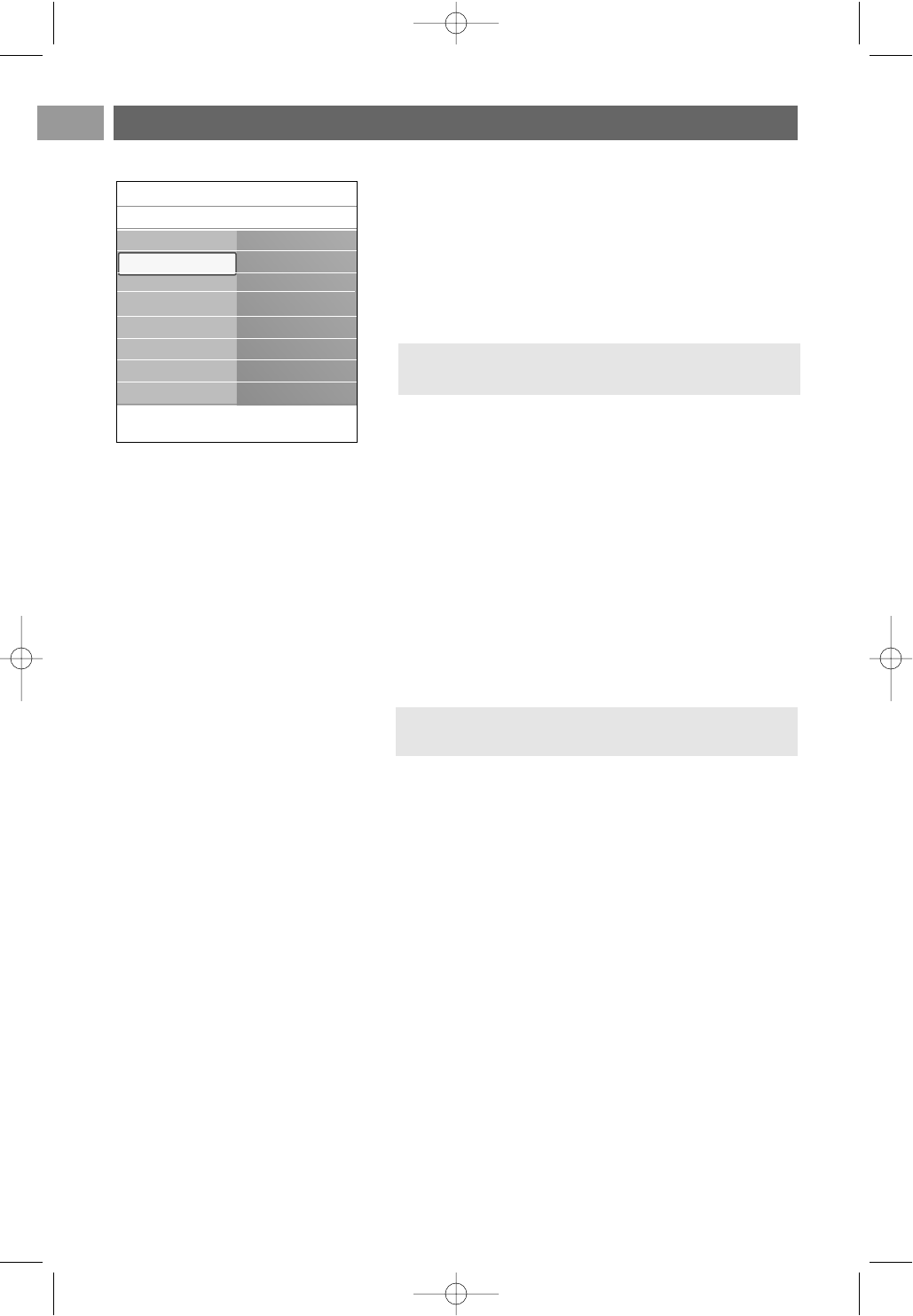How to search for and store TV channels (Continued)
EN
26
Manual installation
This gives you the possibility to manually install (tuning-in
channel by channel) TV channels.
1. Select Manual installation and press the cursor right.
2. Select System.
3. Select Search and press the cursor right.
4. Select the red or green colour key to proceed.
5. Press the cursor left to store the channel found or to
search for another channel.
6. Select Fine tune and press the cursor right.
Fine tuning can be useful when the frequency has shifted a
bit or when interference of another frequency occurs.
Adjust the frequency with the cursor up/down in case of
poor reception of the channel found.
7. Select Store current channel if you want to store the
(fine tuned) frequency under the current channel number.
Press the cursor right and confirm with the
OK key.
8. Select Store as new channel if you want to store the
(fine tuned) frequency under a new channel number.
Press the cursor right and confirm with the
OK key.
9. Use the rearrange menu to rename or reshuffle the
channels. See next page.
Tip: if you know the frequency, enter the 3 digits of the
frequency with the digit keys 0 to 9 (For example, 049).
Info
TV menu/Installation
Channels
Manual installation
System
Search
Fine tune
Store current chan.
Store as new chan.
Autom. installation
Manual installation
Rearrange
Note: select System (PAL BG, PAL I, PAL DK or
NTSC M)