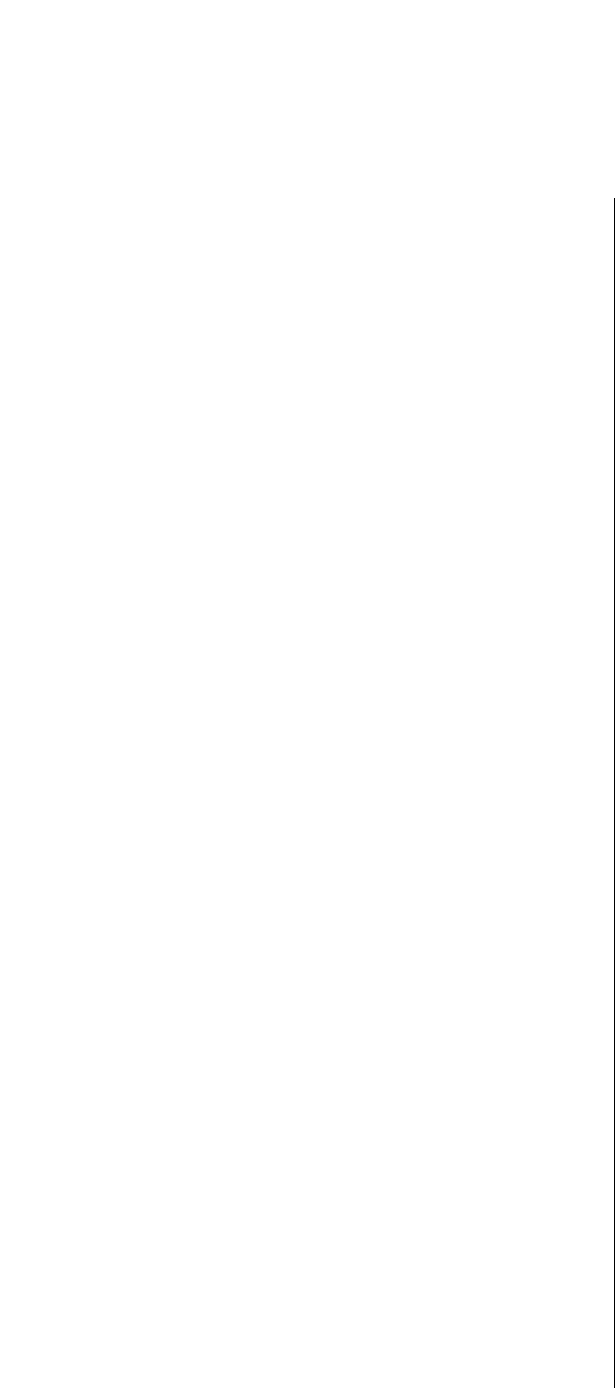Contents
Your remote control
Preparation
Installation
Select the INSTALLATION menu
To use the menus
Store TV channels
Select the menu language and country
Automatic installation
Manual installation
Give name
Reshuffle the programme list
Select Favourite TV channels
Install TV Setup
Operation
Use of the remote control
Use of the menus
Picture menu
Sound menu
Features menu
Programme list
Dual Screen
nexTView / Teletext Guide
Use of the Teletext Guide/nexTView menus
Teletext guide
nexTView modes to sort and represent information
Basic functions
Select Picture/nexTView-Teletext Guide
Acquisition and updating of nexTView information
Video recorder restrictions with nexTView
Teletext
About Easy Text
Switch Teletext on and off
Select a Teletext page
Select Picture/Teletext
Quickly run through the teletext pages
Select the previously selected teletext page
Select the index teletext page
Select subpages
Special teletext functions
Select Continuous Subtitles
Keys on top of the TV
Connect Peripheral Equipment
Video recorder
Video recorder and other peripherals (except Digital
Sources)
Camera & camcorder
Digital equipment (DVD, digital satellite tuner,...)
Headphone
Audio equipment / Amplifier
To select connected equipment
Audio and video equipment keys
Video recorder
Satellite receiver
DVD player
Record with your video recorder
Record with your video recorder with EasyLink
Record with your video recorder with nexTViewLink
Tips
Index
Glossary