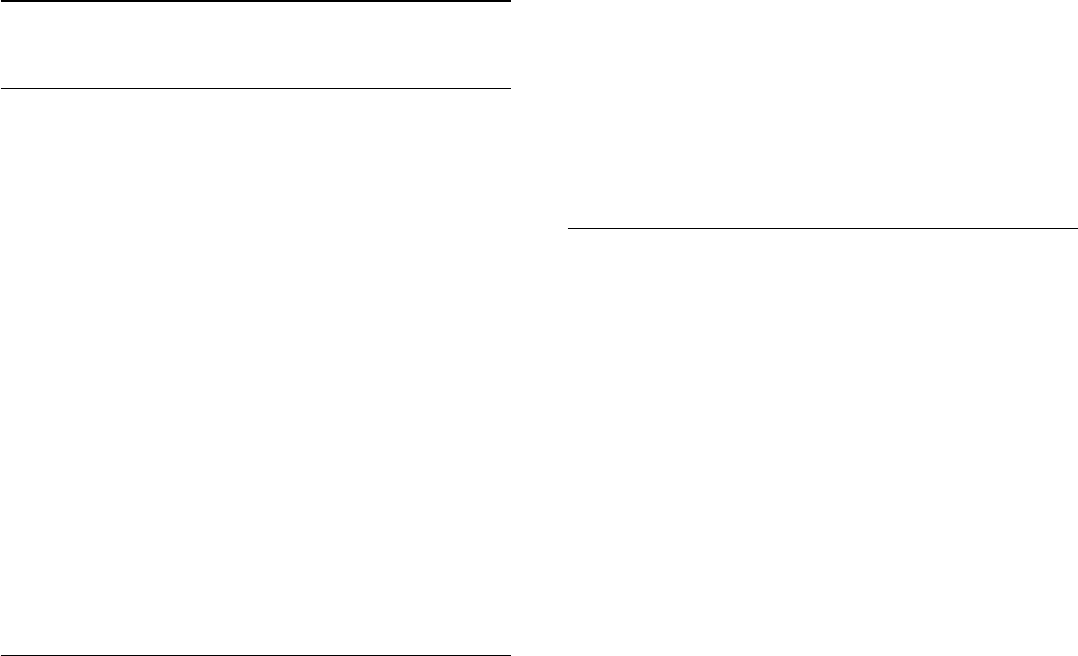-
ik wil mijn tv opzetten van philips en er komt op geen programma beschikbaar heb telenet Gesteld op 19-6-2021 om 19:55
Reageer op deze vraag Misbruik melden -
Plots geeft mijn tv alleen nog geluid, maar geen beeld meer. Soms is er héél vaag een beeld te zien. Iemand met raad ? Gesteld op 26-4-2020 om 16:40
Reageer op deze vraag Misbruik melden-
ik zou het niet weten helaas Geantwoord op 26-4-2020 om 23:14
Waardeer dit antwoord Misbruik melden
-
-
waarop moet ik drukken op de afstandbediening om stemcodering toe te passen Gesteld op 26-12-2018 om 11:35
Reageer op deze vraag Misbruik melden-
weet ik niet geen idee Geantwoord op 26-12-2018 om 11:36
Waardeer dit antwoord Misbruik melden
-
-
Nieuwe tv pas 2dagen. 's avionds bericht op tv dat hij binnen 1 minuut uit gaat, als ik neit op ok klik. Hoe krijg ik dat er uit? Gesteld op 7-12-2018 om 19:44
Reageer op deze vraag Misbruik melden-
Ik demk dat dat bericht van je horizonbox van ziggo komt. Geantwoord op 7-12-2018 om 22:42
Waardeer dit antwoord (1) Misbruik melden
-
-
Dank voor je reACTIE. Ik heb geen horizonbox, heb de kleinste mediabox van Ziggo. het gebeurt sinds 2 dag3en, sinds ik een nieuwe tv heb. Geantwoord op 7-12-2018 om 23:54
Waardeer dit antwoord Misbruik melden -
Ik heb inmiddels ergens de oplossing gevonden. Ik ga zien of het helpt! Ik vond: Timer instellen via Hoofdmenu: Instellingen-Eco-Instellingen-Timer voor uitschakelen. Deze moet je op 0 zetten om hem niet automatisch te laten uitschakelen!! Geantwoord op 8-12-2018 om 09:29
Waardeer dit antwoord Misbruik melden -
Wij krijgen op dit toestel geregeld rechts in de benedenhoek de mededeling "Geen programma beschikbaar" terwill de zender (bijv NPO 1 of 2 of RTL) gewon aan staat. We krijgen die mededeling niet weg. Weet iemand raad? Gesteld op 21-6-2017 om 20:43
Reageer op deze vraag Misbruik melden-
Bij ons hielp het om de stekker er uit te trekken. Geantwoord op 21-6-2017 om 20:52
Waardeer dit antwoord (3) Misbruik melden
-
-
HOE FOUTMELDING : GEEN PROGRAMMA BESCHIKBAAR WEGKRIJGEN AUB ?
Reageer op deze vraag Misbruik melden
Gesteld op 1-6-2017 om 22:40-
Bij ons hielp het om de stekker er uit te trekken.
Waardeer dit antwoord (83) Misbruik melden
Geantwoord op 1-6-2017 om 23:23
-
-
OK, bedankt... maar de foutmelding komt terug na 'n tijdje ?
Waardeer dit antwoord (22) Misbruik melden
Geantwoord op 1-6-2017 om 23:32 -
Is bij ons na een paar weken weer gebeurd, stekker er weer even uit gehaald. Geantwoord op 1-6-2017 om 23:34
Waardeer dit antwoord (19) Misbruik melden -
Was bij ons geen kwestie van weken, de dag erna was het weeral zo ? Hoe zou ik dit definitief kunnen verhelpen ? Geantwoord op 2-6-2017 om 09:19
Waardeer dit antwoord (118) Misbruik melden -
Ik krijg,rechtsonder, geen programmabeschikbaar in beeld. Terwijl alles naar behoren werkt en alle zenders te zien zijn Gesteld op 18-3-2017 om 15:11
Reageer op deze vraag Misbruik melden-
Wij krijgen dezelfde melding, het zou fijn zijn als iemand weet hoe je dit uit kunt zetten.
Waardeer dit antwoord (6) Misbruik melden
Geantwoord op 31-3-2017 om 19:34
-
-
Ik heb er geen problemen mee. Alles funtion Geantwoord op 31-3-2017 om 19:43
Waardeer dit antwoord Misbruik melden -
Heb je dan enig idee hoe je dit uit kunt zetten? Of is het een software fout?
Waardeer dit antwoord (2) Misbruik melden
Geantwoord op 31-3-2017 om 19:56 -
We hebben de stekker er even uitgehaald en op dit moment lijkt het opgelost..... Geantwoord op 31-3-2017 om 20:44
Waardeer dit antwoord Misbruik melden -
Ik heb dit product aangeschaft en zoek nu de handleiding Gesteld op 19-8-2016 om 19:35
Reageer op deze vraag Misbruik melden-
Klik op deze LINK Geantwoord op 6-11-2016 om 15:23
Waardeer dit antwoord (2) Misbruik melden
-
-
Als onze Philips flatscreen tv type 32 PFS 6401 op stand-by staat maakt deze een hoog zoomend geluid. Stekker zit vlak achter ophangsysteem dus kan er niet ( nauwelijks) uit. Aan / uit knop niet gevonden, alleen op afstandsbediening, dus stand-by is noodzakelijke stand. Zeer irritant geluid want in slaapkamer.
Reageer op deze vraag Misbruik melden
Wie weet wat dit is en hoe op te lossen? Gesteld op 30-7-2016 om 19:03-
Ik heb net hetzelfde probleem. Mocht iemand een oplossing of oorzaak weten graag uw post aub. Alvast bedankt Geantwoord op 2-8-2016 om 22:58
Waardeer dit antwoord (7) Misbruik melden
-
-
Ook ik heb met deze net nieuwe tv hetzelfde probleem. Zeer irritant. Ik hoop op een oplossing. Geantwoord op 10-8-2016 om 11:10
Waardeer dit antwoord (11) Misbruik melden -
Ik heb hetzelfde probleem. Een hoge irritante pieptoon in de stand-by functie. Vreemd dat de tv niet is uit te zetten. Heb nu tijdelijk een extra stekkerdoos ertussen gezet die je uit kan zetten.
Waardeer dit antwoord (3) Misbruik melden
Hoop dat Philips met een oplossing komt. Geantwoord op 14-8-2016 om 12:29 -
Hier ook. Ik hoop dat Philips hier een oplossing kan geven. Dit moet een bekend probleem zijn... Geantwoord op 23-8-2016 om 19:18
Waardeer dit antwoord Misbruik melden -
Hier hetzelfde. Hopelijk is hier een oplossing voor. Geantwoord op 24-8-2016 om 21:18
Waardeer dit antwoord (4) Misbruik melden -
Ook hier een irritante hoge pieptoon. Elke avond verplicht de stekker eruit (televisie hangt in de slaapkamer). Dit kan toch niet de bedoeling zijn? Geantwoord op 19-9-2016 om 10:31
Waardeer dit antwoord (8) Misbruik melden -
Ook mijn 32PFS6401 piepte in stand-by stand. Mijn leverancier, de Wit Radiohandel in Enkhuizen, is gaan informeren bij Philips en Philips heeft toegegeven dat sommige toestellen de fluit/piep toon geven. Ik kreeg een nieuw toestel!
Waardeer dit antwoord (5) Misbruik melden
Nu geen piep toon meer. Ga dus allemaal terug naar de winkel waar je je tv kocht en geef je klacht door en vraag om een vervangend toestel. Het ligt niet aan de software maar aan een condensator, iets wat stroom doorgeeft.
Succes allemaal!
Groet Wieneke Verdonk Geantwoord op 19-9-2016 om 10:41 -
Wij hebben hetzelfde model tv, maar bij ons piept hij gelukkig niet. Ik heb er ook op andere sites al over gelezen over dit probleem. Dus blijkbaar een zwak punt van deze tv's. Geantwoord op 13-1-2017 om 13:11
Waardeer dit antwoord (1) Misbruik melden