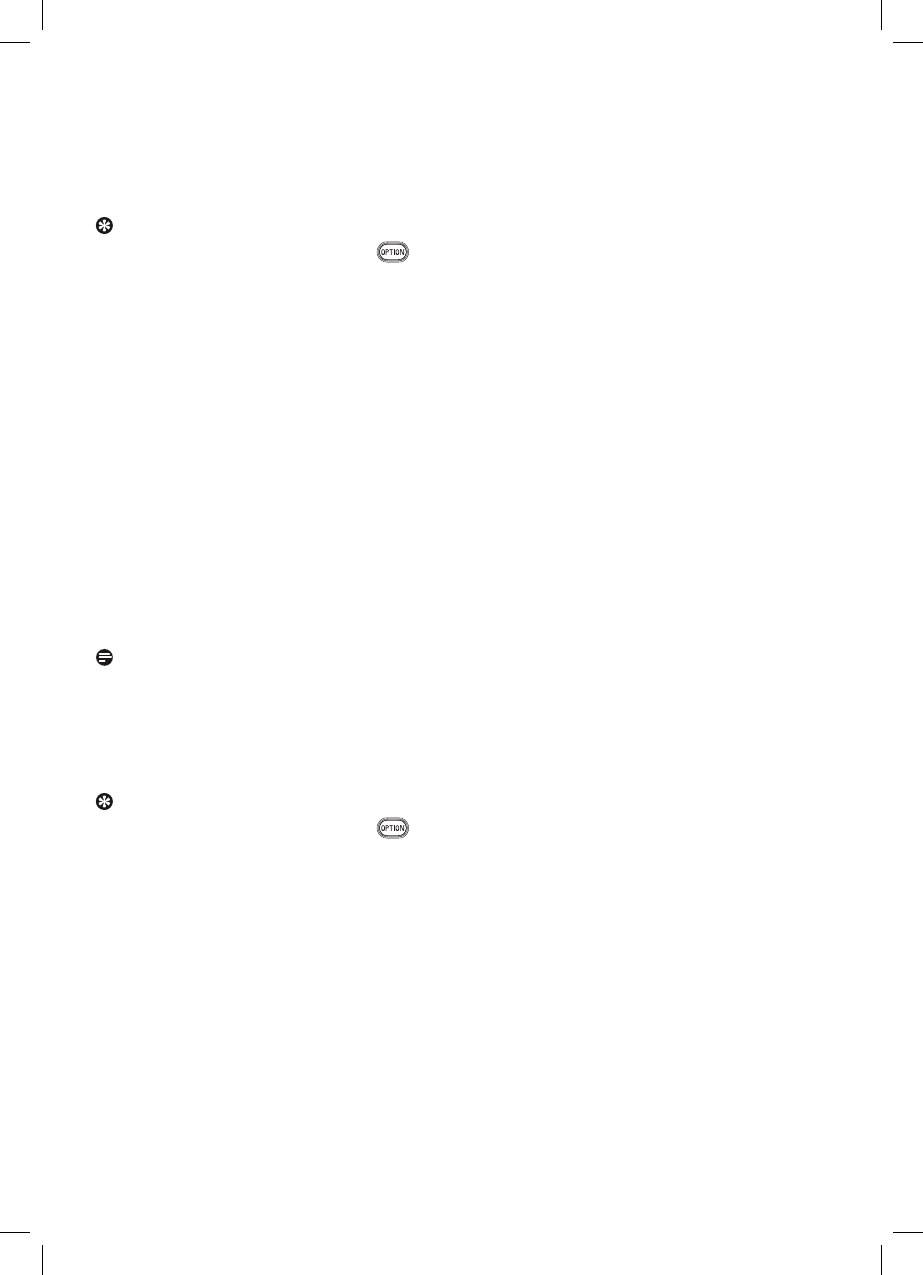Equalizer
Allows you to change the frequency response
of the sound to match your personal taste.
Tip
This function is also accessible via the key
on the remote control.
Volume
Allows you to adjust the sound output level.
Balance
Allows you to adjust the output of the right
and left speakers to obtain the best stereo
reproduction for your listening position.
Digital audio language (only with Digital TV
broadcasting)
Allows you to select an audio language out of
the list of the available broadcasted languages
for the current digital programme.
Note
If there is more than one variant for an audio
language, then select one of the variants.
To permanently change the audio language, use
the Language menu in the Installation menu.
Tip
This function is also accessible via the key
on the remote control.
Dual I/II
Allows you to select, per channel, Dual I or II,
when dual sound transmission is available.
Mono/Stereo
Allows you to select, per TV channel, Mono
or Stereo sound when stereo broadcasts are
available.
Surround mode
Allows you to select the modes for more spatial
or surround sound reproduction dependent on
the broadcasted signals or signals from external
inputs received.
Headphone volume
Allows you to control the level of sound
through the headphones.
AVL (Automatic Volume Leveler)
Automatically reduces the volume differences
between channels and programmes, providing
a more constant overall level. This will also
reduce the dynamics of sound.
Delta volume
Allows you to correct for any permanent
volume differences between TV channels or
external sources.
Auto surround
When switched On, this allows the TV to
automatically switch to the best surround sound
mode the broadcaster transmits.