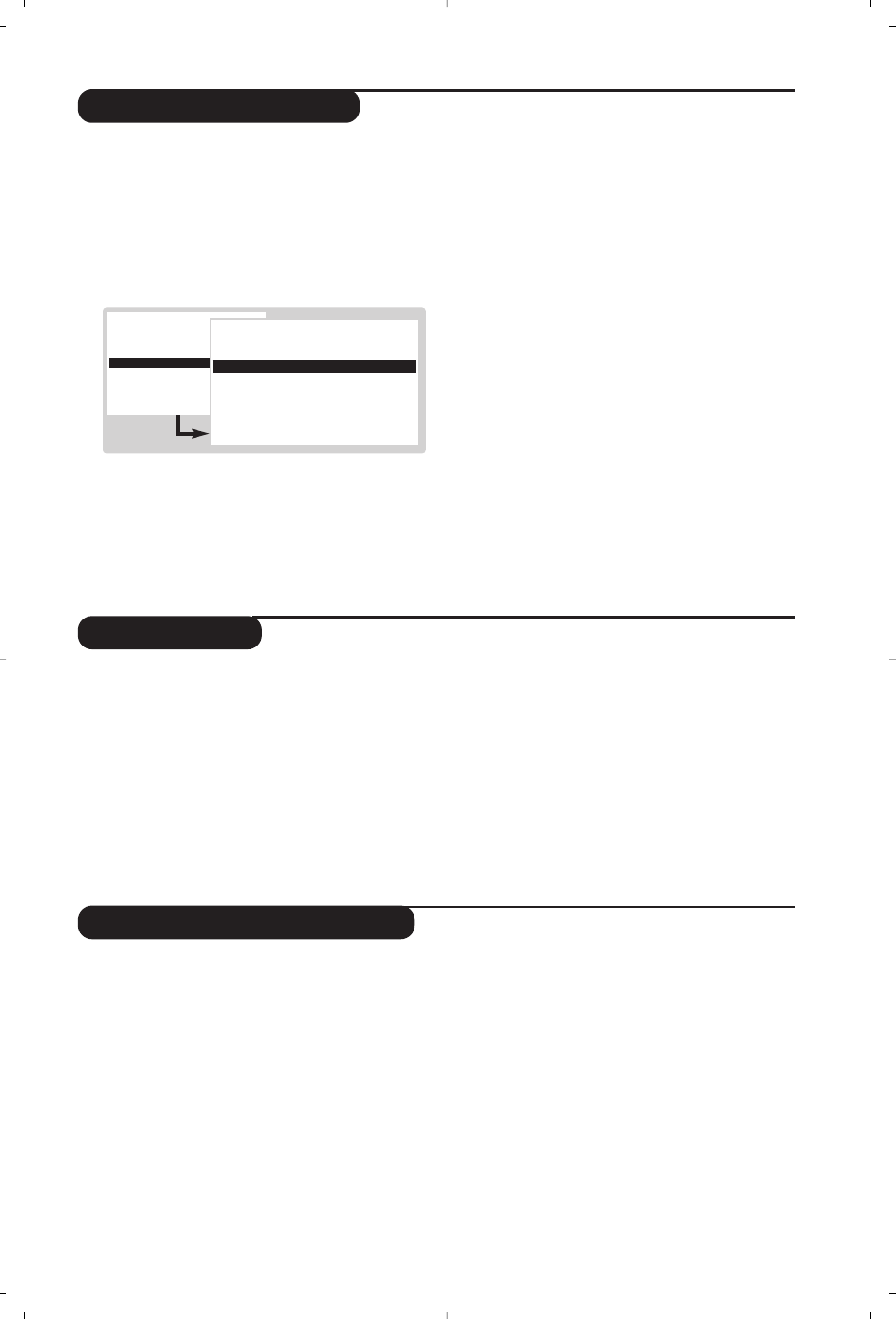5
Manual installation
Give name
This menu is used to store the programmes
one at a time or to add a programme to the
existing list.
From the Installation menu
(to select press ⁄
and Ÿ at the same time)
:
& Select Manual installation and press u. Use
the up/down cursor to select and the left/right
one to adjust :
é
Selection mode (only available in certain
countries) : permits selection of search mode
by
Frequency or by Channel.
“
System : select Western Europe (BG
standard),
Eastern Europe (DK standard),
Great Britain (I standard) or France (LL’
standard).
‘
Programme number : enter the required
number using only the left/right keys.
(
Search : press u.The search starts. Once a
programme is found, the scanning stops and
the name of the programme is displayed
(when available). Go to the next step. If you
know the frequency of the required
programme, this can be entered directly using
the
0 to 9 keys.
If no picture is found, see Tips (p. 12). See also :
EasyLink Function page 7.
§
Fine Tune : if reception is poor, adjust using
the left/right cursor.
è
Store : press u.The programme is stored.
! Repeat steps ‘ to è for each programme to
store.
ç To exit, press
Ì several times.
This menu allows you to change or give a
name to the programmes and external
connectors.
From the Installation menu
(to select press ⁄ and Ÿ at the same time)
:
& Select Give name and press u.
é Select the programme with the up/down
cursor and validate with
u.
“ Use the left/right cursor to move around the
name display area (5 characters).
‘ Use the up/down cursor to select the
characters.
( Press
u when the name has been entered.
The programme name is stored.
§ Repeat steps é to ( for all programmes or
connectors to be named.
è To exit, press
Ì several times.
Favourite Programmes
This menu allows you to select the
programmes to be accessed with the
@ P #
key.
From the Installation menu
(to select
press ⁄ and Ÿ at the same time)
:
& Select Favourite Programmes and press u.
The list of favourite programmes is displayed.
The programmes that were stored at
installation will automatically appear on this list.
é Use the up/downcursor to select the required
programme.
“ Use the left/right cursor to add or remove a
programme from the list.
‘ Run through steps é and “ for each
programme to be added or removed from the
list.
( To exit, press
Ì several times.
Setup Menu: see page 11
INSTALLATION
Menu language
Country
Automatic installation
B
Manual installation
Give name
Reshuffle
Favourite programmes
SETUP
Manual installation
(Selection mode)
B
System
Æ
Programme no.
Search
Fine tune
Store