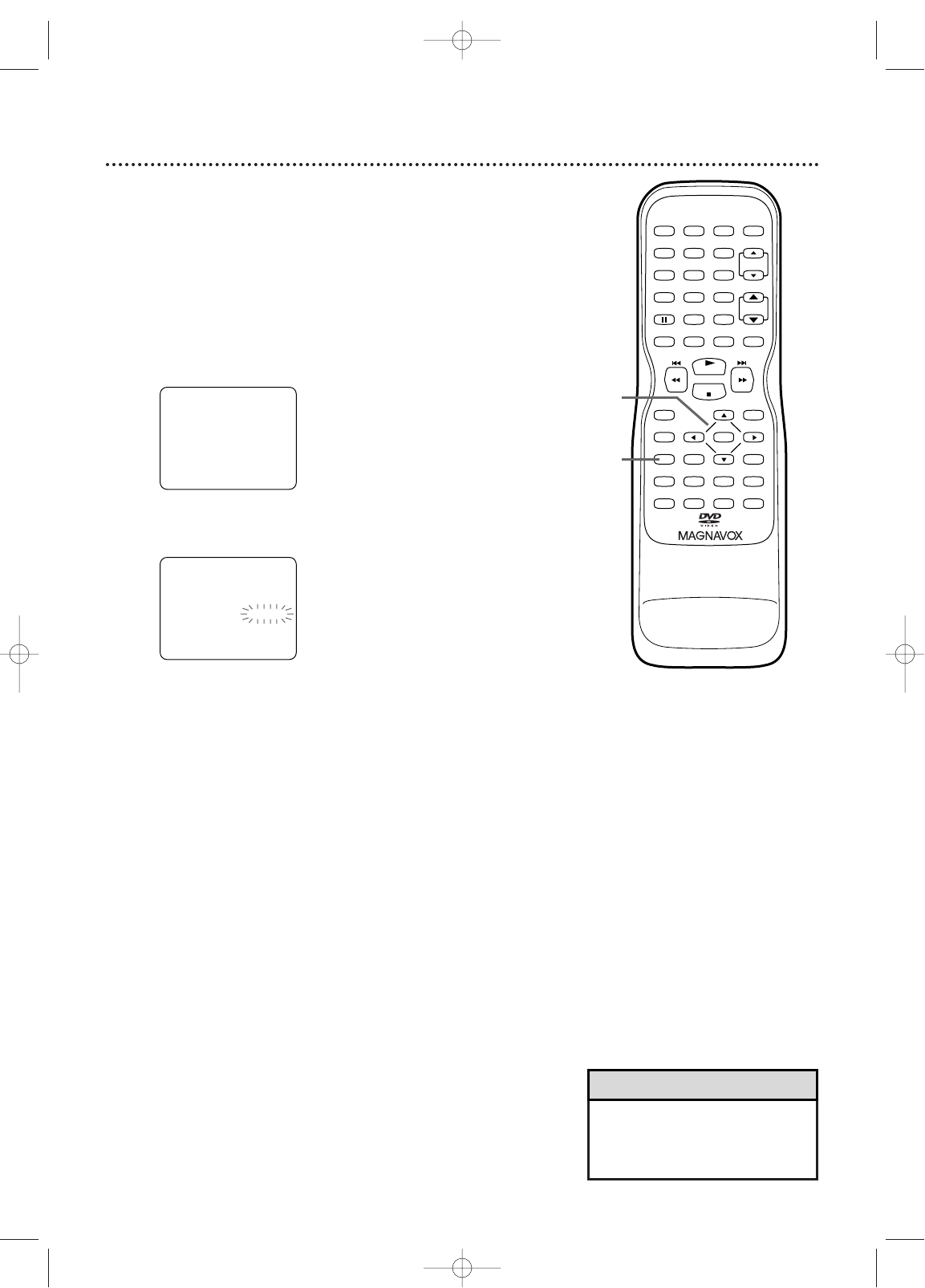50 Multi-Channel Television Sound (cont’d)
• If you select second audio when
second audio is not available,
the TV/VCR/DVD will receive and
record normal audio.
Helpful Hint
Setting the TV/VCR/DVD to receive or
record TV programs in Stereo, Second
Audio, or Monaural Sound
Because TV channels can broadcast in Stereo or Second
Audio, set the TV/VCR/DVD to receive and record the chan-
nels in the sound mode you prefer.
1
Press SETUP. Press ▲ or ▼ to select USER’S
SET UP. Then, press ENTER.
2
Press ▲ or ▼ to select TV AUDIO.
3
Press ENTER to select STEREO, SAP (Second
Audio Program),or MONO.
4
Press SETUP to exit the menus.
CH.
VOL.