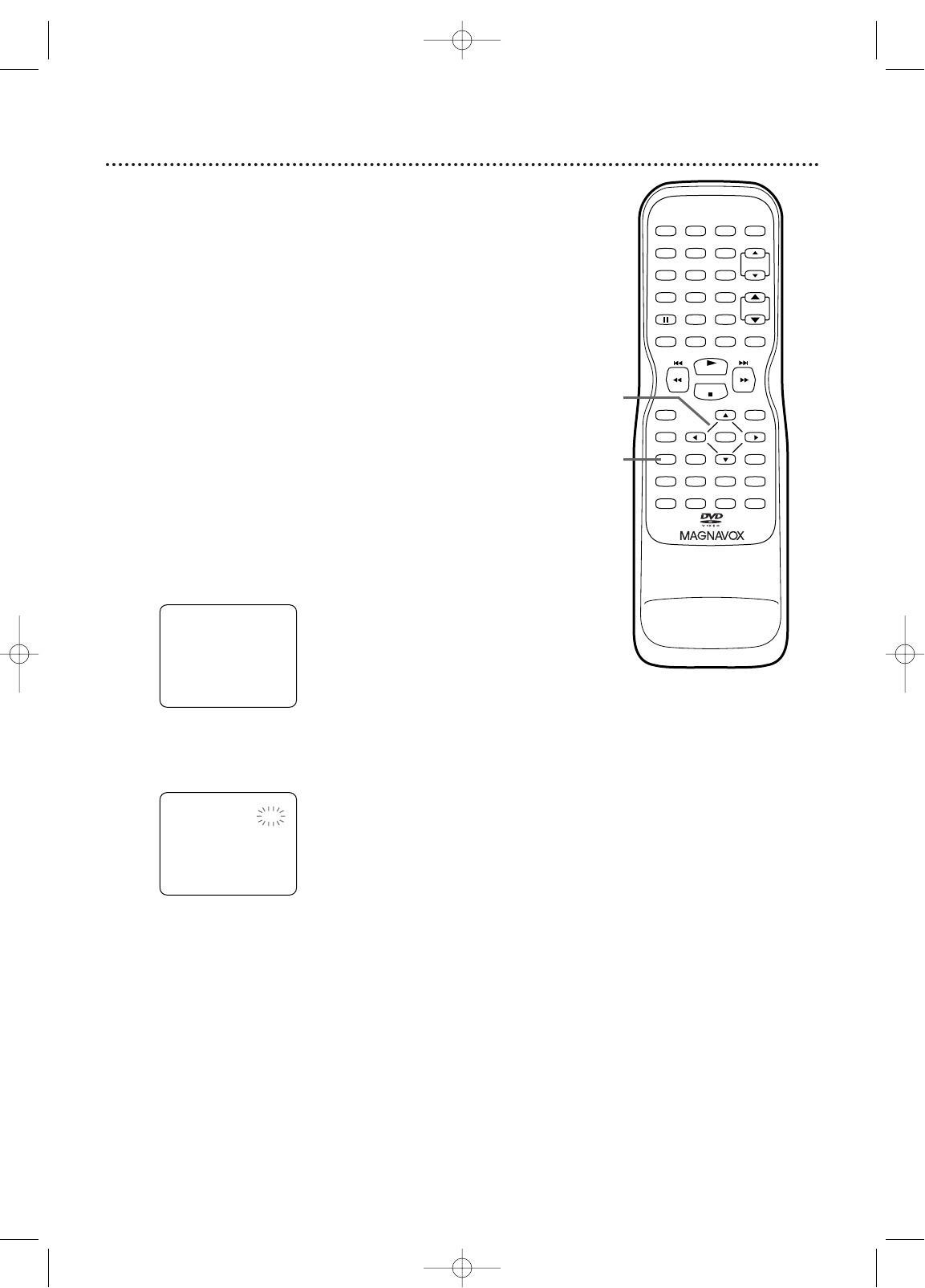22 Setting the Clock (cont’d)
Auto Clock Setting
You can have the TV/VCR/DVD adjust the clock using your
PBS channel. Once you set the clock manually, the
TV/VCR/DVD will monitor the correct time and date broad-
cast by the PBS station.
Before you begin ...
● Turn on the TV/VCR/DVD power.
● Connect the antenna/Cable TV signal.
Details are on pages eight-nine.
● Turn on the Cable Box/Satellite Receiver (if applicable).
● Set up the TV channels. Details are on pages 18-19.
● Set the clock manually. Details are on pages 20-21.
● Press SELECT to put the TV/VCR/DVD in TV/VCR
mode.The red VCR/TV light will appear.
1
Press SETUP.
2
Press ▲ or ▼ to select SETTING CLOCK.
Press ENTER.
3
With AUTO CLOCK selected, press ENTER so
ON appears beside AUTO CLOCK.
D.S.T.
CH.
VOL.