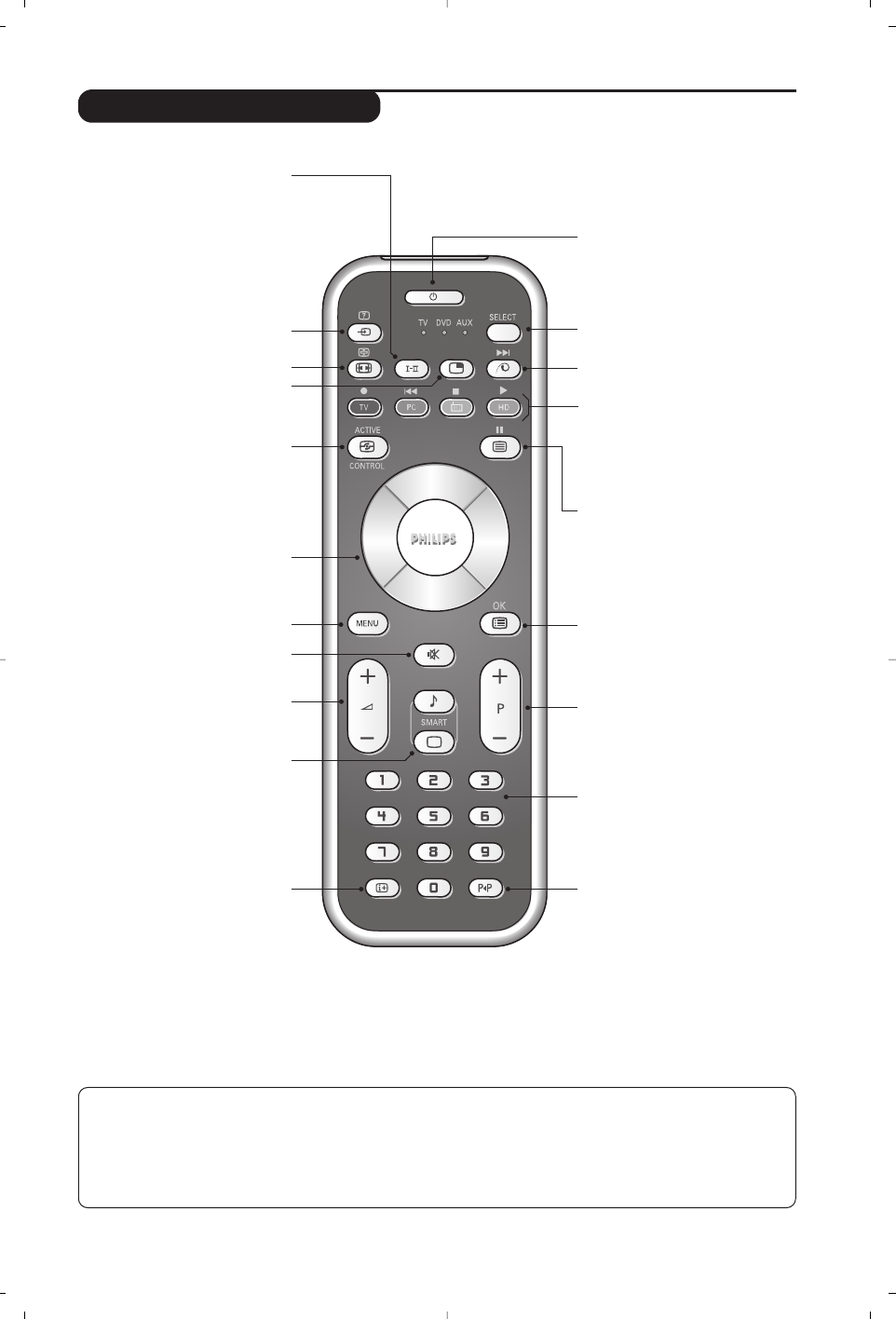3
Remote control keys
Sound mode
Used to force programmes in
Stereo and Nicam Stereo to Mono
or, for bilingual programmes, to
choose between Dual I or Dual II.
The Mono indication is red when in
forced position.
Select peripherals (p.11)
Press several times to select the
required EXT connector.
Screen Format (p. 7)
PIP (Picture in Picture)
on/off (p. 9)
PC / TV / Radio/HD
Press one of these keys to switch
the television between PC,TV,
radio or HD mode (p. 9).
Cursor
These 4 keys are used to move
around the menus
(<>≤≥)
.
Active control
Optimizes the picture quality depending
on the quality of the incoming signal
and the ambient light conditions.
Mute
To mute or restore the sound.
Volume
To adjust the sound level.
Smart picture and sound
Used to access a series of predefined
picture and sound settings.
The personal position relates to
settings selected from the menus.
Screen information
To display / remove the programme
number,the time, the sound mode
and the time remaining on the
timer.Hold down for 5 seconds to
permanently display the
programme number on the screen.
Standby
To set the TV to standby mode.
To switch the TV set on again,
press .,P - + or ñ/ô.
Mode selector *
Pixel +
Switches the Pixel +
demonstration mode on or off.
Teletext (p. 8)
Menu
To call up or exit the menus.
Selecting TV programmes
To move up or down a programme.
The number and the sound
mode are
displayed for a few seconds.
For some TV programmes the title of
the programme appears at the
bottom of the screen.
Numerical keys
For direct access to programmes.
For a 2 digit programme number,
the 2
nd
digit must be entered
before the dash disappears.
Previous programme
To access the previously viewed
programme.
List of programmes
To display/clear the list of
programmes.
Use the keys <> to
select a programme and the key
≥
to display it.
* Mode selector
Press the Select key to select the required mode : DVD or AUX.
The remote control indicator lights up to display the selected mode. It switches off automatically after 20 seconds if
left idle.The remote control automatically returns to TV mode.
The following keys are operational, depending on the equipment :
.ê·I¢∫I ÊÆ ∆ OK h <>≤≥(cursor)P - + ñ/ô∂º