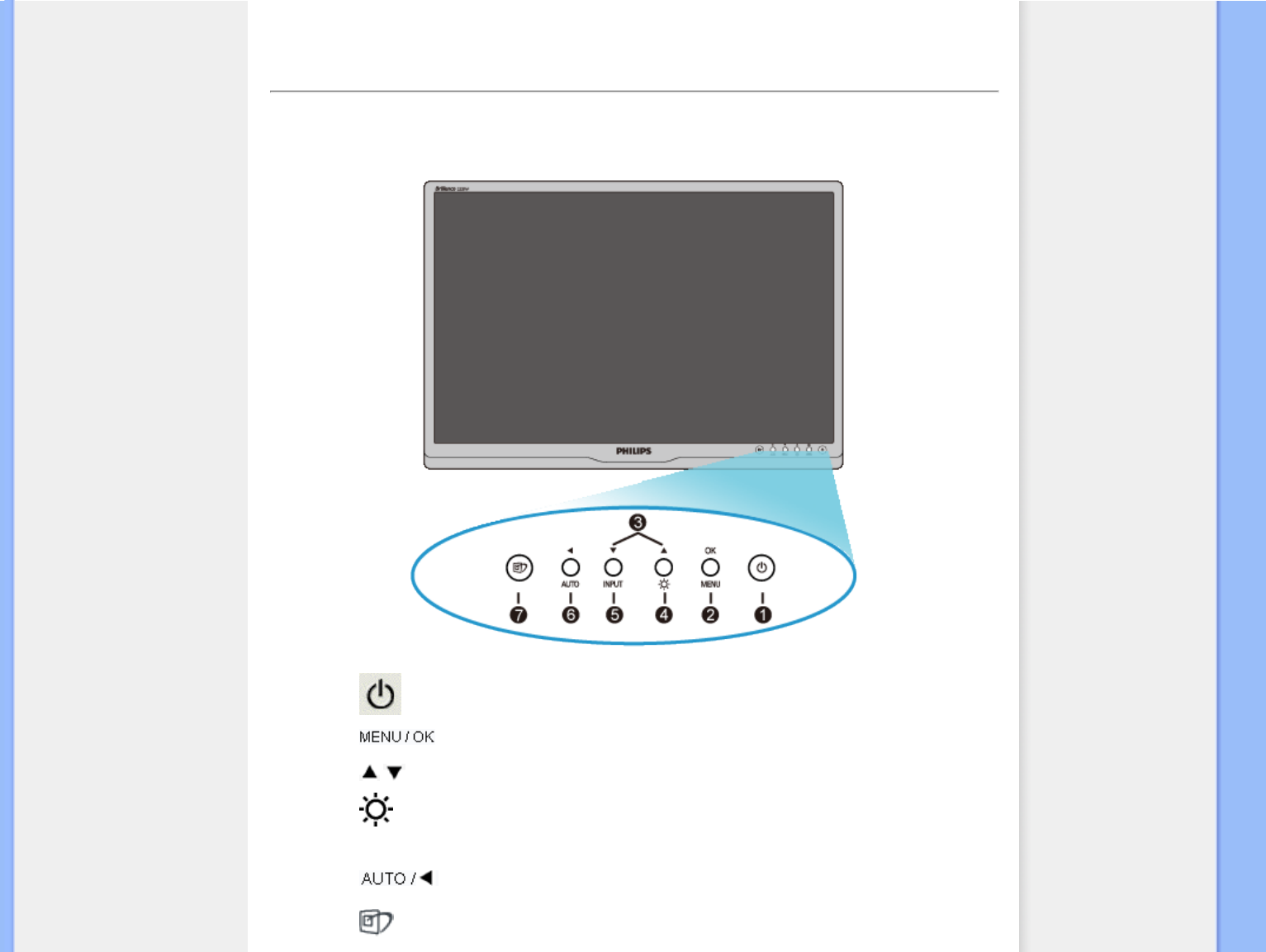Front View Produt Description
Connecting to Your PC
The Base
Getting Started
Optimizing Performance
Installing Your LCD Monitor
Front View Product Description
1 To switch monitor's power On and Off
2
To access OSD menu
3
To adjust the OSD menu
4
To adjust brightness of the display
5
Input
To change the signal input source.
6
Automatically adjust the horizontal position, vertical position, phase and
clock settings / Return to previous OSD level.
7
SmartImage. There are five modes to be selected: Office Work, Image
Viewing, Entertainment, Economy, and Off.