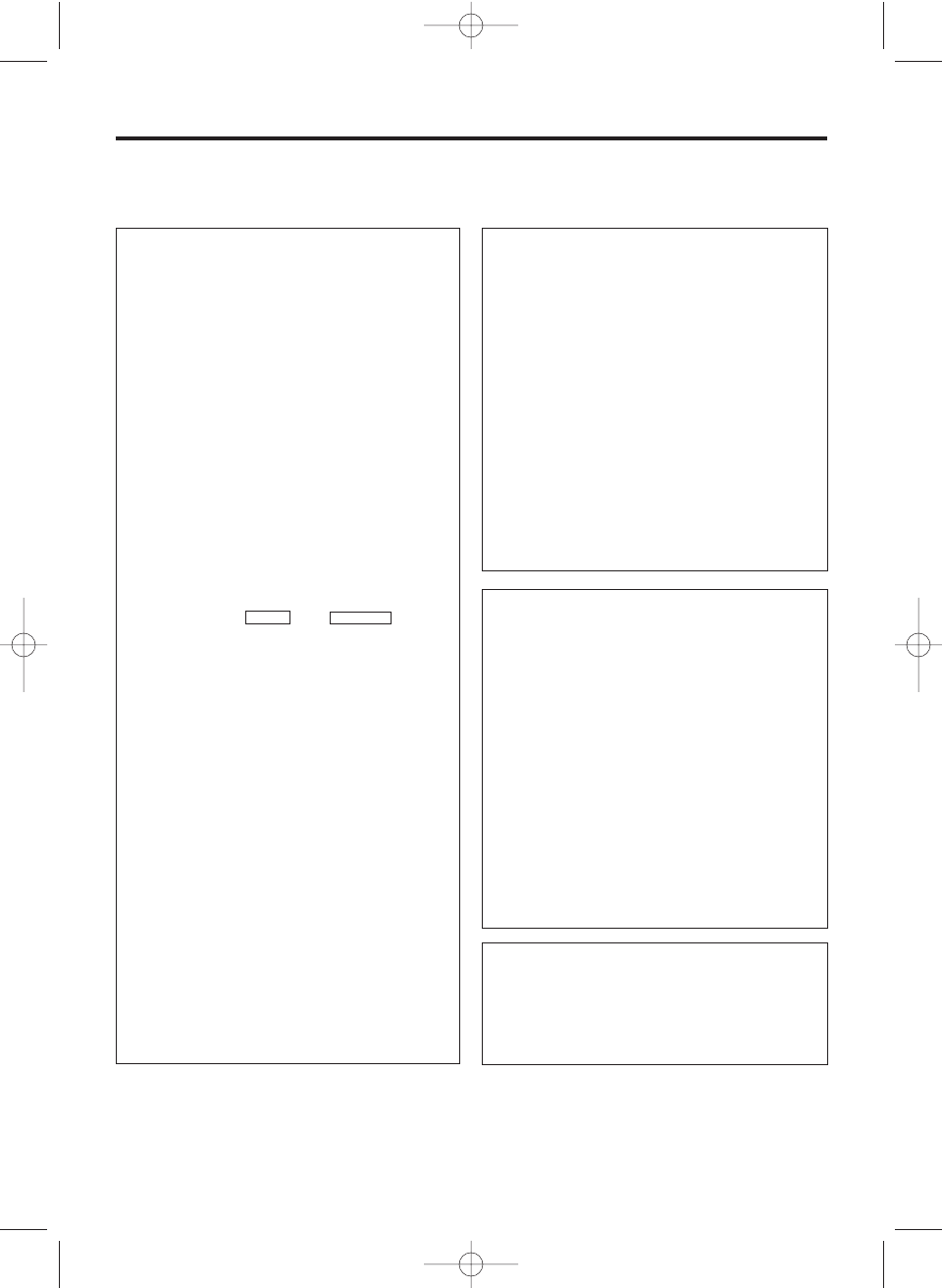15
EN
9. Before you call an engineer
If, contrary to expectation, you have any prob-
lems using this TV-Video Combi, it may be
caused by the following reasons.
Your TV-Video Combi does not respond to
any button being pressed:
• There is no power supply: Check the power
supply.
•Parental control is on:switch the parental con-
trol off.
•A programmed recording is currently being
made: If desired, cancel the programmed
recording. Please see the section 'Problems
and solutions for programmed recordings' in
chapter 'Programming a recording (TIMER)'.
• There is a technical problem: disconnect from
the mains power supply for 5 minutes, then
power-up again.
If this doesn’t help, you could reset your TV-
Video Combi to the default factory settings.
Resetting devices to default factory settings
* Attention:
All the information stored (time and
date, TIMER) will be cleared.
1.Switch the TV-Video Combi to stand-by.
2.Press and hold and at the
same time for 2 seconds or more.
Cassette is jammed in the TV-Video Combi:
• Don’t use force. Pull out the mains plug for the
moment. Then, call an engineer.
Remote control does not work:
• Remote control not pointed toward the TV-
Video Combi: Point it at the TV-Video Combi.
• There is a technical problem: Take out the bat-
teries, wait for 10 seconds and place them
back.
• Batteries have run out: Change the batteries.
No picture when you play back a cassette:
• There is no recording on the cassette: Change
the cassette.
Poor picture quality when you play back a
cassette:
•Your TV is not properly adjusted.
• The cassette is badly worn or of poor quality:
Use new cassette.
•Tracking is not properly adjusted: Turn to sec-
tion 'Manual tracking'.
• Magnetism from nearby appliances and geo-
PROG P+
REC I
magnetism might affect the colour of the TV
picture. Move the TV-Video combi away from
such sources. The TV-Video combi will read-
just itself automatically. If you want to initiate
an immediate readjustment, unplug the TV-
Video combi from the mains and plug it in
again approximately 30 minutes later.
No recording possible:
• The TV channel you want to record is not
stored or you selected the wrong programme
number: Check TV channels stored.
• A cassette was inserted that does not have the
security tab (cannot be used to record): Cover
the hole with adhesive tape or use a cassette
with an intact security tab. For more informa-
tion, please see the section 'Preventing acci-
dental erasing' in chapter 'Manual recording'.
[14PV235 / 21PV385]
No recording possible:
• 'PDC' switched on but 'PDC time' wrong: Enter
'PDC time' exactly to the minute. Have your
aerial checked.nel on ‘P01’ with good FAST-
TEXT reception.
•You have not activated the Smart Clock func-
tion. Switch the function ‘ON’.
Smart Clock does not work:
•
You have stored on programme number ‘P01’ a
TV channel that does not transmit FASTTEXT.
Store on ‘P01’ a TV channel that transmits
FASTTEXT.
•Poor FASTTEXT reception. Store a TV chan-
nel on ‘P01’ with good FASTTEXT reception.
•You have not activated the Smart Clock func-
tion. Switch the function ‘ON’.
You can also call the customer service centre
in your country.
The telephone numbers can be found on page
16 of this operating manual. Have the model
number (MODEL NO.) and the production num-
ber (PROD. NO.) of your TV-Video Combi ready.