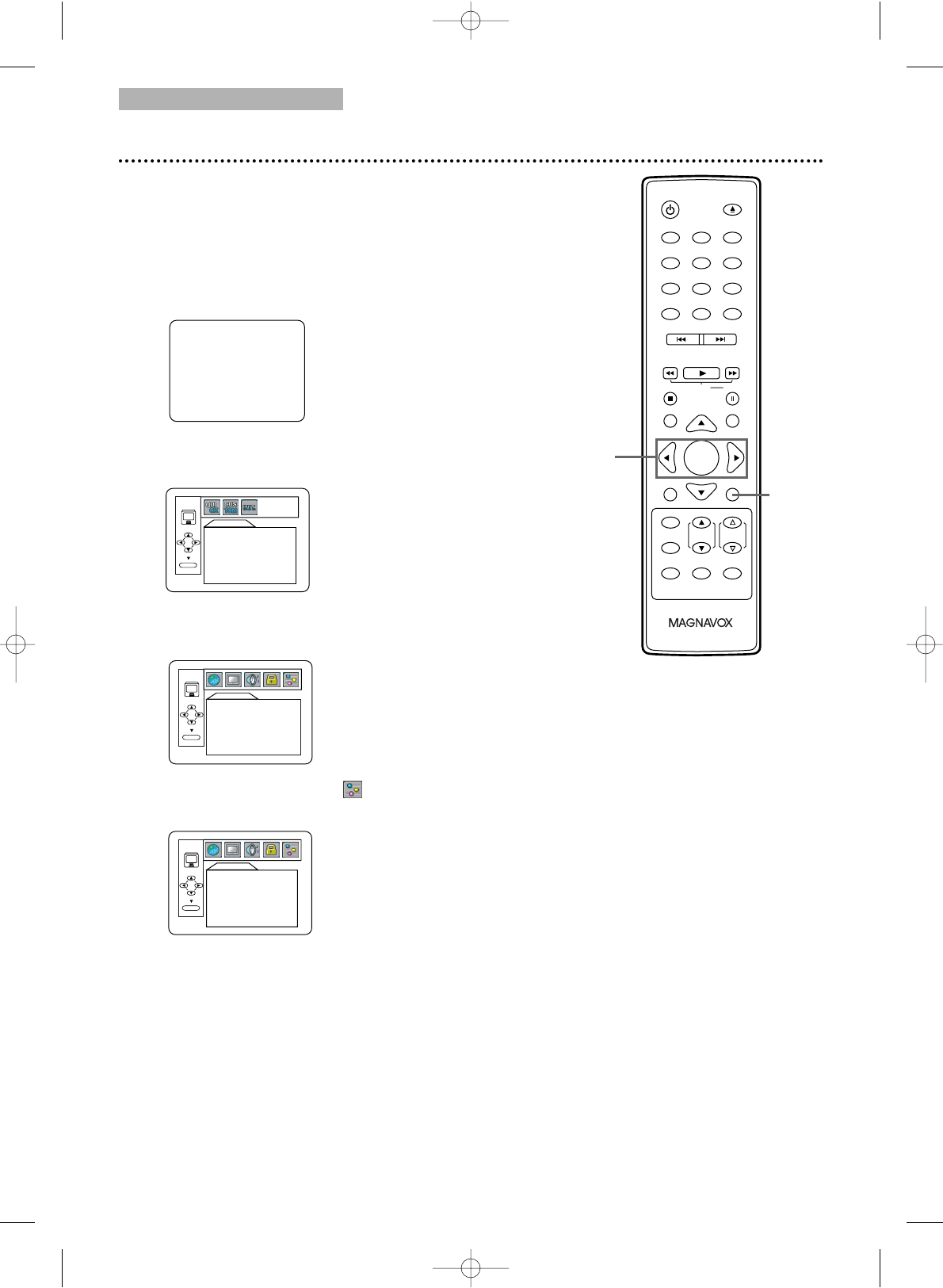● To put the TV/DVD in DVD mode, press SELECT.
Then, press PLAY B or OPEN/CLOSE A to
activate the DVD mode.
You may adjust the Angle Icon, Automatic Power Off,
Dual Playback and Slide Show Settings.
1
Press SET-UP once so the TV SETUP Menu
appears.
2
When playback is stopped, press SET-UP again.
The QUICK SETUP Screen will appear.
3
Press s or B to select CUSTOM at the top of
the menu, then press ENTER.
4
Press s or B to select (OTHERS), then
press ENTER.