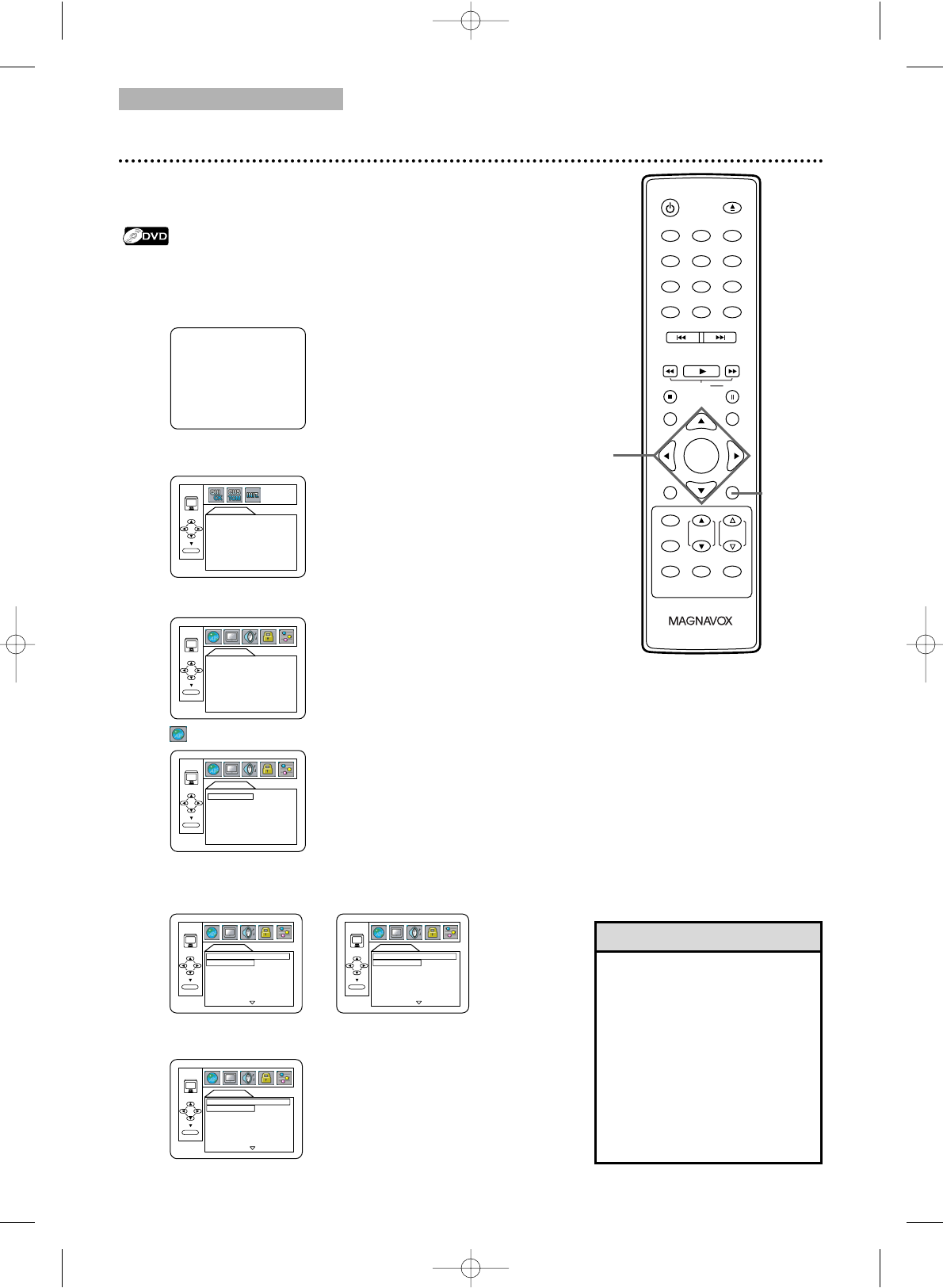DVD
46 Language Settings
● To put the TV/DVD in DVD mode, press SELECT.
Then, press PLAY B or OPEN/CLOSE A to activate
the DVD mode.
You can use the LANGUAGE Settings to select different languages for
the Audio or Subtitles of DVDs, as well as languages for DVD Disc
Menus.
1
Press SET-UP once so the TV SETUP Menu appears.
2
While playback is stopped, press SET-UP again.
The QUICK SETUP Screen appears.
3
Press s or B to select CUSTOM at the top of the
menu, then press ENTER.
4
(LANGUAGE) will be selected. Press ENTER.
5
Press
KK
or
LL
to select AUDIO,SUBTITLE or DISC MENU.
Then, press ENTER. The language options for the selected
item will appear.
• If the DVD’s default settings
for Audio and Subtitle are the
same language, the subtitles
may not show unless you turn
them on.
• Use MODE to select Audio
and Subtitles available on the
DVD. Details are on pages 37
and 39.
• If you set AUDIO to
ORIGINAL, the default setting
of the DVD Audio will play.