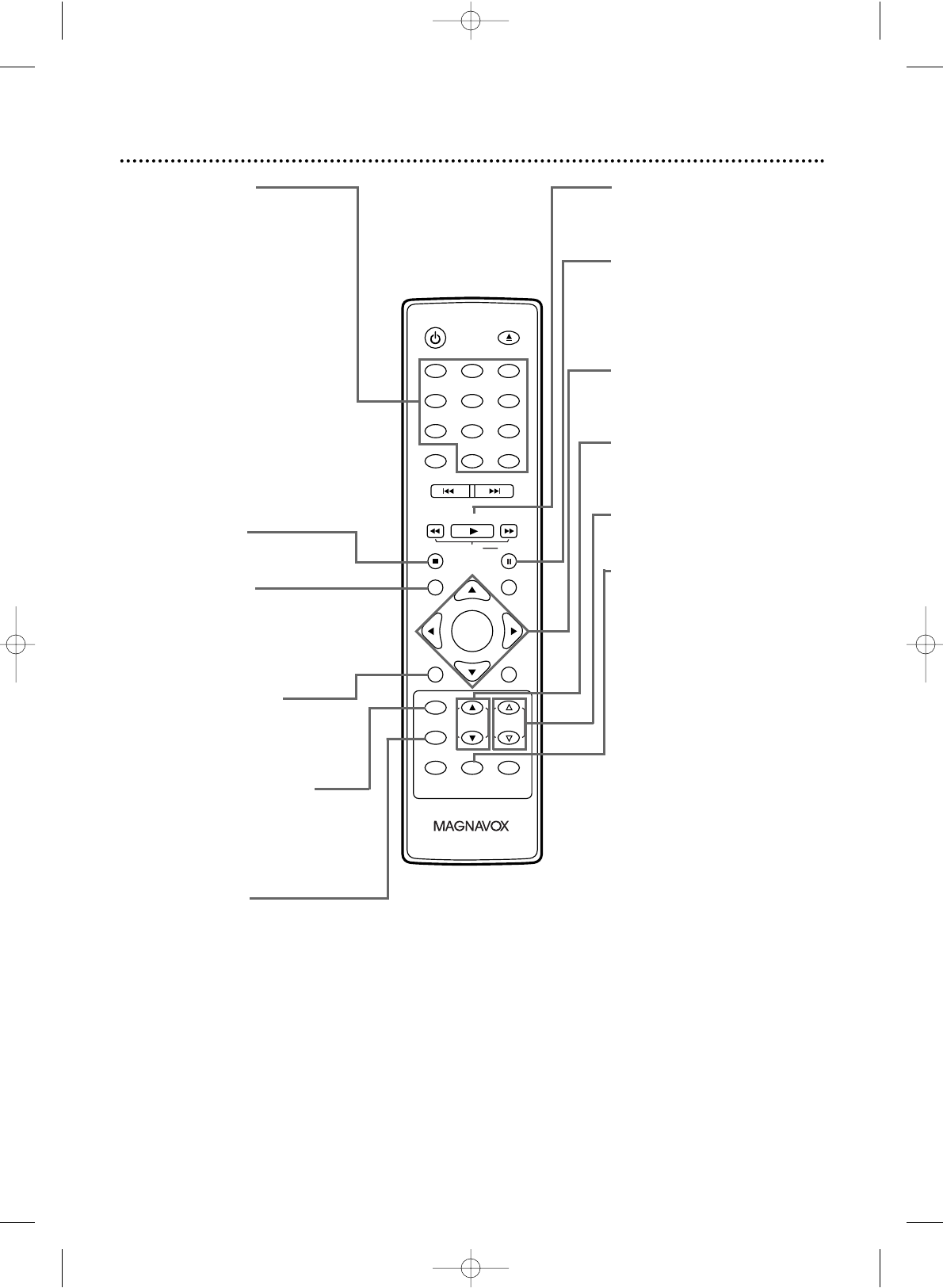Remote Control Buttons (cont’d) 13
Number Buttons
TV Mode: Press two digits to
access a specific channel. Press 0
before the number of a single-
digit channel. Details are on page
17.
+100/+10 button:To select
channels 100 or higher, press
+100/+10, then the Number
buttons of the last 2 digits of
the channel number.
DVD Mode: Use the Number
buttons to enter a track or
chapter number.
+100/+10 button: Press before
entering double-digit numbers.
For example, to select chapter
16, press +100/+10, then 1,6.
STOP C Button
Press to stop disc playback.
RETURN Button
Press to go to the previous
Setup Menu in DVD or TV
mode. Press to remove
On-Screen Displays.
DISC MENU Button
Press to access DVD disc
menus.
Details are on page 30.
PICTURE/SLEEP Button
Press to set the Sleep Timer.
Details are on page 22.
Press to access the picture
controls. Details are on page 21.
SELECT Button
Press to choose AUX,TV or
DVD mode.When you select
DVD mode using this button,
you must press PLAY B or
OPEN/CLOSE A before you
can access the DVD features or
setup menus.
PLAY B Button
Press to start playing a disc.
Details are on page 18.
PAUSE k Button
Press to pause DVD playback.
Press repeatedly to advance the
DVD picture one frame at a
time. Details are on page 34.
Arrow K L { B Buttons
Use the Arrow buttons to
select or adjust menu items.
CH. (channel) K/L Buttons
Press to select memorized TV
channels. Details are on page 17.
VOL. (volume) X/Y Buttons
Press to adjust the volume.
DISPLAY Button
TV Mode: Press to see the
channel on the screen.
DVD Mode: Press to see the
disc status on the screen. Details
are on page 40.