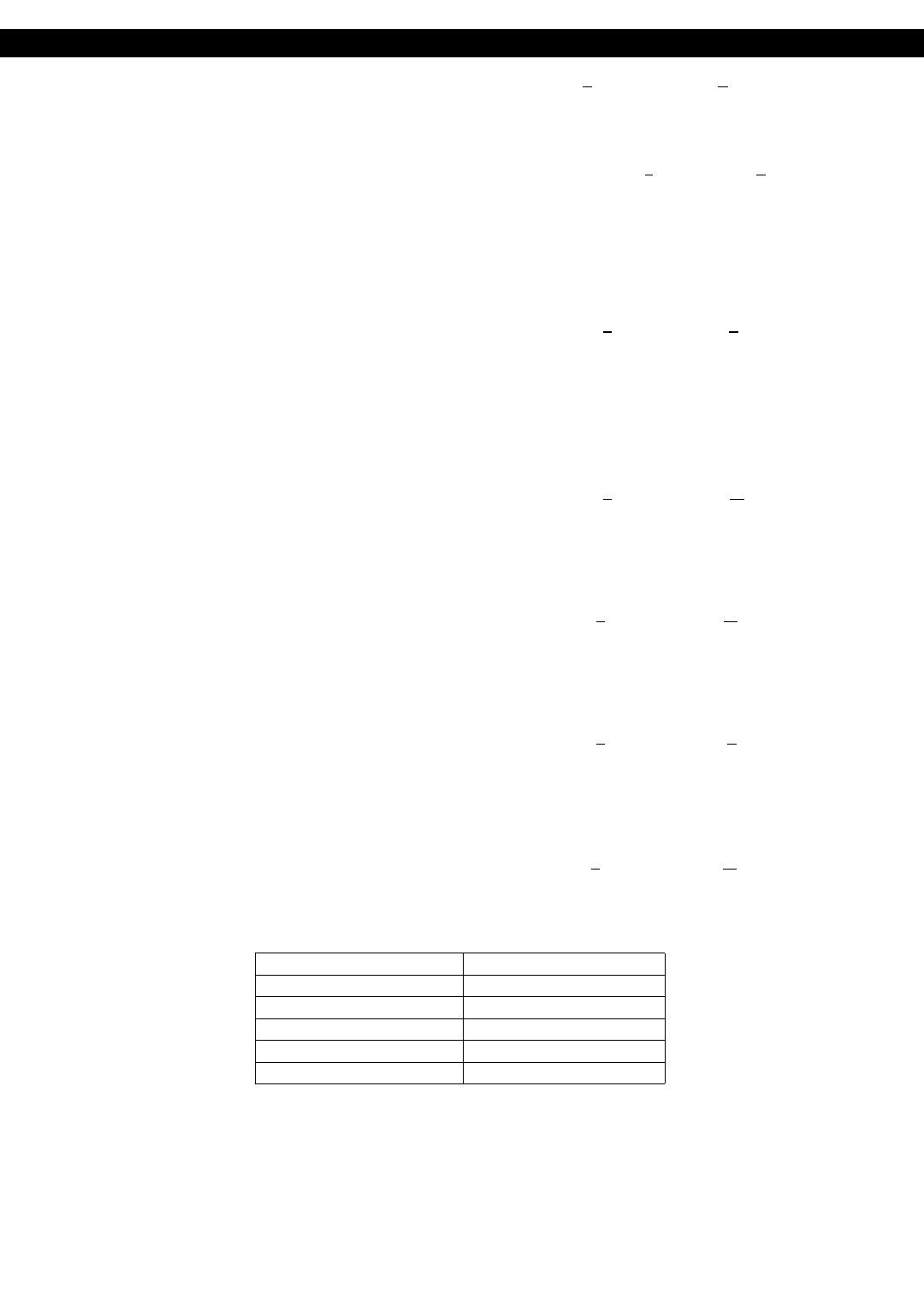CURRENT RING* (1 / 2 / 3 / 4) SETUP x CONSUMER FEATURES MENU_
Determines which of the four channel rings is currently in effect. The current channel ring can also be selected by
means of the RESET button on the setup remote (when the setup remote is in setup mode). Also see C
HANNEL INSTALL.
________________________________________________________________________________________________
SWITCH ON CHANNEL* (STANDARD/AV1/ AV1YC/ AV2/AV2YC/CVI/TV 1-125) SETUP x CONSUMER FEATURES MENU_
Applicable to / available in Commercial Mode / setup menu only. If SWITCH ON CHANNEL is set to STANDARD, the
channel to which the television will be adjusted at power-on will be the last channel / input to which it was tuned when
the television was last powered off. If S
WITCH
ON CHANNEL is set to a particular input or channel, that will be the input
or channel to which the television will be tuned at power-on. Note: AV1YC / AV2 / AV2YC are not applicable to the
20FT3010/37.
________________________________________________________________________________________________
POWER ON* (STANDARD / FORCED)
SETUP x CONSUMER FEATURES MENU_
Applicable / available only to the Commercial Mode / setup menu. When POWER ON is set to FORCED, the television
will automatically power-up whenever it is supplied with mains power. With POWER ON set to FORCED, the televi-
sion will remain powered on long as mains power is applied, and cannot be turned off with a guest-mode remote, or
with the television’s keyboard (even if the keyboard is not locked out). When POWER ON is set to STANDARD,
the television will remain in standby mode (i.e. off) when AC power is applied or resumed, until the unit is powered on.
________________________________________________________________________________________________
CHANNEL DISPLAY* (NUMBER / LABEL / ALL / NONE)
SETUP x CONSUMER FEATURES MENU_
Applicable to / available in Commercial Mode / setup menu only. CHANNEL DISPLAY determines the channel infor-
mation (NUMBER and / or LABEL), if any, that is displayed briefly whenever the channel is changed. Also see LABEL
in CHANNEL INSTALLATION. Also see REMINDER.
________________________________________________________________________________________________
KEYBOARD LOCK* (OFF / ON)
SETUP x CONSUMER FEATURES MENU_
Applicable to / available in Commercial Mode / setup menu only. If KEYBOARD LOCK is set to ON, the television
will not respond to commands from its local keyboard (power, channel, volume, etc.). When KEYBOARD LOCK is set
to ON, the television responds to commands from its local keyboard (power, channel, volume, etc.)
________________________________________________________________________________________________
ESP* (OFF / 1 - 99)
SETUP x
CONSUMER FEATURES MENU
_
Applicable / available only to the Commercial Mode / setup menu. ESP (Energy Savings Programmability), if not OFF,
determines the number of hours (1 - 99) the television will remain powered on after the most recent front panel keyboard
or remote control command. NOTE: If POWER ON (see POWER ON STANDARD / FORCED) is set to FORCED,
ESP has no effect.
________________________________________________________________________________________________
WELCOME MESSAGE* (>)
SETUP x CONSUMER FEATURES MENU_
Applicable / available only to the Commercial Mode / setup menu. The WELCOME MESSAGE feature makes it possible
for an on-screen message to appear whenever the television is first turned on. The message will remain until any front-
panel keyboard command or remote control command is received. The WELCOME MESSAGE sub-menu is shown below.
Use cursor-up and cursor-down to select the W
ELCOME MESSAGE sub-menu item. While Line 1 or Line 2 of the WELCOME
MESSAGE message is highlighted, use cursor-left and cursor-right to enter and exit message-edit mode and position the
cursor within the line of the message content. Use cursor-up and cursor-down to change the character at the current posi-
tion. Press RECALL on the Setup Remote to exit the editing mode and resume WELCOME MESSAGE sub-menu item selec-
tion. NOTE: W
ELCOME MESSAGE, when ON, overrides CHANNEL GUIDE at power-on, if the latter has been enabled.
11
DFU 20FT3010/37 050404.0944 PRELIMINARY
WELCOME MESSAGE
MESSAGE OFF / ON
LINE 1 (20 CHARACTERS)
LINE 2 (20 CHARACTERS)
CLEAR >
EXIT >
* COMMERCIAL FEATURE
IFACE / HIFACE ITV Setup Menu Item Descriptions (continued)