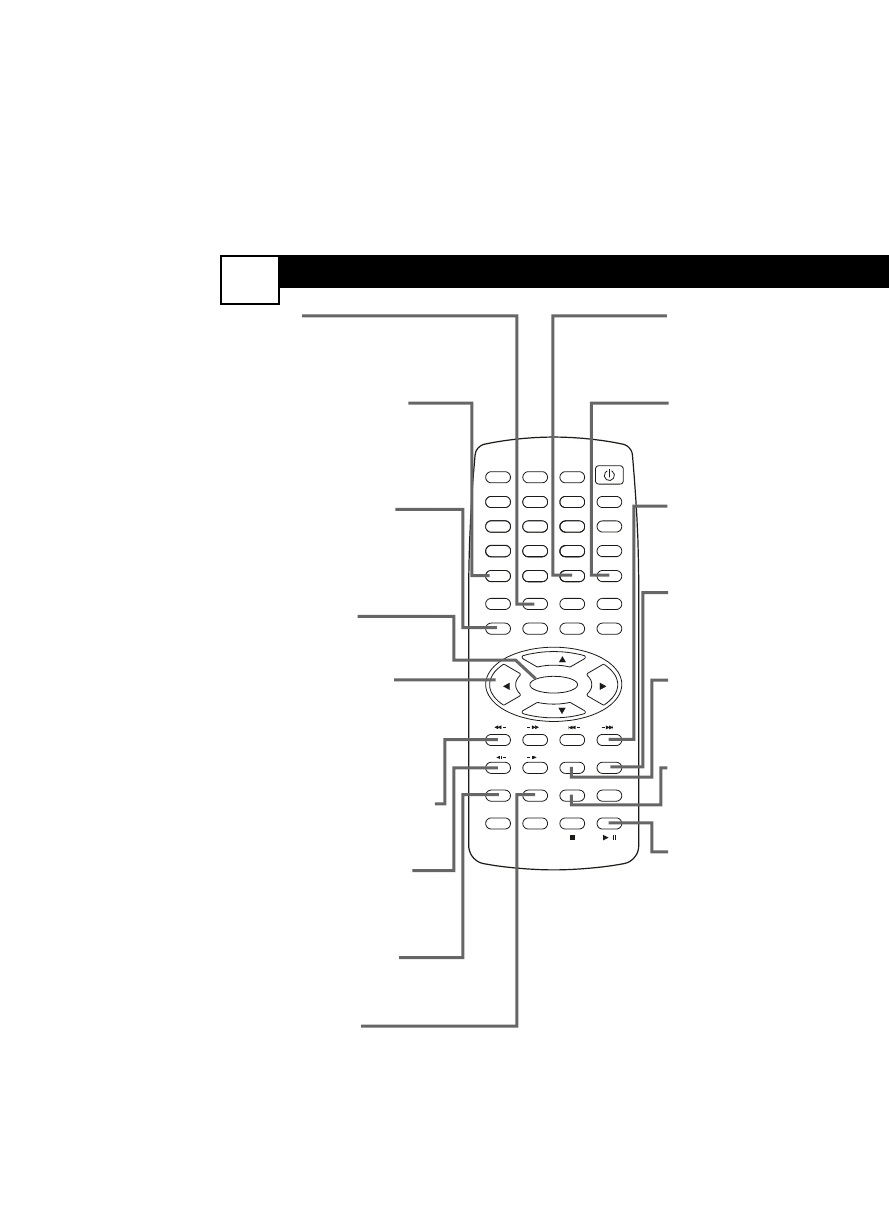PICTURE/DEL.
FAV.
RECALL
Press to switch between the
last channel and the current
channel.
FAV./DVD10+ Button
Press to move through your
five favorite TV channels. In
DVD mode, use to select a
Track or Chapter.
MENU/PBC Button
Press to access a DVD’s
menu or to enable Playback
Control (PBC) on a Video
CD.
ENTER Button
Press to confirm a menu
selection.
CH+o, CH-p, 2, 3
Buttons
Use to select items in the
on-screen menu. Use
CH+o and CH-p to
change TV channels.
SCAN 1h, g6 Buttons
Press to fast forward or fast
reverse a Disc during play.
SLOW Buttons
Press to play a Disc forward
or backward in slow
motion.
LANGUAGE Button
Press to select a language
for the audio of a DVD.
ANGLE Button
Press to select a different
camera angle or perspective
during DVD play.
DISPLAY Button
Press to see the current TV
channel number or time or
to see Disc information.
PICTURE/DEL Button
Press to choose a prede-
fined picture setting
(Multimedia, Personal,
Movies, Sports,Weak Signal).
SKIP j, G Buttons
Press to skip to the next or
previous Disc Chapter or
Track.
SEARCH MODE Button
Press to access or remove
the search menu for a DVD
or Video CD.
R/L Button
Press to hear sound from
the right or left channel of a
Video CD or Audio CD.
SUBTITLE Button
Press to select a language
for subtitles during DVD
play.
PLAY/PAUSE M
Button
Press to play a Disc. Press to
pause or freeze the picture
during play; press again to
resume play.