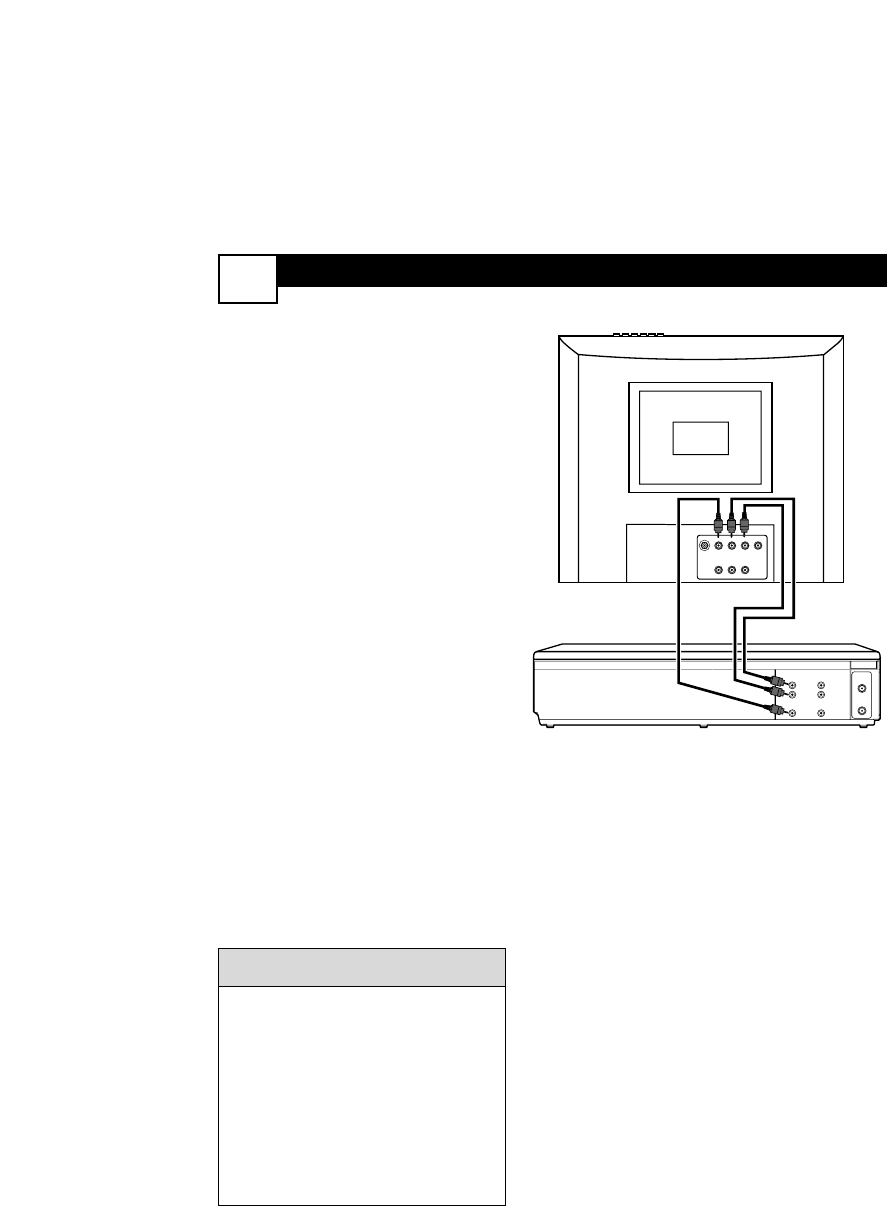CONNECTING OTHER
EQUIPMENT TO THE TV/DVD
2
Y
ou may want to connect a VCR,
Camcorder, or Video Game to this
TV/DVD.After making this connection,
press TV/AV/DVD to select VIDEO mode.
The materials playing on the other equip-
ment will show on the TV/DVD’s VIDEO
channel. Audio and video cables are not
supplied.
1
Connect a video cable to the
VIDEO OUT jack of the other
equipment and to the yellow
VIDEO AV INPUT jack on the
back of the TV/DVD.
2
Connect audio cables to the
AUDIO OUT jacks of the other
equipment and to the red and
white AUDIO L/R AV INPUT
jacks on the back of the TV/DVD.
3
Turn on the TV/DVD and the
other equipment.
4
Press TV/AV/DVD on the
remote to set the TV/DVD to the
VIDEO channel.VIDEO will
appear in the top left corner of
the TV screen.
5
Play the tape, game, etc. as usual
on the other equipment.You will
watch and hear it at the TV/DVD.
If the other equipment has only a
single AUDIO OUT jack (usually
white), connect it to only the white
(left) AUDIO AV INPUT jack on the
TV/DVD.The sound will come from
a single channel (the left) and will
not be in Stereo.
Remember to match the cable col-
ors to the jack colors. Connect
OUT jacks on the other equipment
to AV INPUTs on the TV/DVD.
HELPFUL HINT