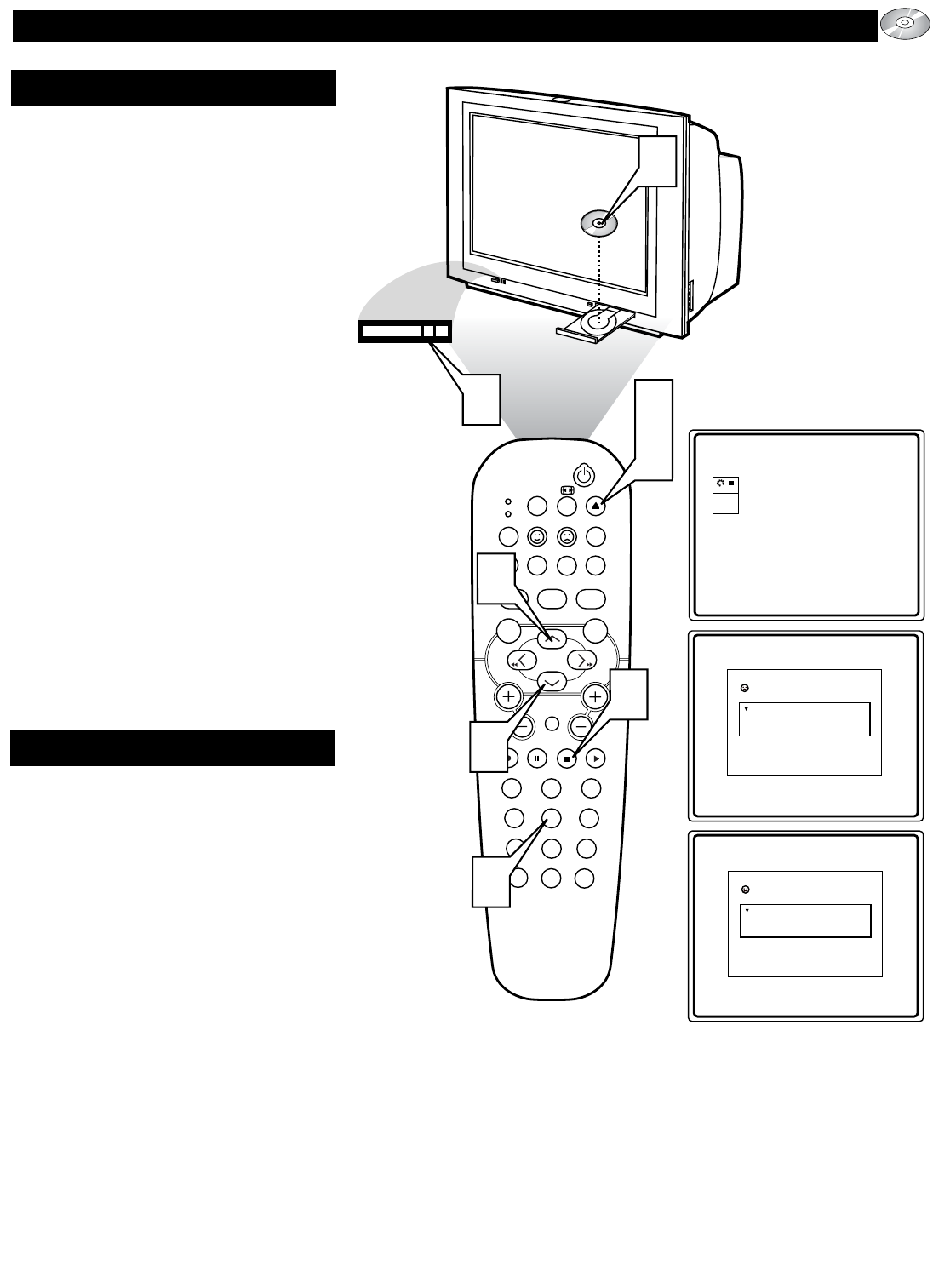OPERATING THE DVD PLAYER - PLAYING A DISC
AUTHORIZING DISCS
W
hen the Child Lock or Parental Level
controls are on and a disc containing
material that will be blocked is inserted, the
disc must first be authorized before playback
can occur.
1
With the TV/DVD Player turned on,
press the EJECT button on the
remote control or TV.
2
Place the disc in the disc tray and press
the EJECT button on the remote con-
trol or TV.
3
If the disc has a rating equal to or high-
er than the level allowed, the child pro-
tect “Access control” dialog box will
appear. Press the CURSOR UP or
DOWN button to select Play once or
Play always.
Play once: The disc can be played as long
as it is in the player and the player is ON.
Play always: The disc will become child
safe (or authorized) and can be played, even
if the Child Lock control is set to ON.
4
Press the NUMBERED buttons on
the remote to enter your four digit
Access Code. The Disc will begin to
play or bring you to a “disc menu”
where you might have to select play.
5
Place the disc in the disc tray and press
the EJECT button. Playback will
begin automatically.
6
Press the STOP ■ button on the
remote control while the smiley face is
visible. The frownie face will appear
and the disc is then deauthorized.
DEAUTHORIZING A
DISC: