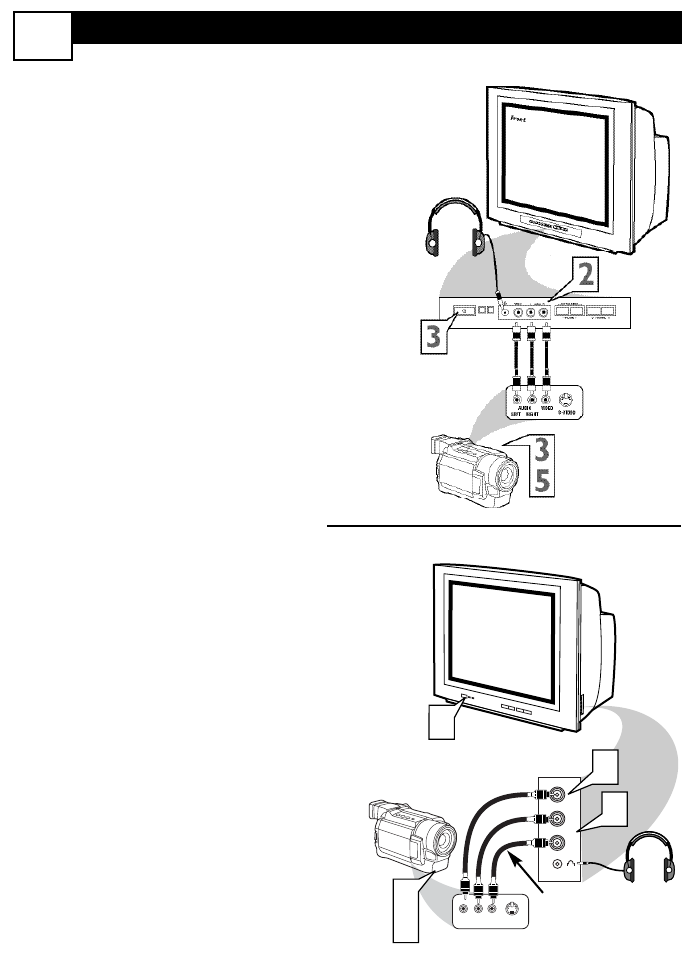FRONT AND SIDE AV CONNECTIONS
5
A
udio and Video Front (or Side) Inputs
are available for a quick connection of a
VCR, to playback video from a camera, or
attach a gaming device. Use the AV button
on the remote control to tune these inputs.
1
Connect the video (yellow)
cable from the Video output on
the Camera (or accessory device)
to the Video (yellow) Input located
on the SIDE (or FRONT) of the
TV.
2
For Stereo Devices: Connect the
audio cable (red and white) from
the Audio Left and Right Outputs
on the Camera to the Audio In
(white) jack on the SIDE (or
FRONT) of the television.
For Mono Devices: Connect one
end of the audio cable from the
Audio Out jack on the device to
the Audio In (white) jack on the
SIDE (or FRONT) of the television.
3
Turn the TV and the accessory
device ON.
4
Press the AV button on the
remote control to tune the TV to
the side (or front) input jacks. “AV”
will appear on the TV screen.
5
Press the PLAY ᮣ button on
the accessory device to view play-
back, or to access the accessory
device (camera, gaming unit, etc.).