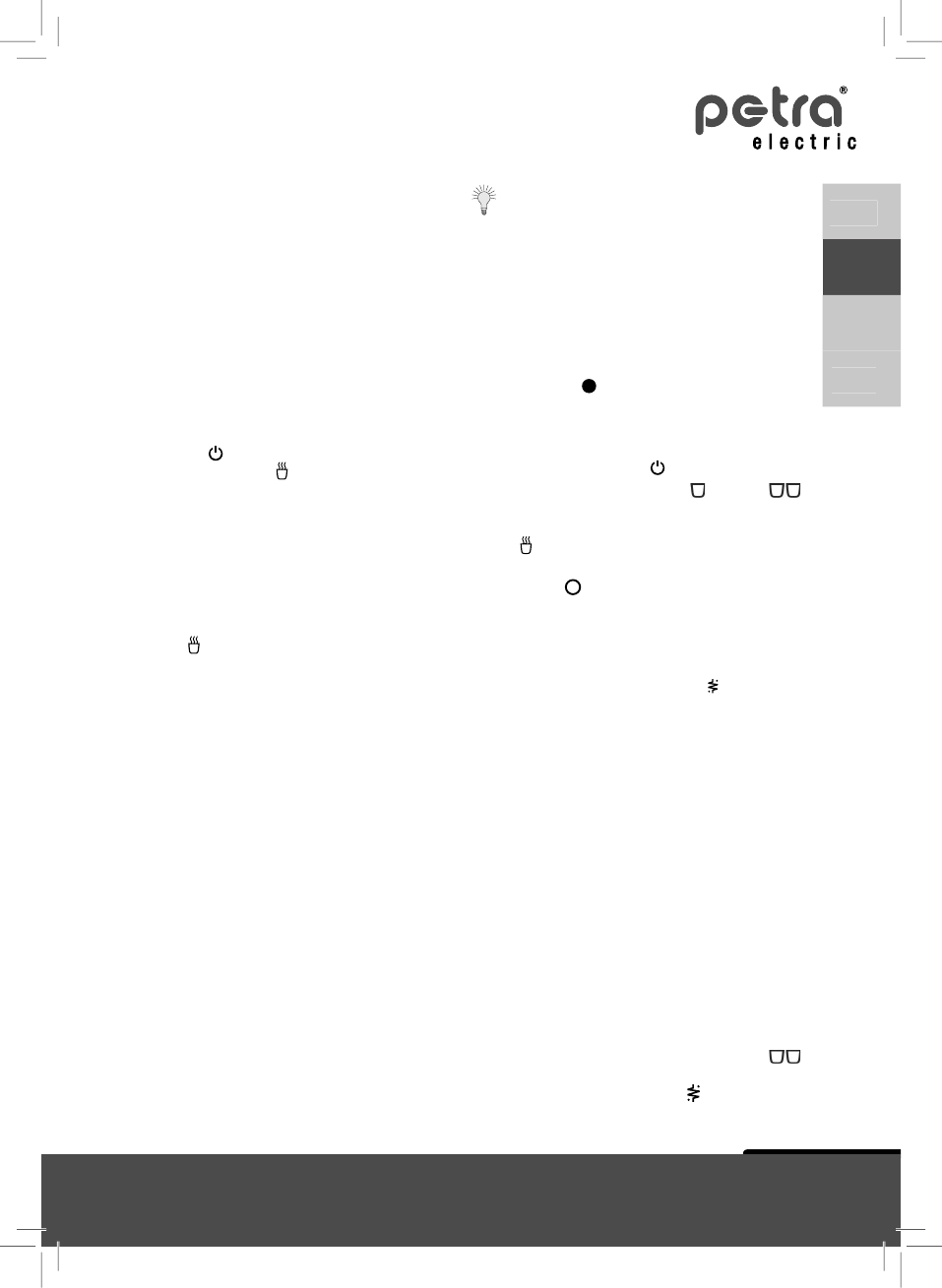Energy-saving functions
Your automatic coffee pad appliance
is equipped with several energy-saving
functions.
Eco-brewing mode
If you intend to switch off the appliance
after one brewing cycle, you can optio-
nally select the eco-brewing mode. This
will prevent the appliance from heating up
again unnecessarily.
To activate the eco-brewing mode, briefly
press both the start button and the ON/
OFF button
(8) simultaneously. The rea-
dy to brew indicator
(11) lights up green
during brewing as usual, however it will
then flash red to indicate that the appli-
ance will be switched off subsequently.
Sleep mode
If the appliance is not used for longer than
approx. 5 minutes, the sleep mode is au-
tomatically activated. The ready to brew
indicator
(11) flashes red. To restore the
ready to brew mode, press one of the start
buttons.
Automatic shut-down
If the appliance is not used for approx. 30
minutes, it will shut down automatically.
The power consumption will then be less
than 0.5 watts.
The appliance therefore complies with
the more stringent demands of European
Directive 2005/32/EC concerning the spe-
cification of eco-design requirements for
electrical household appliances.
More functions
Rinsing process
Clean the appliance if it has not been •
used for several days. The contents of
the heating system will then be replaced
by fresh water.
Advice
To save energy, always start the rising pro-
cess directly after switching the appliance
on, i.e. before it heats up.
Fill the water container (5) to the max 1.
mark and reinsert it into the appliance.
Ensure that the empty pad cartridge (4) 2.
is inserted and turn the control knob (7)
to position
.
Place two large cups next to each other 3.
onto the grate (1).
Switch on the appliance by pressing 4.
the ON/OFF button
(8).
Press both start buttons 5.
(9) and
(13) simultaneously to activate the rin-
sing process. The ready to brew indica-
tor
(11) lights up red during rinsing.
Turn the control knob (7) back to home 6.
position
as soon as the coffee as
been let out.
Decalcification indicator
Your appliance is equipped with an auto-
matic decalcification indicator
(12) which
will indicate the need of decalcification by
flashing yellow after 4 to 10 weeks. You
can then continue to brew coffee with the
appliance, but you should not delay due
decalcification for too long so as to pre-
vent damage to the appliance.
To protect the appliance from too much
calcification, the appliance is set in the
factory to run with very hard water. Details
of the hardness of your tap water can be
obtained from your water works or com-
munity administration. Adjust the setting
if the hardness of your tap water is less
than 21°dH. You will then be prompted to
decalcify the appliance less often.
Setting the water hardness
The appliance is switched off.1.
Keep the start button for two cups 2.
(13) pressed for 3 to 4 seconds until the
decalcification indicator
(12) flashes.