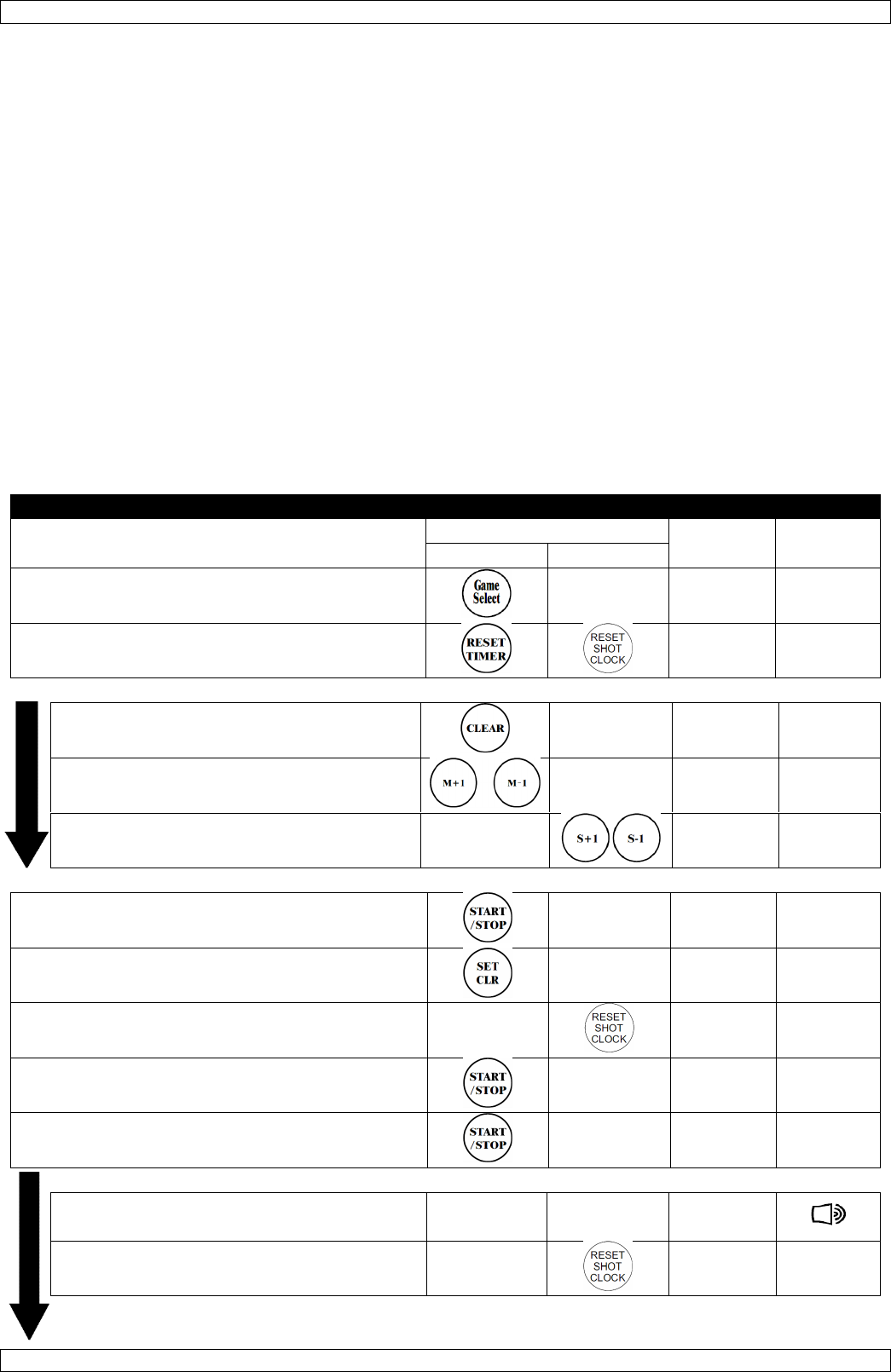WC201
V. 01 – 02/03/2020 3 ©Velleman nv
3. Setting Up the Scoreboard
• Supply power to the board by connecting the PSU with the power input (see fig. 1). Plug the PSU into the
mains.
• Turn on the scoreboard with the ON/OFF switch. It takes a few moments for the board to initialize.
• Press GAME SELECT once. The timer & score mode LED blinks.
• Press CLEAR. Next, set the desired timer with M+1/M-1 and S+1/S-1, and set the shot clock with S+1/S-
1 under the shot clock panel.
• Press the timer START/STOP button to start the timer and the shot clock, and let it run for a few seconds.
Press the timer START/STOP button again.
• Press RESET TIMER and RESET SHOT CLOCK. The display will show the last memorized data.
• Press GAME SELECT to exit the setup mode.
4. Operation
A. TIMER & SCORER (basketball, handball, karate, wrestling)
This game mode displays the remaining game time and the score.
Upper display: game time (max. 99:59)
Lower display: score (max. 199)