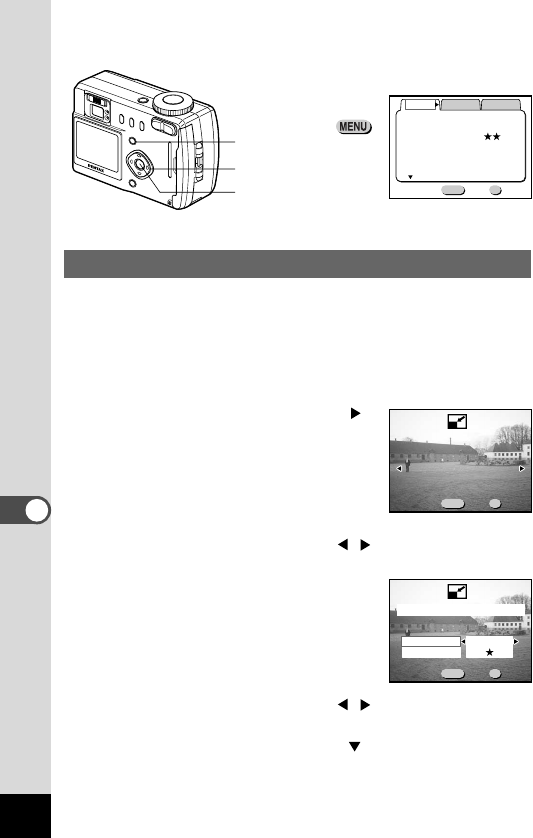How to recall the [Set-up] menu
Changing the Image Size (Resize)
The recorded pixels and quality of the selected image can be
altered to change the file to a smaller size. The image whose size
is changed can be overwritten on the original image, or saved as
another image.
z Select [Resize] on the [Set-up] menu.
x Press the four-way controller ( ).
The Resize screen will be displayed.
c Use the four-way controller ( ) to select the image to
resize.
v Press the Playback/OK button.
b Use the four-way controller ( ) to select [Recorded
Pixels].
n Press the four-way controller ( ).
The frame will move to [Quality Level].
110
Editing Images/Settings
Menu button
Playback/OK button
Four-way controller