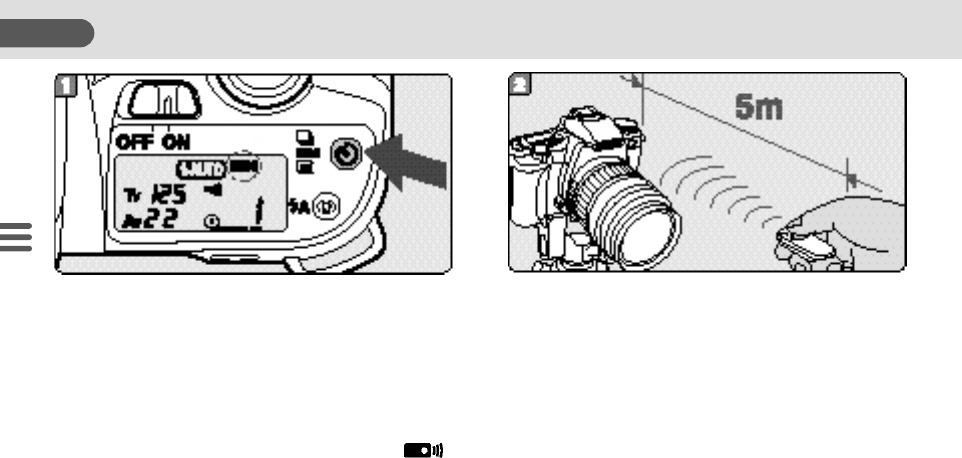REMOTE CONTROL SHOOTING (OPTIONAL)
If you have purchased the optional wireless
remote control, read this section.
Instant Release Mode
The shutter will be released instantly after the
remote control’s shutter release button is
depressed.
1. Depress the drive button until [ ]
appears on the LCD panel.
• Adjust the focus by depressing the shutter
release button halfway down or manually and
then depress the remote control’s release but-
ton.
2. Aim the remote control transmitter towards
the remote control receiver on the camera,
and then depress the shutter release button
on the remote control.
• The operating distance of the wireless remote
control is 5m from in front of the camera.
• When the picture is taken, the self-timer lamp
lights for approx. 2 seconds.
42
ADVANCED OPERATIONS